When you’re an educator, one of your main priorities is finding ways to provide the best possible learning experiences for your students. As such, you may make the decision to start a classroom blog.
This is a great idea! A blog is one of the most flexible and powerful tools you can use in your classroom. However, there are some common pitfalls that new and experienced bloggers alike sometimes overlook.
We’re here to help.
In this post, we’ll discuss the benefits of starting a classroom blog and explain how blogs are often used. Then we’ll go over ten common mistakes teachers make with their classroom blogging program and how you can avoid them.
The Benefits And Uses Of Class Blogs
Starting a classroom blog is more than just an effective way to incorporate technology into your course. A blog is a flexible tool that can be used for communication, learning, interaction, connection, and more.
Class blogs are used in a variety of ways, which is why many educators at all levels find them so useful. Check out these 13 examples of class blogs for some ideas and case studies.
Many educators enjoy using a blog to have an online space that complements their physical space. And we all know how crucial a virtual learning space has become in 2020. A blog can help build that cohesive classroom community that we’re all striving for.
Some of the most popular uses for classroom blogs include:
- Delivering news and updates to students and families
- Posting student assignments and coursework
- Facilitating online discussions
- Providing a platform where students can publish their work for an authentic audience
- Connecting with other classes locally or globally
💡 Tip: Consider the purpose of your blog before you begin. This might evolve over time but deciding why you want to blog will help you successfully launch your blogging program.
Class blogs can yield many benefits for students, teachers, and the school community.
As a teacher, a classroom blog offers you an online hub to store and distribute important course content. It’s like a digital filing cabinet. Your blog can also make it easier to connect and communicate with both parents and students, as well as other educators.
For your students, a classroom blog offers a place to exercise their creativity. Students can publish their work for an authentic audience on a blog which can fuel their growth as a learner tremendously. A classroom blogging program can serve as a helpful introduction to digital citizenship best practices. Read more about digital citizenship and blogging in this guide.
What about blogs for individual students?
Some educators find it useful to start with a class blog before launching into student blogs or digital portfolios. If you’re interested in using digital portfolios in your classroom, be sure to check out our complete guide. It has everything you need to know about getting started with student blogs or ePortfolios.
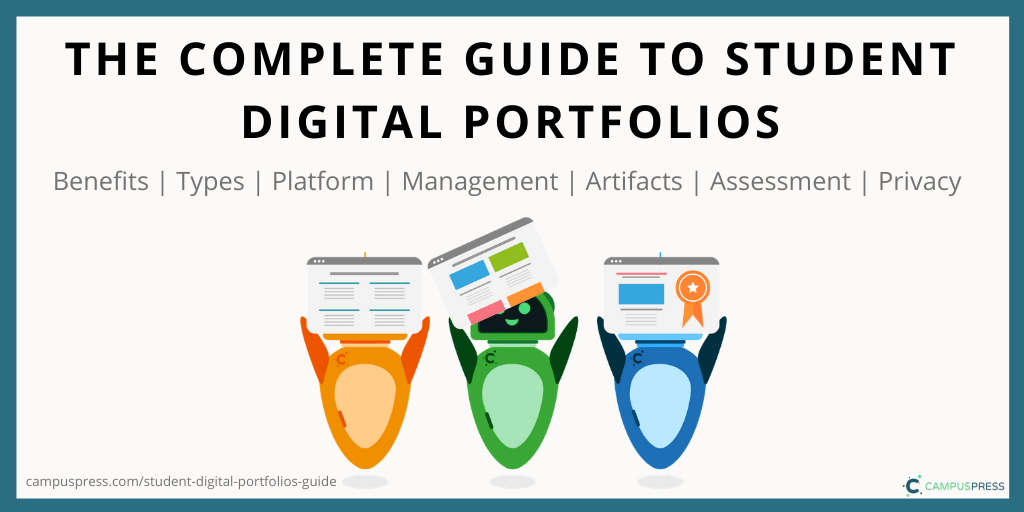
10 Classroom Blogging Mistakes
Regardless of how you intend to use your classroom or course blog, it’s crucial to make sure it’s properly set up. Everything from the platform you choose to the guidelines you prepare for students will influence its success.
Let’s take a look at some of the common classroom blogging mistakes educators make and how you can avoid them.
1. Forgetting To Obtain Permission
There are certain situations when it’s necessary to gain permission for blogging. Some schools may have specific criteria, policies, or preferences for sharing student work online. Others may require parental consent. You might need both.
Of course, you don’t want to find yourself in hot water with your school administration, nor with the parents of your students. Therefore, it’s best to err on the safe side and check with your superiors before you begin your blogging program.
Getting permission to blog isn’t just important for legal purposes, either. Looping staff and parents in on the classroom blog can also help encourage participation and make for an overall better student experience.
It’s a smart idea to assume that not every parent or guardian will be well-versed in blogging or understand how and why it might be used in the classroom. Therefore, it doesn’t hurt to add an information sheet or brief summary to explain the basics of it and your intent and purpose.
At the end of the day, most parents will likely just want to know that their children will be safe online. Providing them with simple information could help ease such concerns.
Example Blogging Permission Form
We have a generic permission for that you’re welcome to use and adapt.
Click here to make your own copy of the Google Doc and edit accordingly.
When you click to make a copy, you’ll be presented with a pop-up like the one shown below.
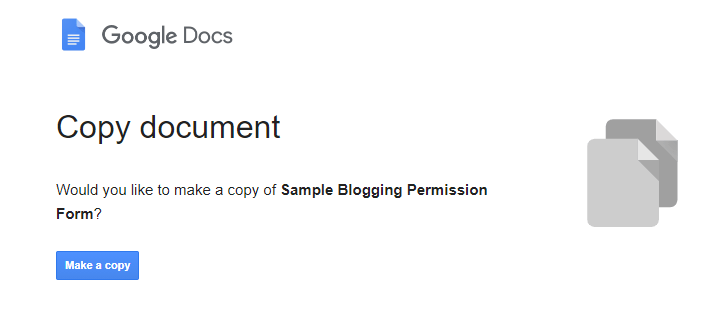
If you’re only having a class blog, rather than student blogs, you can remove references to student blogs.
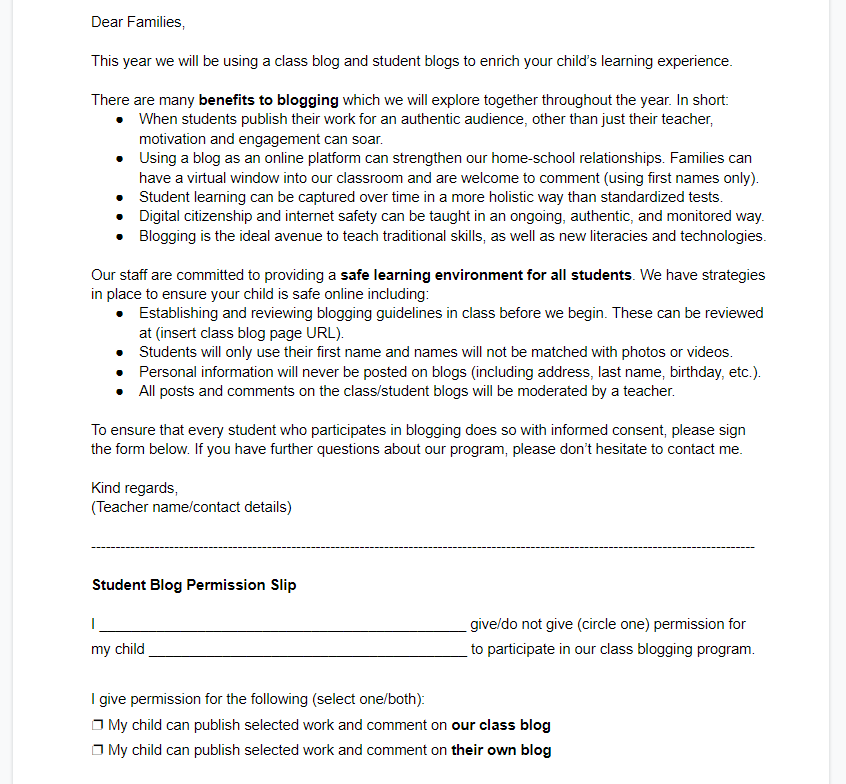
2. Making Participation Optional
Simply starting a class blog isn’t a guarantee that students will participate. While there are always some students who will naturally gravitate towards a blogging program, others may require extra encouragement or may just need to know that participation is not optional.
Some educators discover that leaving blogging as an optional assignment doesn’t always yield the best results.
It’s important to keep in mind that your classroom blog might be the first introduction students have with creating web content. They may need guidance on how to use your platform. Providing clear instructions can boost students’ confidence and encourage participation.
In addition to explaining how to access and use the blog, you may also want to establish expectations from the start about how you intend for students to use it. This can include guidelines or policies for posting. Here’s an example from The Electronic Pencil:
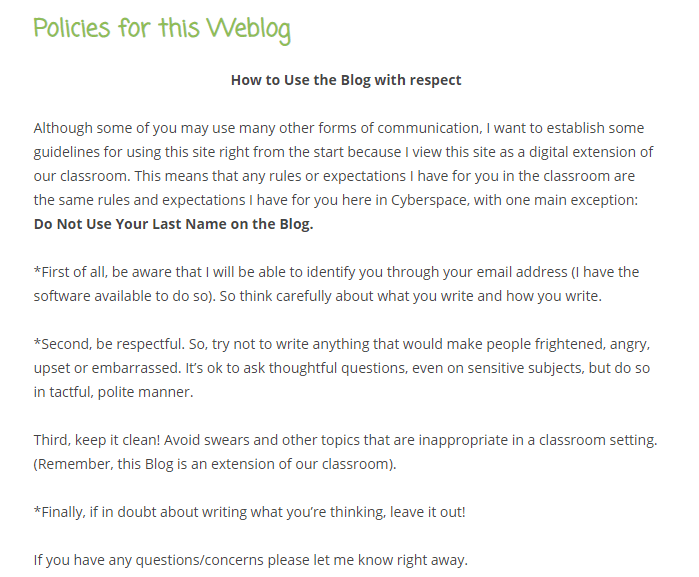
Determining the purpose of your classroom blog will help inform the parameters you set for using it.
There are some other simple strategies you can use to encourage participation and make students more motivated to contribute in meaningful ways. For example, you may want to end your posts with discussion questions and ask for comments.
Similarly, if you plan to use your blog for student posting, you might consider allowing them to choose their own topics. Being flexible can make it easier for students to find inspiration. You might also provide students with challenges or prompts to help build and maintain momentum.
3. Failing To Share With An Audience
Just because your blog is online, doesn’t mean people will see it.
First, you’ll need to make sure your blog is public on the web. If you’d rather your blog lives behind a password or login, you’ll need to make sure your intended audience (students, families, colleagues) know how to access the blog.
If you’re unsure whether your class blog should be public or private, we have a guide that weighs up the pros and cons to help you make that decision.
But why would you want to share your class blog and student work with a wide audience?
An authentic audience is powerful. When students know someone beyond the teacher will see their work, they can be motivated to push themselves and work harder.
This is something Clive Thompson wrote about in Smarter Than You Think: How Technology is Changing Our Minds for the Better.
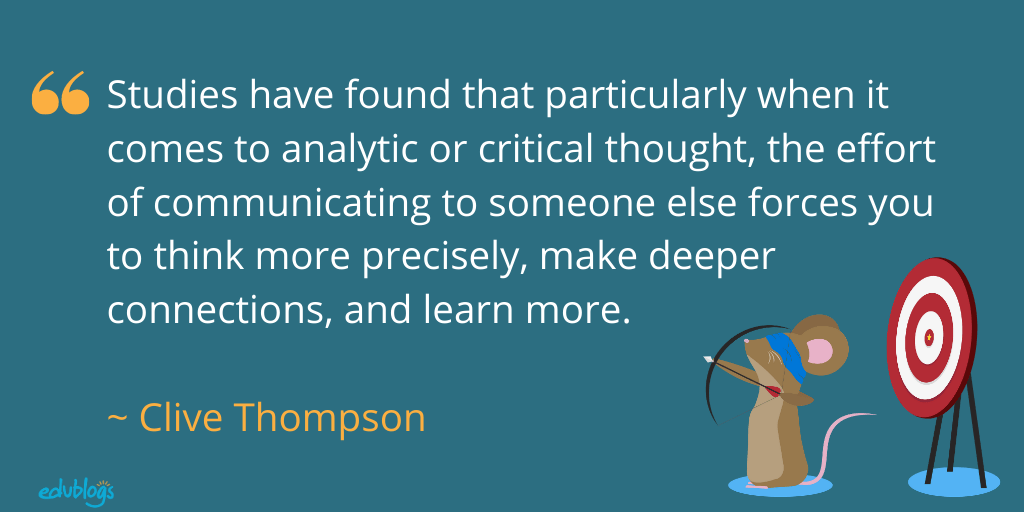
Making schoolwork purposeful can really impact student motivation and engagement.
Furthermore, when students have an audience for their blog posts, readers can provide further information, opinions, suggest resources, seek answers to questions and so on. This can drive a cycle of further learning and development.
Is it safe to have your blog open to a wide answer?
In short, yes. As long as you have your guidelines in place. For example, ensuring students only use their first names or pen names, moderating comments and posts before they’re published, and using some basic precautions with student photos.
Learn more about establishing your guidelines in our Teacher Challenge guide.
Who can be an audience for your class blog?
Teachers and families may be the most obvious audiences for your student work, but there are possibilities beyond that. In our guide to finding an authentic audience for your students, we go through six options: classmates, family, team blogging, projects, your PLN, and the web.
When students have a broad audience, they can learn to think beyond grades and pleasing the teacher, and start contributing their voice, knowledge, and resources to a global community. What an exciting opportunity!
4. Publishing Inconsistently
When you set up a new blog, enthusiasm can be high and you might find yourself posting frequently. Over time, bloggers sometimes become less consistent in their approach and this is a problem.
If you’re wanting to “train” students and parents to understand that your blog is a central part of your classroom, keeping it updated is crucial. If students and families check a few times and notice the blog hasn’t been updated, they will no doubt be reluctant to keep visiting the blog.
This doesn’t mean you have to publish daily but if you’re trying to build a dedicated audience (like families on a class blog), making your schedule more predictable can be advantageous. So you might tell your students and families that they can expect updated content on the blog every Monday, for example.
If you’re struggling to find the time to publish consistently, check out our plan for writing a weekly blog post in just ten minutes a day.
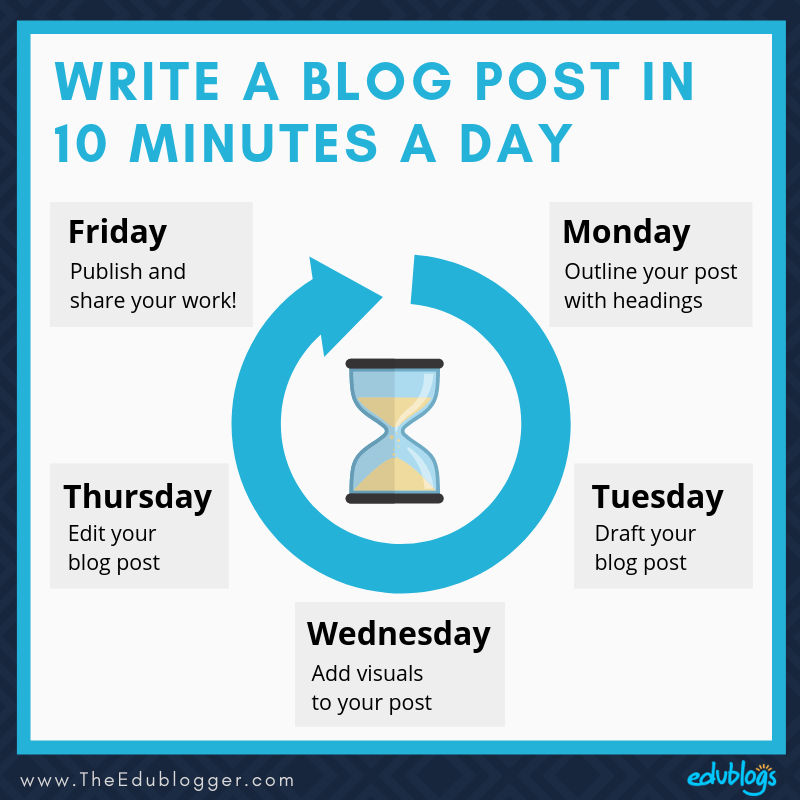
A related pitfall is using too many digital channels — for example, publishing some information on a school calendar, some on social media, some in the school newsletter and so on. Having a one stop shop for everything, like a blog, saves headaches for everyone.
Ultimately, you’re building your audience’s expectation that your blogging program is valuable, a key component of your course, and not optional.
5. Not Respecting Copyright
You want your class blog to have useful content for your students, right? This might include text, videos, educational material, and images.
Unfortunately, many bloggers don’t realize that you can’t use just anything you find online and may unintentionally publish copyright material in their posts. This is not only ethically incorrect but you could be violating copyright laws. You also want to be a good role model for your students regarding copyright as the expectations you set can influence them profoundly.
If you find the whole topic of copyright, Creative Commons, and fair use confusing, don’t worry (you’re not alone!). Our popular educator’s guide breaks down these important topics for you in simple terms.
To summarize, below are 5 main rules you need to remember about copyright. (Remember, you can take a deep dive into this topic by visiting our guide.)
1) Just because you found it online, doesn’t mean it’s free to use (even if you’re a teacher or student).
2) There are a lot of resources you can use freely including work that has a Creative Commons license or is in the public domain.
3) You have a right as a creator to have your work protected from copying and you can also give your own content a Creative Commons license.
4) If in doubt about using content, ask the creator for permission, find a free alternative, make your own material, or purchase an alternative that has the usage rights you’re after.
5) Instead of looking for loopholes, consider whether you’re being the most responsible and ethical digital citizen you can be.
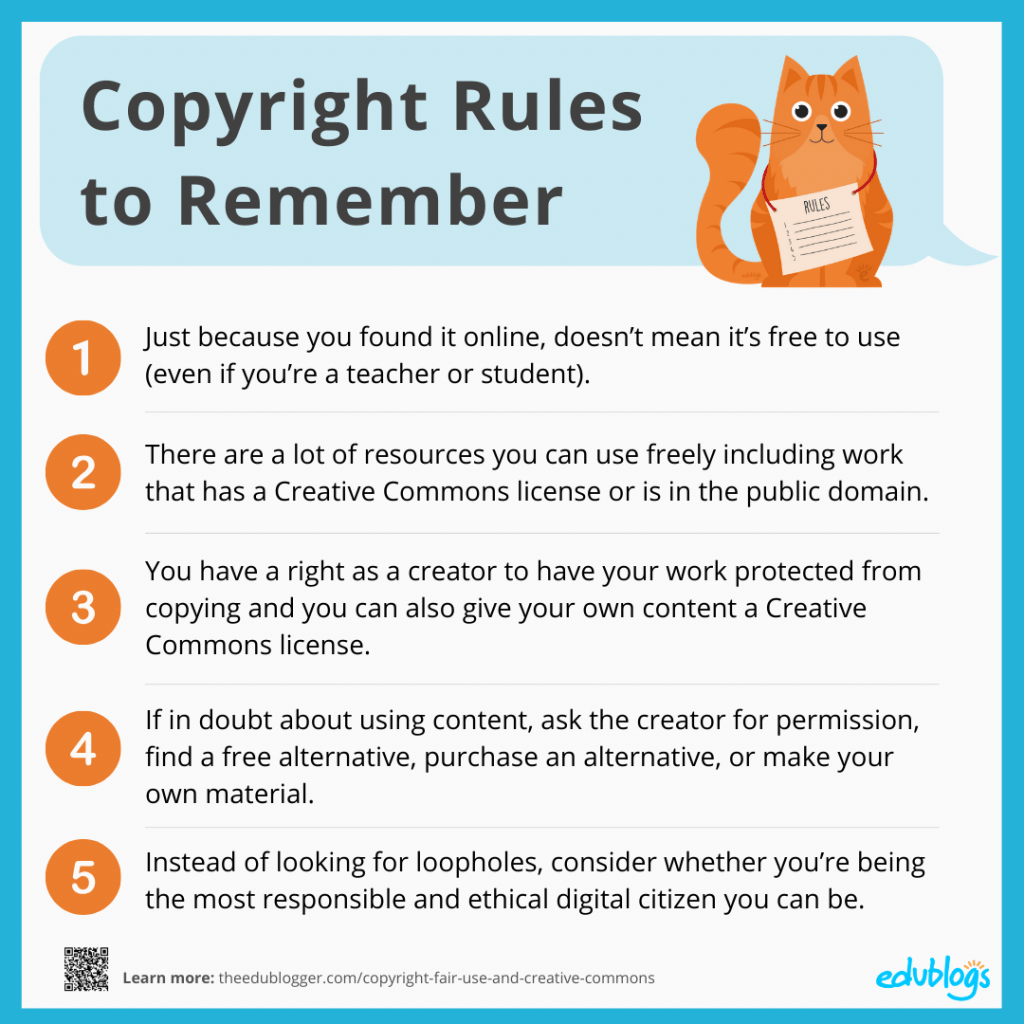
6. Forgetting To Use Or Update Pages
Blogs are composed of two main structures: posts and pages. Posts are commonly displayed in reverse-chronological order with the most recent post at the top of your blog’s home page.
Your posts are where you’ll publish your main content, such as:
- Showcases of student work
- Information about what’s been happening in class
- Assignment information or learning resources
On the Learning Stories blog, there are regularly updated posts that contain rich content like photos, quotes, videos, curriculum outcomes, and more:
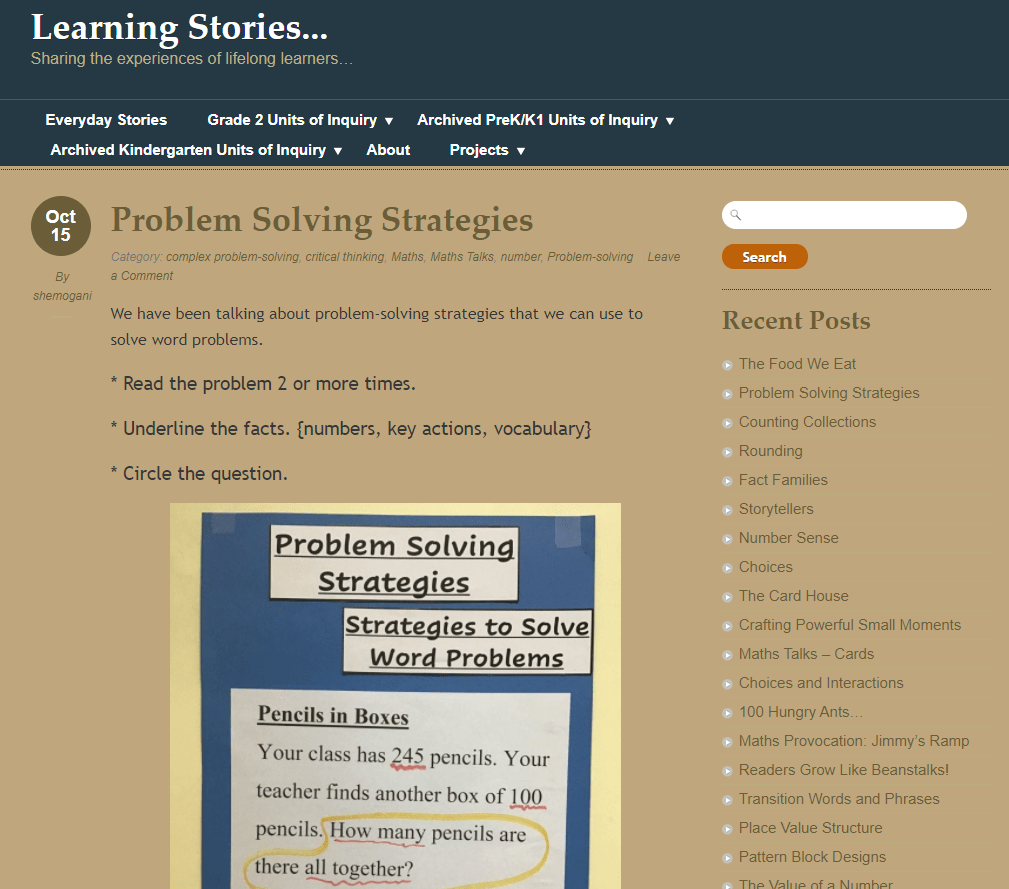
While you’ll be using posts a lot, some bloggers commonly overlook the power of pages. Pages on blogs are normally used for information that you want to share with your readers but don’t expect to update frequently.
You don’t want to have too many pages but a few key ones can really help to improve your class blog. One of the most important pages you could have is your About page. This is the place new readers can visit to find out who writes the blog and what it’s all about. You don’t have to reveal too many personal details. However, some general information like your grade level, subject area, and country can be really helpful for your audience.
If you use your blog over multiple years, remember to give your pages a once over every now and then to ensure the information is still current.
If you want to keep the design of your blog uncluttered, some bloggers choose to have nested sub-pages that sit underneath your main page menus as shown in the example below from St. Charles Borromeo blog.
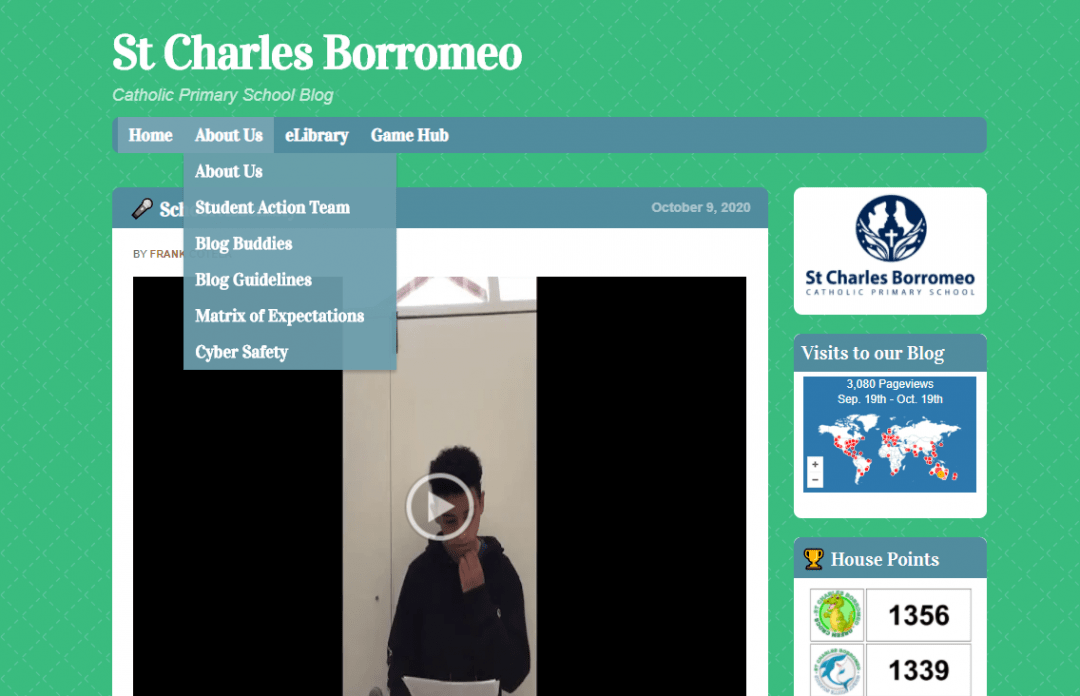
💡 Learn more about creating pages in this Teacher Challenge help guide.
7. Not Having Clear Grading Guidelines
As we mentioned earlier, class blogs are used for different purposes. Perhaps your blog is used to simply share classroom information or recaps. However, as your blogging program becomes an integral part of your course, you might decide to use the blog for graded student assignments.
Blogging assignments, while useful, can be very different from the traditional type of coursework you may be used to grading. To avoid making it overly complex or difficult, it’s helpful to have a clear strategy ahead of time.
In order to do this, it’s important to first consider how students will use the blog for their assignments. For example, will their posts be treated as writing assignments similar to essays? Alternatively, perhaps your main objective is to assess their discussion and participation skills.
There’s no right or wrong way to formulate a grading strategy for your classroom blog. However, what is essential is that the guidelines you set are transparent and clear to all your students.
As with your expectations for student participation, it’s also useful to include your grading criteria on the blog itself. Below is an example from SCHS Open Studio (a high school ceramics course). These extensive guidelines include information about citations, privacy, commenting, grammar, and more.
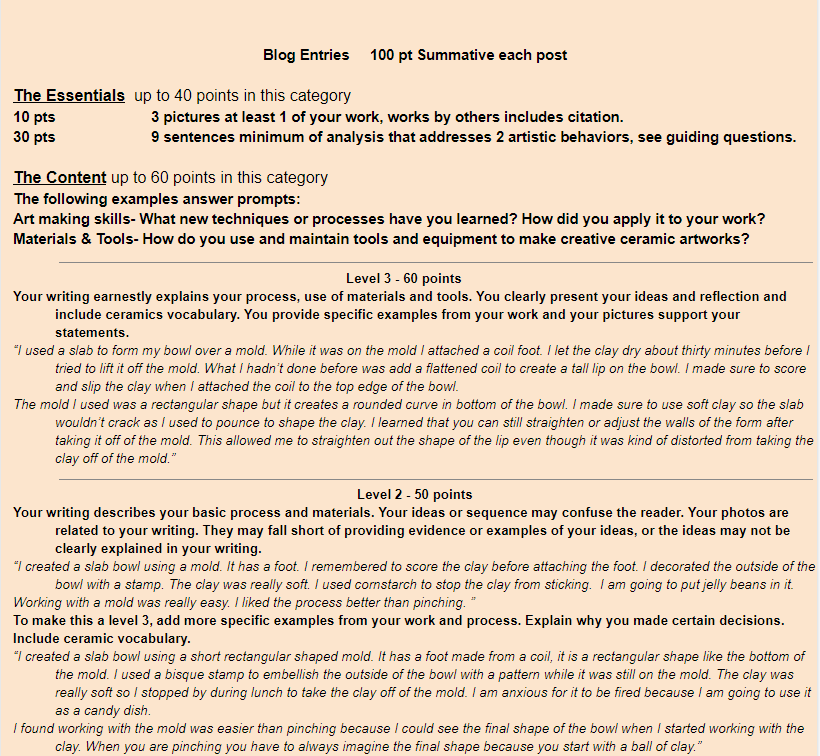
When creating your grading guidelines, don’t forget to consider the time that will go into reading and assessing your students’ work. The last thing you want is to realize too late that scoring dozens of lengthy blog posts isn’t practical for your course curriculum.
Using rubrics is another popular approach for grading student work on blogs. For more on this and other approaches to assessing student work on blogs, check out the Complete Guide to Digital Portfolios.
8. Ignoring Categories And Tags
A successful classroom blog is one that is organized and easy to navigate. Depending on how you intend to use it, there’s a good chance it can quickly become crowded with an array of content.
You want to make it as easy as possible for students, families, and other visitors to find the information they’re after on your blog. That’s where categories and tags can help.
What are categories and tags?
Categories and tags offer an effective way for WordPress users to classify and organize their blog post content.
Categories are meant to provide a broad grouping of your posts. Tags are used more for describing specific details.
On a class blog post, one category might be Math and tags might include things like addition, subtraction, number facts, or homework.
There are different schools of thought but in general, you don’t want to assign a post to too many categories or have too many categories on your blog overall. Only create a new category if you will be writing other blog posts that fit into that category. As a ballpark guide, you might want to create 5-10 categories under which your content can neatly fit (perhaps one for each subject area or type of post).
On the other hand it’s a good idea for a post to have multiple tags, perhaps between 2-5 per post. Some educators like to use tags for student names if they’re writing posts or are featured in posts. Naturally, parents are most interested in their own child’s content, so tags can make it easier for them to find this.
How to use categories and tags
You can add a new category or tag (respectively) by going to Posts > Categories/Tags in your WordPress dashboard:
You can also assign and create new categories and tags from the sidebar of any post:
If you don’t assign your posts to a category, they will go to the default category which is called “Uncategorized”. Not very helpful, right? Tags are optional so if you’re just getting started, we recommend you try using categories first.
💡 For information on how to add categories and tags, please check out the following support documentation:
9. Overlooking Accessibility
In your physical classroom, you no doubt work hard to ensure every student is catered for. The same applies to your class blog.
In order for your class blog to be valuable, it must be accessible to all students. This includes individuals with visual impairments or disabilities that require them to use a screen reader or other assistive technologies.
Creating accessible web content might not be something you’ve considered before. We can help. Our Edublogger post on accessibility includes 7 key ways to make your blog more accessible to all. This includes things like proper heading structures, alt text for images, explained abbreviations, contrasting colors, transcripts, and descriptive links.
These simple strategies make it easier for all blog readers to interpret content.
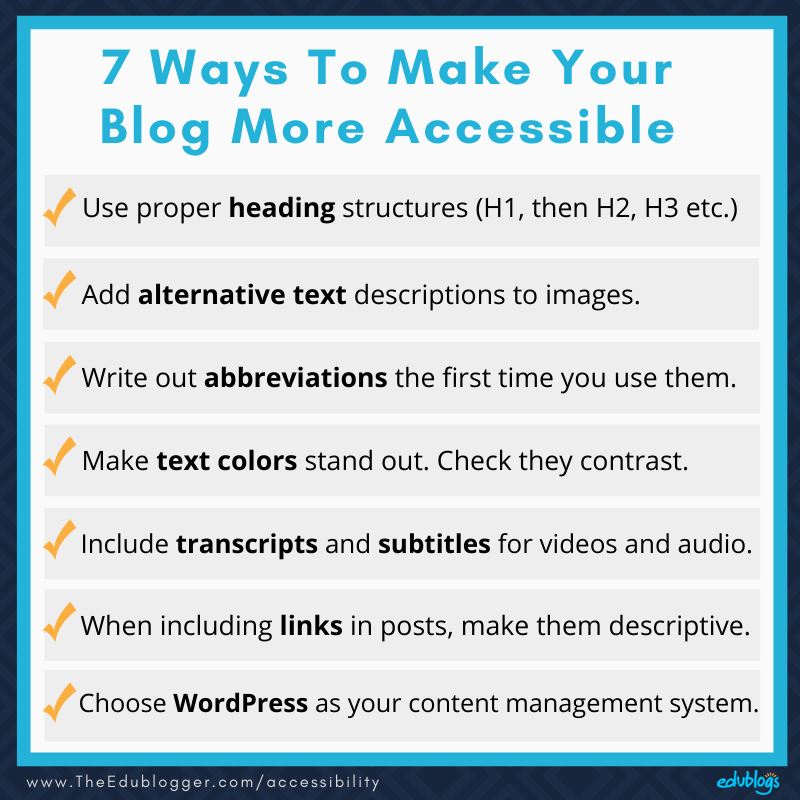
For a deeper dive into the important topic of accessibility, check out the complete guide on the CampusPress blog.
10. Choosing The Wrong Platform
The first step in setting up a classroom blog is choosing a platform to create and host it on. This is an important decision because it affects the overall usability and accessibility of your website.
There are a handful of popular blogging platforms to choose from. WordPress is an excellent choice considering it powers 39% of all the websites on the internet. However, it’s a smart idea to select a platform that is designed specifically for educational purposes.
One of the most popular educational blogging services is Edublogs, which is powered by WordPress:
Our platform has an easy-to-use interface, making it ideal even for beginners or those who aren’t technically savvy. You can also use it to create student blogs, as well as individual sites for different classes.
Once you set up your class blog, you can easily moderate comments and content, create custom privacy controls, and choose a design to suit your needs.
Getting started with Edublogs is completely free, student safe, and there are no ads. You can learn more about the features of Edublogs in this table or check out this article to find out why WordPress is the best choice for classroom blogging.
Our sister service, CampusPress is also a popular choice for schools and universities planning on a whole school approach to blogging or portfolios. A CampusPress subscription can work alongside a school’s Content Management System (CMS) or even replace the need for one.
Conclusion
Classroom blogging can be a powerful and effective way to enhance the learning experience for your students. However, if you’re new to starting a blog, there are some important things to consider before jumping in.
Let’s recap the ten mistakes to avoid with your classroom blog:
- Forgetting to obtain permission
- Making participation optional
- Failing to share with an audience
- Publishing inconsistently
- Not respecting copyright
- Forgetting to use or update pages
- Not having clear grading guidelines
- Ignoring categories and tags
- Overlooking accessibility
- Choosing the wrong platform
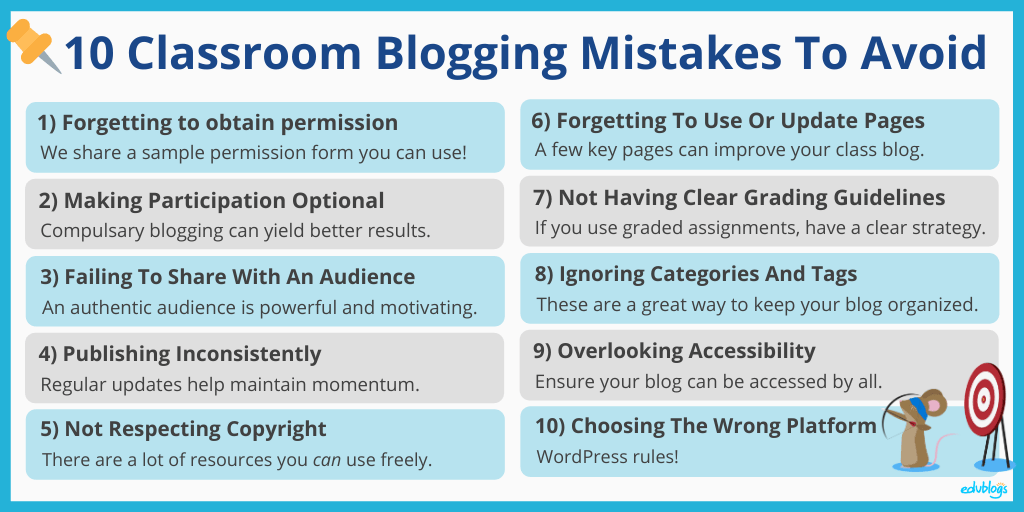
Which one could you work on today?
Do you have any questions about avoiding these classroom blogging mistakes? Or perhaps you have some ideas of your own to add? Let us know in the comments section below.
About Us
At CampusPress, we’re experts in bringing innovative web solutions to schools, school districts, colleges, and universities through WordPress and our wide range of out-of-the-box and custom plugins and products.
In fact, our services in accessibility, security, hosting, support, along with an extensive suite of other tools, power millions of education websites, blog networks and portfolios. Learn more about our school website services or request info today!

I agree that you can communicate and can learn by using blogs. Another thing is that blogs are fun to work with and they help you with classes more.
muy interesantes los datos que compartes sobre todo porque soy nueva en el uso de blogs y me es de gran utilidad
gracias.
Thank you for the helpful information. I am not new to the world of blogging but I am new to introducing the world of blogging into the classroom. There is a bit of vulnerability putting your words, phrases, and feelings out on the world wide web for all to see and judge. Your tips on avoiding common mistakes will come in handy for me.
So glad this was helpful, Erica. I certainly agree about the vulnerability! Good luck introducing blogging into your classroom!
I have been interested in starting a classroom blog and all of this information was really helpful in starting this journey!
cool
Thank you for this helpful information!