So, you’ve decided to start blogging with your students—congratulations! You’re about to begin an exciting and rewarding learning journey.
Before bringing blogging into your classroom, your first step should be securing permission from both your school and students’ families.
Getting the necessary approval isn’t just a legal requirement—it also helps keep all stakeholders informed and supportive of this new endeavor.
If you’re using the Edublogs platform, you can familiarize yourself with our Privacy Policy and Terms of Service. It can be a good idea to make sure your district/school/families are aware of these policies too.
This post goes through some general advice to help you navigate the process of obtaining permission to blog with your students.
We’ll go through three steps:
- Consulting with your school leaders or principal
- Setting up your blogging guidelines
- Obtaining informed permission from parents or carers
Let’s begin…
Step One: Consult With Your School Leaders Or Principal
Edublogs’ users come from many different school districts and countries all around the world. Legal advice and requirements vary greatly. It’s important to consult your own individual legislation prior to publishing online. Your school principal or district administrators will be able to let you know if there are any specific requirements you need to keep in mind.
Hopefully your school principal is already encouraging you and other staff to publish online. If not, it’s a good idea to seek permission and engage in a discussion about how you see blogging being used in your classroom.
If your principal is unfamiliar with blogging and you want to discuss the potential advantages of a blogging program, you might want to jot down the key benefits of blogging that excite you the most. This post explains 18 benefits and you can choose which ones you think apply to you and your students.
Many educators want to start a blogging program to strengthen home-school partnerships, provide a motivating authentic audience for their students’ work, or cover digital citizenship in an ongoing and supported way.
Our Complete Guide to Student Digital Portfolios goes over more benefits for students:
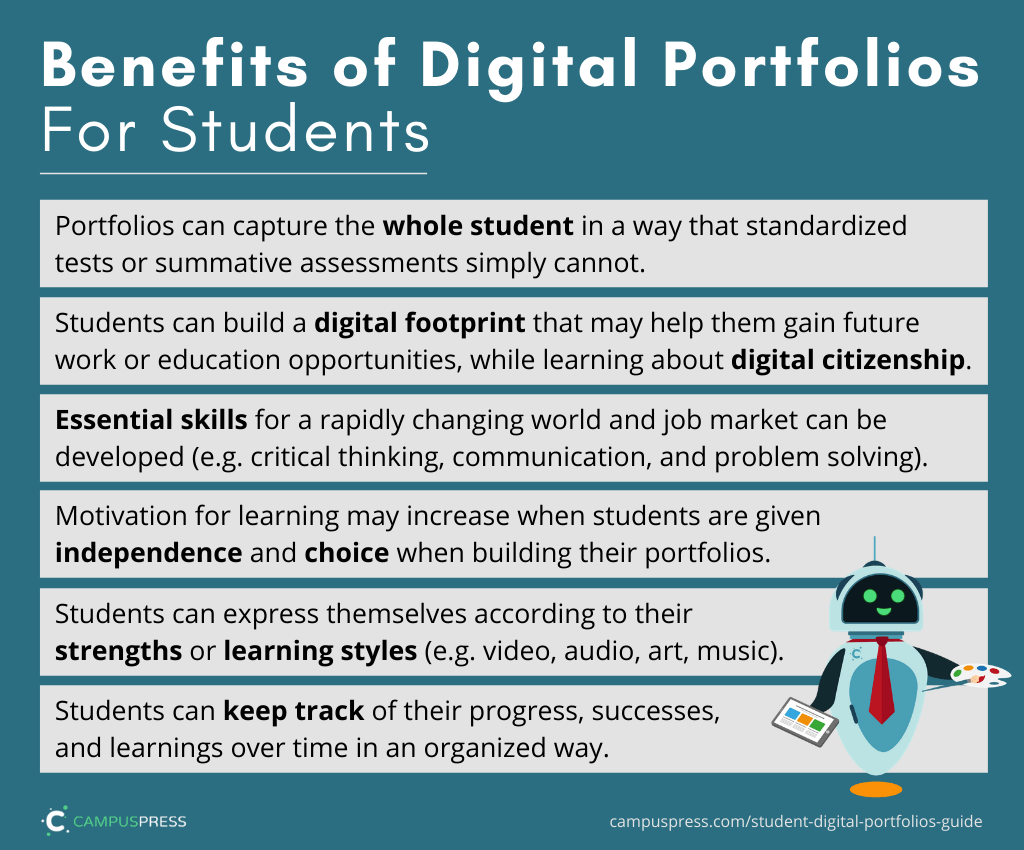
When consulting with your principal about your blogging program, you might like to discuss how you will use blogging to enchance your classroom program.
Here are three things to consider:
1) Will you have a class blog and/or student blogs?
Some educators like to start with a class blog before moving on to student blogs. This approach can allow you to develop blogging skills and confidence with your students, while maintaining control over what’s being published online.
When you are ready to implement student blogs or portfolios, our Guide to Student Digital Portfolios will definitely help.
2) What will blogging replace or improve?
The richest advantages of blogging often emerge when blogging is neither an add-on nor a substitution for pen and paper work.
SAMR (substitution – augmentation – modification – redefinition/reflection) is a popular model to base this reflection on, but there are other models as Michael Gorman has described.
3) What are the key purposes of your blogging program?
Some of the most popular uses for classroom blogs include:
- Delivering news and updates to students and families
- Posting student assignments and coursework
- Facilitating online discussions
- Providing a platform where students can publish their work for an authentic audience
- Connecting with other classes locally or globally
The purpose of your blogging program will naturally evolve over time but deciding why you want to blog can help you successfully launch your program.
Step Two: Set Up Your Blogging Guidelines
To ensure everyone is safe and happy when publishing online, some guidelines for your blogging program are essential. You’ll also want to consider the level of privacy that will work for you and your school community.
What guidelines and privacy settings you will have in place?
There is a lot to think about here such as:
- Will your blog be public or private? We have a post to help you weigh up that decision.
- Will you publish students’ photos and names? We recommend you don’t match photos with names.
- Will you write posts and have students comment, or will students create posts too?
- Will you moderate all posts and comments on the blog? My Class by Edublogs is a tool that makes this easy.
- How will you teach students to think before posting and prevent them from revealing personal information?
Example Blog Guidelines
Here are some blogging guidelines I used with my own students. You’re welcome to use and adapt them as you see fit. I published these as a page on my class blog so they were readily accessible by all visitors (find out how to publish a new page in this help guide).
Click here to make your own copy of the Google Doc and edit accordingly.
When you click to make a copy, you’ll be presented with a pop-up like the one shown below. Just select “Make a copy”.
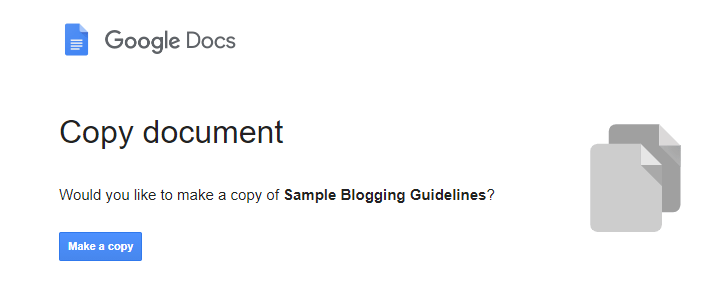
Please edit the guidelines to suit your own class and school.
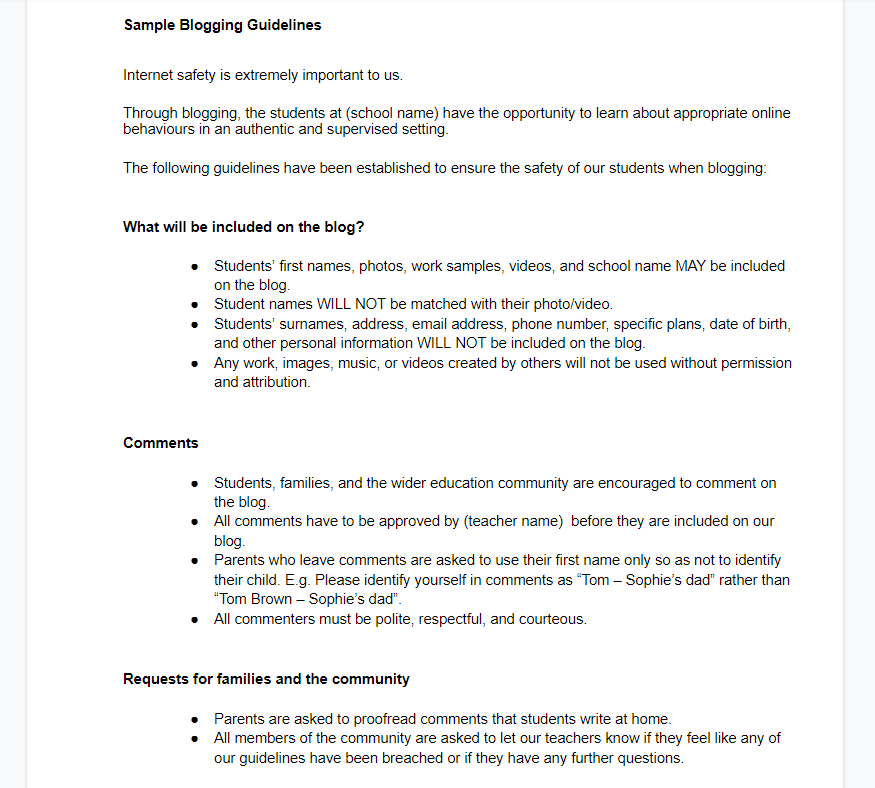
Step Three: Obtain Permission From Parents
You may be following a long line of bloggers at your school, or you may be the pioneer. Some schools have a general “internet use” permission form, but you might not think this is enough to obtain fully informed consent.
It’s a smart idea to assume that not every parent or guardian will be well-versed in blogging or understand how and why it might be used in the classroom. Therefore, it doesn’t hurt to add an information sheet or brief summary to explain the basics.
Ultimately, parents often just want to know their child will be safe online.
Example Blogging Permission Form
We have a generic permission form that you’re welcome to use and adapt.
Click here to make your own copy of the Google Doc and edit accordingly.
When you click to make a copy, you’ll be presented with a pop-up like the one shown below. This will allow you to save a version in your own Google Drive that you can edit.
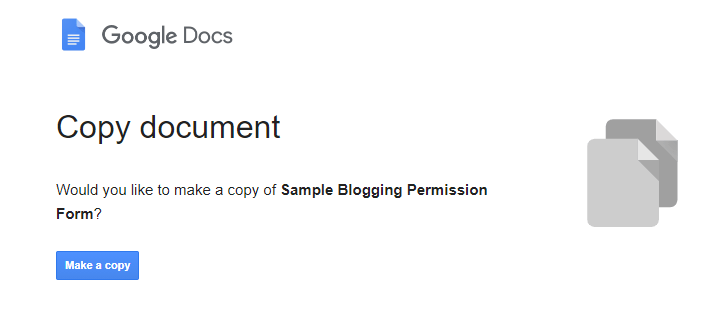
If you’re only having a class blog, rather than student blogs, you can remove references to student blogs. Go ahead and make this form your own.
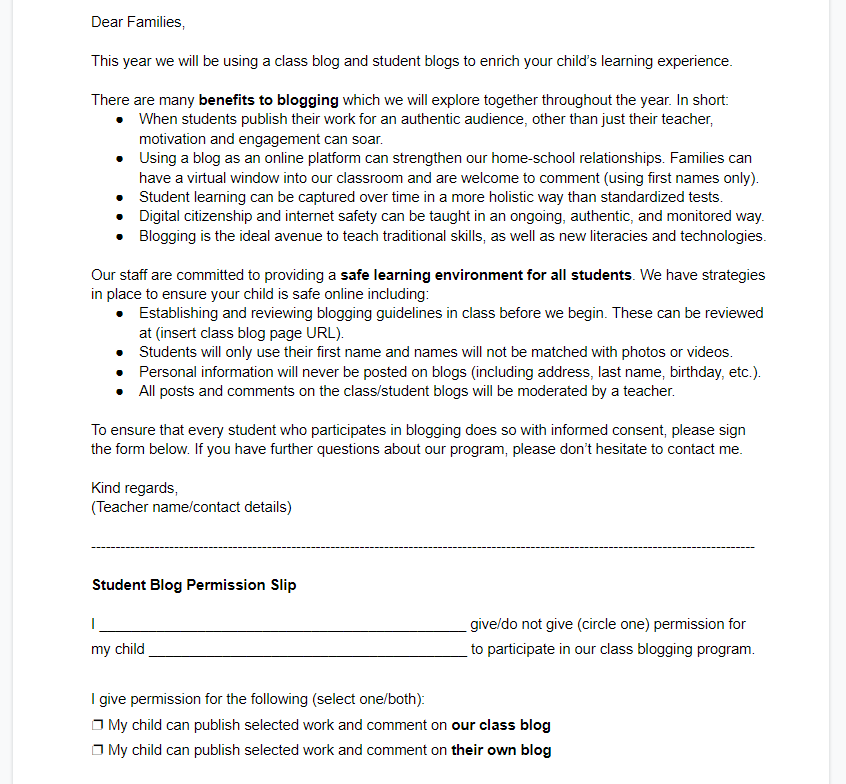
What Can You Add?
While it’s important to ensure you collect fully informed consent before you begin blogging, George Couros points out another important reminder: Ask the students. Do they want all their work and photos online, even if you have parent/school permission?
I appreciate the educators that make this a common practice, no matter what forms are signed. If we do not ask the student for their permission, do all of the other forms and permissions matter as much?
George Couros
How do you obtain permission to blog? Do you have any blogging guidelines, notes or resources you could share?
Leave a comment below with any questions or advice. We’d love to hear from you.
About Us
At CampusPress, we’re experts in bringing innovative web solutions to schools, school districts, colleges, and universities through WordPress and our wide range of out-of-the-box and custom plugins and products.
In fact, our services in accessibility, security, hosting, support, along with an extensive suite of other tools, power millions of education websites, blog networks and portfolios. Learn more about our school website services or request info today!
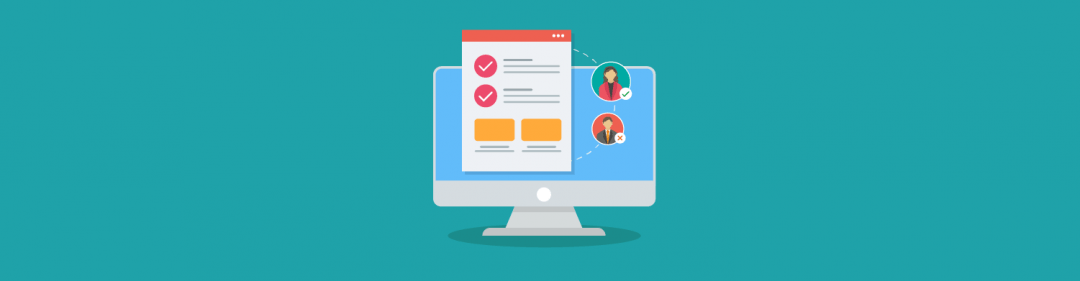
I am happy I found this. I am about to start blogging with my class to encourage peer-reading, collaboration, and critical thinking skills. Also, as a means to strengthen home-school partnerships. Thank you.
I am happy I found this. I am about to start blogging with my class to encourage collaboration, reading and critical thinking skills. Also as a means to strengthen home-school partnership. Thank you
blogging with my students in a way that is effective and safe. Thank you so much for sharing your blogging guidelines
Good Morning Mrs. Morris,
I loved reading your post about how to incorporate blogging into your classroom. I recently started my MSED with a specialization in integrating technology within the classroom and we have been learning about different Web 2.0 tools to use with students. Blogging instantly caught my attention because of it ability to spark collaboration and serve as a platform for students to show their work. After reading your post I have grown a better understanding in how to implement blogging with my students in a way that is effective and safe. Thank you so much for sharing your blogging guidelines and the parent and student permission slips that you use within your classroom. The guidelines and permission slips were very helpful for me because they gave me a strong foundation of where to begin when I start blogging within my classroom.
Sincerely,
Allison Kaiser
Hi there,
Great post! Thanks so much.
I’d love to take a look at your example of blogging guidelines but only see the permission form linked. Could you resend the link to the guidelines?
Thank you!
Hi Sarah,
Thanks so much for letting us know about this error with the link! It should be fixed now.
You can also click here to access the guidelines.
Hey
I love this idea! I am only a pre-service teacher at the moment but would love the opportunity to witness a class blog in action.
I just have one question though. I live in an area with a fair few incidents with domestic violence orders against certain family members. Do you have any helpful hints for any students whose parent(s) wont allow permission to be included on a blog for these reasons? It must be upsetting for the student to miss out when their lives have already been so disrupted. I wonder if it would be appropriate to not include first names or photos of these students but still allow access and information to the parent with custody.
Thanks in advance!
Hi Grace,
We do share your concern, fortunately students do not need to have an email to be a user or have a blog with us. We actually have some recommendations in keeping their information safe in this guide http://help.edublogs.org/student-username-url. You are also able to control who can see your class blog or your student blogs with the privacy settings http://help.edublogs.org/blog-privacy/ and http://help.edublogs.org/student-blog-privacy/.
Hope this helped!
Sylvie
I think that is important to ask parents permission for blogging because they need to know what their children do and, why not, to learn from them too. If you teach your students about the safety rules of using Internet (netiquette) it will be useful for them in the future too. Parents will be opened to this idea of blogging if you explain them what is all about. Not knowing it will make them reject your idea…
Good point, Cristina. I agree that lack of understanding or knowledge is the main reason parents don’t come on board.
This included really great ideas. I especially like the idea of asking the students if they want their work published in the blog. Making sure everyone is on board is a great idea.
Thanks, Vicki. Glad you found it helpful!
Hi Kathleen.
Thank you for providing this very professional note. It is way more informative than the one I use. Thanks for sharing!
Hi Julie, I’m glad it helps. Definitely feel free to modify it in any way that you think will suit your families! 🙂
Hi Kathleen,
Thank you so much! As I explore the idea of using blogging in my classes you have helped me to put in place the logistical framework needed to ensure the success of such an innovative project. Thanks again for providing great advice and insight regarding the logistics of it all. I will begin with a class blog.
Sharon Warner
Hi Sharon,
How exciting! I’m so glad to hear you’re ready to begin your blogging journey. Your students and families will love it. Please let us know if you need any help.
Kathleen
I think the parents permission will be a hardest one, cause a lot of them knows about bad influence of modern internet to young minds
Some parents certainly do worry. I found that providing ongoing education and encouraging them to ask questions etc really helps.
Thanks for commenting, Ben!
Kathleen
Thanks very much for this information. It comes at a very important stage in our development of policy within our college. Very much appreciated.
Hey there,
Thank you so much for taking the time to let us know! Good luck with your policy development.
Kathleen
I think that we should have permission to blog with students because it will be so much fun and students can learn:)
Thanks, Molly. Happy blogging!
Great post. I have been class blogging for almost 10 years now and never really had an issue until last year when I moved down several grade levels from a grade6 to grade 3/4.
There were 2 parents that refused to sign the blog permission form. Once I made a personal phone call to each parent and inquired about this, they revealed to me that they were nervous about personal information being revealed. After our conversation and speaking with me 1:1, they gave consent. Sometimes that is all it takes.
Hi Robin,
That is excellent advice! I too have had experiences where parents were nervous but the issue was easily sorted out with a quick chat. I guess we really need to stress that parents should talk to us about any questions/concerns. Although sometimes we teachers really need to initiate this conversation, like you did.
10 years of blogging is amazing. Congratulations!
Kathleen
I’m waiting on consent
Hope you can get started soon!
One of the challenges that I have had with permission is that although the principal may give permission (and your post definitely helps), there is a part of blogging which is hard to understand if you have not blogged yourself. I like the way Lois Smethurst puts it, “You don’t understand the value of blogging until you start blogging yourself.” (https://twitter.com/mrkrndvs/status/450936194361073664)
Hi Aaron,
I think you’re right about that. And this is the reason why my notes and guidelines etc developed over time. I guess they were pretty brief when I started!
That’s a great quote from Lois.
Thanks for offering your insights,
Kathleen