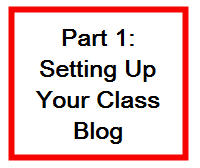 I’m often asked questions like this ‘Hi Sue, HELP! I want to start blogging with my students but have no idea where to start or how to make it fun!’
I’m often asked questions like this ‘Hi Sue, HELP! I want to start blogging with my students but have no idea where to start or how to make it fun!’
Here’s what I say:
A class blog is always a good starting point. This gives you to time to increase your skills while gradually introducing your students to blogging and educating them on appropriate online behaviour.
Start with you initially being responsible for writing posts, and the students responding in comments.
As the students demonstrate both keenness and responsibility give them their ‘blogging license’ where they earn the right to write posts on the class blog and/or get their own blog.
Joining the student blogging challenge is a great way of getting your class blog started while being supported by other educators!
For detailed help refer to Getting started with your blog!
Check these for ideas on how you could use your class blog:
- Examples of class blogs by age group and subject area
- Check Out These Cool Ideas From Class Blogs
- Looking for Ideas? Check out our Class blog list!
- Using Scribe Posts on Class Blogs
Here’s other information that will help you:
- Read through the comments on this post for examples of appropriate blogging, commenting, online behaviour and student privacy guidelines used by other educators
- Read these comments on advice from educator on student blogging
- Check Out This Two Page Blog Guide For Parents!
- Some Tips for Classroom Blogging
Here’s ‘must have widgets’ as recommended by educators
- Clustrmaps
- Feedjit
- Calendar
- Voki
- Flag Counter
- Shelfari books
- RSS feed widget- I like using the SpringWidgets RSS FeedWidget
Please note:
- Most widgets are added to blog sidebars using Text Widgets — exactly the same procedure as Adding ClustrMaps to your sidebar using a Text Widget.
- All these widgets can be added to Edublogs and Edublogs Campus blogs but you mightn’t necessarily be able to add them to a WordPress.com blog
Your Thoughts
What advice would you give educators new to blogging with students? And of course did I miss your favourite widgets?
If you are enjoying reading this blog, please consider ![]() Subscribing For Free!
Subscribing For Free!
thanks sue for some nice tips for blogging. i think is cool that each student could make there own blog
Another great topic.
One great place for widgets is wowzio.com. I really like their gallery widget. It takes all the pictures you put on your blog and creates a fun photo gallery of them all for the kids to look at.
I also like their Tag Cloud.
Their Live Activity widget is also a must. You can see at a glance who’s visiting your blog and where they are from.
They are all easy to install and uninstall and the best part of all is that its all free.
@jim, yes their widgets look really cool. Shame that you have to send them an email to grab the widgets though 🙁
Before adopting blogging in your teaching toolbox, you’ll have to first establish the goals at which you want to achieve. Plan the steps accordingly and specifically set the rules by which your blogger students should adhere to. Why rules? Because you’re dealing with the internet, a medium which is open to any possibilities including irreplaceable errors in writing content.
Another incredibly handy post. This blog is quickly becoming a favorite of mine. I admire your willingness to offer structured “how-to’s” that are helpful for newbies, and your suggestion that we work to transition kids from class to individual blogs is validating. I plan to share this with the teachers that I coach. Thanks for taking the time to put posts like these together.
@Angela Stockman, Thanks for nice words. All I need now is the time to write the next post to follow up this post 🙁 — getting there…
ms albregts i still can’t find info on the summer reading!
HELP!
@Elona the most amazing growth of students I see is on their own blogs so it will be interesting to hear how you go.
@Mr Hitch When students respond to posts in comments they are normally required to leave their name and email address.
I suggest you work out how you want them to identify themselves and explain to them why they must not leave their first and last name. For example, most educators use the students first name and the letter of their last name. Or it might be their first name with the room number (class at the end of their name).
I didn’t see anywhere on how you manage students’ responses to the teacher’s posts. I’d like to give a grade to students for responding to my post. Should I assign names to students to use when responding to my posts or is there an easier way? I have 120 students in 5 different classes. Thanks in advance.
jh
@R Kumar Yes definitely hand holding. A common assumption is that because our student grew up with technology they automatically know how to use it and use it appropriately. Which isn’t the case. I see the greatest success with student blogging where you have this structured gradual approach from class blogs onto their own student blogs.
@plahaise Glad that mine and others work is helping you. My next post is on tips for student blogs. I recommend you consider joining the student blogging challenge. It doesn’t matter that you join a bit late.
@Elona Do you think that they might have felt differently if they wrote posts on their own blogs and just commented on the class blog?
@Sue Waters,
I think your idea of each student having their own blog would make things less confusing than all students posting on one blog. I think I’ll try that with one of my classes to see how that goes. Thanks for the idea.
Sue,
Your advice about starting a class blog is very useful. I started my class blog by writing the posts and having my students comment. When I got more confident the following year, I had my students write their own posts and comment on each others posts.
Interestingly enough, some students liked the blog better when they just wrote comments. They said it was too confusing when everyone in the class wrote posts in the same blog. I have to confess, I found it confusing too. I’m going back to me writing the posts and having the students writing their responses in the comments.
I’ve had class blogs in my grade 11/12 Advanced Learning Strategies Class and in my after school remedial grade nine math class. All the students were engaged by the classroom blogs.
Thanks again Sue for a great set of tips. After reading yours, and so many other great blogs, I was inspired to begin my own blogging journey. I very quickly realized how what an amazing thing this could be for my students. So, in just a couple of weeks I will be presenting two of my classes with their own blogs. I have spent the entire summer researching (with your help!) ways of making things work as smoothly as possible. I’m pretty excited, but definitely nervous.
Thank you for helping me be a better teacher! 🙂
Very informative post. The steps that you have mentioned herein is what I will actually call hand-holding. The initial part when you write the posts and the students work on the comments, will give them a hang of how blogging works. They will slowly prepare for the writing of posts and gradually when you transition them to set up their own blogs, they will be aware of what to write, how to write etc.
Lol – thanks Sue!! 🙂
PS I’ll talk to my student blogger Riley about the Student Blogging Challenge – I think he’d love it!
Hi Sue,
Great post as I have also had quite a colleagues ask me a similar question – how do you get started with blogging??
As you suggested I found a good way to begin was to establish a class blog and slowly give students more control over publishing on the blog. Having a Grade 2 class I also find a class blog easier to manage than individual blogs for this age group. I do have one very keen student who has now established his own blog however http://rileyc.globalstudent.org.au/
I like the widgets you listed although my personal preference is not to make the blog too “busy” with too many widgets.
Often when people ask me how to get started with blogging I refer them to your excellent site and resources!
I actually wrote a post on my blog yesterday with some tips I’ve learnt from working on my class blog http://primarytech.globalteacher.org.au/2009/08/28/some-tips-for-classroom-blogging/
Cheers,
Kathleen McGeady
@Kathleen McGeady, Definitely with Grade 2 I could imagine a class blog would be the better option. But that is cool about one of your students having his own blog. Maybe he could join us in the Student blogging challenge?
My personal recommendation is limit the widgets — but students and class blogs often get very attached to them.
Thanks for recommending people check out this blog — I suggest you look closely at the bottom link under “Here’s other information that will help you” — it isn’t to my blog but to an excellent post (written yesterday) on advice for classroom blogging 😎