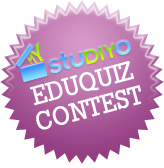 Mmmm lets see! Be creative by creating one or more quizzes of educational value using MyStudiyo by 12am EST June 14, 2008 to be eligible to win an Asus eeePC or $50 Amazon voucher (read more about the competition here).
Mmmm lets see! Be creative by creating one or more quizzes of educational value using MyStudiyo by 12am EST June 14, 2008 to be eligible to win an Asus eeePC or $50 Amazon voucher (read more about the competition here).
That doesn’t sound hard! And a cool way of creating free educational quizzes for your students or for your students to create their own quizzes.
I first saw MyStudiyo in action when Steve Dembo used it to create his “Know Your Edubloggers” quiz back in February.
What I liked about MyStudiyo is how you can:
- Easily embed text, images, audio and video into quiz answers
- Create ‘non-collaborative’ quizzes or “collaborative” quizzes (allows others to add further questions to your quiz)
- Embed your MyStudiyo quiz into blog posts
Embedding MyStudiyo Quizzes Into Posts
- On your blog dashboard, go to Write > Write A Post
- Completely write your post adding all text and images including adding your categories, tags and post title.
- Click Save and View this Post to do any final edits on your post.
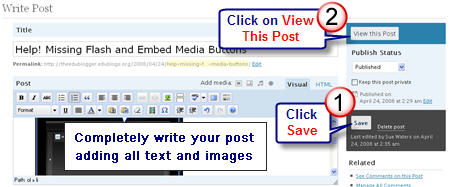
- Register for an account at MyStudiyo and create your own quiz.

- Copy the embed code.
- Click on your HTML Tab
- Paste the embed code from MyStudiyo into your post where you want it to appear then immediately press Publish (DON’T CLICK on Visual Tab to change back to Visual editor).
Here is an example of a MyStudiyo Quiz I created for us to learn more about the slang used by the different cultures? I’ve set it up as a collaborative quiz so that we can all add common slang used in our countries (just click on Add a Question to insert your own questions with answers into the quiz).
About MyStudiyo EduQuiz Contest
Check out the EduQuiz contest terms and conditions here. You have until 12am EST June 14th, 2008 to get your entries in.
Unfortunately I’m disqualified from entering since I have the honor of judging the contest with Steve Dembo. Official judging criteria will be educational content, use of media and feedback, number of participants, integration with other online resources. Haven’t worked out bonus points for my unofficial judging criteria but it’s good to know Steve’s include references to:
- Jonathon Coulton songs (here is a video of him singing)
- Rodeo clowns
- Any of the original three Star Wars movies
Not sure what Steve has against the new Star Wars movies – they work for me 🙂
FINAL THOUGHTS
Let me know how you go creating your quizzes and how you plan to use them. Also don’t forget you can add your own questions to my quiz.
If you are enjoying reading this blog, please consider ![]() Subscribing For Free!
Subscribing For Free!
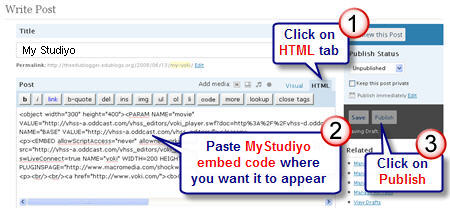
Sue, thanks for setting up a quiz that we could all add to. It was a quick and simple way for me to get my feet wet (and learn some new slang!) I like the interface and will have to go back and make my own quiz soon.
@David Well done. Unfortunately I feel into the category of the naughty student. I definitely needed the instruction to watch this video carefully because after it you will be asked questions relating to it.
@Laurie Good luck. Thanks for telling me about What2Learn. Have you got some examples of games you have created using their site that I can check out?
Great post. I have got my Eduquiz entry in so fingers crossed!
Just to let you know that there is a fun learning game generator which lets you make free interactive activities such as hangman, quizzes, anagram games and wordsearches at http://www.what2learn.com/games
This is a new site and I have enjoyed using it with my classes a lot.
Sue
Great post. I had a few wrinkles making my first quiz but that is to be expected in a beta beast! Mystudiyo helped me out promptly and changed some things internally for international use….
I’ll be going for gold! I’ve created a page on our community EFL Classroom 2.0 for Mystudiyo http://eflclassroom.ning.com/wpage/mystudiyo-quizzes
and what I really think is so cool is how users can collaborate and build a quiz by adding questions! The ultimate.
Cheers,
David
http://eflclassroom.ning.com