When I started out creating accounts online my username was dswaters which seemed like a good idea at the time but now I prefer being known by my name Sue Waters. Fortunately I have the option on my blog to change the name that is displayed when I post articles and write comments.
Importance of Developing Your Online Identity
Developing your own unique identity is an important part of being online which we don’t always appreciate when we first start setting up our online accounts. Having the one online identity across all your accounts makes it easier for others to connect and relate to you.
When starting out we often feel nervous about using our own identity but there are many long term benefits. Read Vicki Davis’s advice to educators on the value of using their own identity (take the time to read the comments also).
How To Change Your Display Name
This will change the name that is displayed on your posts and comments your write on Edublogs blogs.
- On your blog dashboard, go to Users > Your Profile
- Scroll down to Nickname and add your preferred name.
- Scroll to bottom of Your Profile and click on Update Profile.
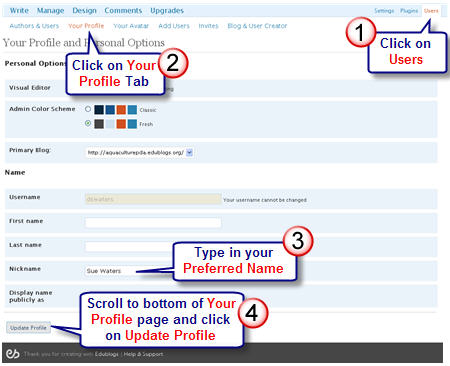
- Now scroll down to Display name publicly as and click on the drop down arrow then select your preferred name
- Click on Update Profile at bottom of Your Profile page
How To Set Up Your Comment Avatar
Personal connection is important for readers — adding your photo means others now know more about who you are i.e. they can visualise you.
With Edublogs you can add your photo which will be displayed whenever you write a comment on someone else’s Edublogs blog.
- On your blog dashboard, go to Users > Your Avatar
- Scroll down to Browse and locate your photo from your computer to upload then click on Open.
- Now on Upload Image
FINAL THOUGHTS
Wish all online tools allowed us to change our display names :(.
What are your thoughts about online identity?
If you are enjoying reading this blog, please consider ![]() Subscribing For Free!
Subscribing For Free!

my avatar is awesome too! ps im in fifth grade
im awesome!
I’m just starting my blog…Creating my avatar, headlines & sidebar is not as EASY as 1,2,3…but I’m working it out!
Dont worry just done it I rroock!!!
Please get my advitare onto my blog as soon as possible!!!
@mojee Thanks for your feedback. There has been some posts in the Forum about issues with cropping avatars since the upgrade and my understanding is they are still waiting on a fix. However the issue may relate to using Internet Explorer. Have you tried creating your avatar using FireFox?
Hi Sue, I find your edublog helpful. I tried changing my avatar many times but I failed many times. How is that?
not interested
@Mrs Kuczynski Happy for you to everything out. You may want to check out the comments on the latest post Sharing your blogging experience and tips for educators new to blogging.
@Tashak38 Check your blog out and can see what you mean. Your blog theme has lots of options as to where you place your widgets. Very confusing. What you need to do is go Design > Widgets . Under Current Widgets (on the right hand) the default shows Banner – which is why it is where you have placed it. You need to click on Edit and then remove to remove this widget from the middle of your blog. Click on the drop down arrow and change to Sidebar (click on show). Now bring place the Calender back into your Current Widget area. Hope this helps let me know how you go.
Hey there folks, I’m trying to move a calendar widget to the sidebar and the edit page does not allow me to change anything and now I have this ginormous calendar in the middle of my blog! Help!
Hi all. I am new to all of this too- just checking in to see if all if working. I am hoping to use blogging as a tool to encourage my learning disabled students to write- that is if I can figure this all out!!
thanks for having tips about the blogs, it really helped me through doing the blogs
hi im really cool!!!!!!!!!!!!!!!!!!!!!!!!
Never mind…it seems to be working now here. That is weird..it’s wrong all over other people’s edublogs.
Hi Sue! My avatar link is not matching the link to my blog. My name goes to my blog, but when you click on my avatar, it goes to the wrong place. I think it’s left over from the very first time I registered. I can’t find anywhere where I can fix this…any ideas?
i just want 2 know how 2 put my avatar on my home page
just testing my avatar. I am having problems with both the avatars and the headers. I am instructed to crop them, but it won’t allow me to crop. I will check back and see if anything shows up.
add ma blog pleaz and thans
i am not sure that i am leaving my avatar when i comment. it still shows up as the sillouhette on my blog
o.k
@Mr. Dworak Sorry but I think at the moment you can only have one identity.
@Pam Sorry but unfortunately I believe they need to be added as users (however worth posting your question in the Edulogs forum in case I’m wrong).
@Nurdintop Glad you find the blog useful.
@Loughborough Your comment avatar is definitely working 🙂