When I started out creating accounts online my username was dswaters which seemed like a good idea at the time but now I prefer being known by my name Sue Waters. Fortunately I have the option on my blog to change the name that is displayed when I post articles and write comments.
Importance of Developing Your Online Identity
Developing your own unique identity is an important part of being online which we don’t always appreciate when we first start setting up our online accounts. Having the one online identity across all your accounts makes it easier for others to connect and relate to you.
When starting out we often feel nervous about using our own identity but there are many long term benefits. Read Vicki Davis’s advice to educators on the value of using their own identity (take the time to read the comments also).
How To Change Your Display Name
This will change the name that is displayed on your posts and comments your write on Edublogs blogs.
- On your blog dashboard, go to Users > Your Profile
- Scroll down to Nickname and add your preferred name.
- Scroll to bottom of Your Profile and click on Update Profile.
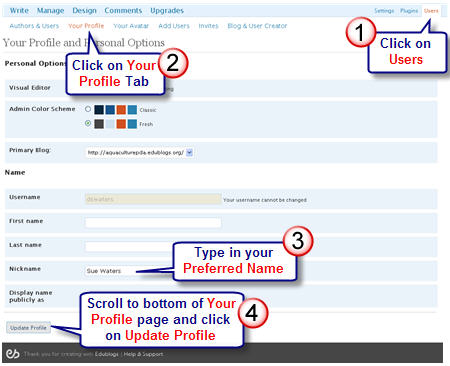
- Now scroll down to Display name publicly as and click on the drop down arrow then select your preferred name
- Click on Update Profile at bottom of Your Profile page
How To Set Up Your Comment Avatar
Personal connection is important for readers — adding your photo means others now know more about who you are i.e. they can visualise you.
With Edublogs you can add your photo which will be displayed whenever you write a comment on someone else’s Edublogs blog.
- On your blog dashboard, go to Users > Your Avatar
- Scroll down to Browse and locate your photo from your computer to upload then click on Open.
- Now on Upload Image
FINAL THOUGHTS
Wish all online tools allowed us to change our display names :(.
What are your thoughts about online identity?
If you are enjoying reading this blog, please consider ![]() Subscribing For Free!
Subscribing For Free!

just wanted to see if my avator had shown up (“,)
Hi, I am Nurdintop, dont say me as Nordin M.Top “The Destroyer Man”, hick..hick….
Sory just kiding, By the way, I find your edublog very helpful.
te he i like cheese ^w^
Hello Sue. I hope this is not a silly question. My students would like to have their avatar displayed whenever they comment on our (or any) blog. They don’t have their own blogs as yet. Do I have to register them all as users or is there another way of doing it? They’re very keen and have already created their avatars in anticipation!
I have two blogs on this site. One is for my class, where I am Mr. Dworak. The other is for a committee of peers. I would prefer to use my first name, Augie, on the committee blog but am not able to. Is there a way to use different public identities on two different blogs within the same account?
Okay, James. I will wait for that option. By the way, I love edublogs! Since our middle school started blogging this past September, we have over 1,700 entries!
Hi Kat, at the moment you can’t turn them off but we’re working in an option to allow this.
Ned, you can always screen grab a voki and then upload and crop it for a comment avatar but t has to be a regular static image.
I would prefer not having avatars on my middle school blog, and I would prefer not having students see the link, “Grab a free edublog to get your own avatar”. How do I hide the avatar icons and this link?
If it is possible to add vokis after establishing photo avatars, I would like to know the procedure. By the way, I find your edublog very helpful.
I have a photo avatar, but I would like to also have vokis on the site. Is that possible?
Hi Grant,
We’re rolling out Avatars for Campus shortly… think of Edublogs.org as your testing ground 🙂
Cheers, James
I am having problems with my updated display name and avatar showing up in the forum. It still uses my previous display name and old avatar picture. Any suggestions? Thanks!
I’m a new Campus Edublog Administrator and for the life of me I can’t find the word Avatar on my tabs or sub tabs. I have a Test Blog set up as an administrator but can’t find where I could add an avatar on the test blog, either. Is the Campus Edublog system different from the regular Edublog system in this regard?
Ok thanks Sue. So does that mean you and everyone else can see me but I will always just get the default generic pic? I can’t see my pic at all. Not on here or on my blog when I’m replying to my students comments????? I used the same pic as my profile avatar which was successfully added months ago.
??????? Ness
No pic 🙁
Said it was sucessful???? I’ll keep playing…
Hi Sue, I seem to be having the same problem as Aggie so I am testing it out here.
Vanessa
Hi Mrs Brown and teachersblog – your comment avatar is definitely working as your comment avatar is showing above.
Help! I was able to post my image on the sidebar, but when I write a comment it doesn’t show up. I followed all the steps but it won’t show up. Any ideas?
Aggie
How do you get the avitar so show when you post. I thought I must have been doing something wrong and was thrilled when this was the tip of the day…. However, my avitar doesn’t show when I post. Well that is unless it does when I post this.
Please let me know what other steps I can take to make this work.
Thanks,
DEAR LINGESH,
THANK YOU VERY MUCH TO HELP GET TO THE NEXT LEVEL OF MY EDUCATION.I HOPE WE WOULD BE INTHE SAME CLASS THE WAY AND OF COURSE,THE SAME TEACHER,MR PETER /PETERIAZATION.I HOPE YOU HAD A VERY HOLIDAY.I DIDN’T SEE YOU FOR 2 WHOLE MONTHS I HOPE YOU ARE HAVING A GOOD TIME.
Hi Paul – glad you finding The Edublogger’s posts helpful. Like you my journey has been a lot of trial and error. Wish that someone helped told me when I was starting out the importance of choosing good URL, meaningful site names and detailed information on the pros and cons of usernames. While aquaculturepda was a simple option– definitely not a great choice and it’s not meaningful, neither does Mobile Technology in TAFE now really explain what my sites are about — yet they are too well known to change. I won’t even go there with the number of different usernames.
Agreed Sarah – I think branding is the better way to go. Shame that your name is so common that you have to add numbers to the end.
Thanks for your tips James I will pass it onto Edublogs for them to consider.
Hi Homebound – your user avatar must have been uploaded because it is displaying in the comment here. Are you talking about the user avatar or the blog avatar? Or are you trying to add your user avatar to your blog as a widget?
I also appreciate the help, though like the others here, I still have the default avatar. On the Finished! page, there is a comment that says I have to complete this step, but I can’t find anything to click or link or check or fill in.
?????
I will try again working from the dashboard.
Hi Sue,
I was just browsing to find other education-related sites and discovered edublogs. I am currently setting up a WP site for my girlfriend (teacher). Her biggest concern at the moment is publishing homework assignments for students and their parents to be able to see. I noted that some of the sites you host do have homework pages, but they do not make use of the Custom Field feature of WP, and I thought maybe you could pass on the idea to them (if you think it’s worth it).
What I have done is set up a “Due” Custom Field so that my girlfriend can specifically set it and it displays at the top of each post, right under the date posted like this:
Assigned: February 12, 2008
Due: February 14, 2008
The other advantage is that, with a wee bit of custom WP/PHP, we can display both the latest assigned homework items and the next due assignments. I have set up each class as a Category so that the students can easily keep track of the homework for their specific class.
I realize that this may be a little more technical than your normal patron would find comfortable, but there’s always the possibility of making a template which would support this configuration.
Anyway, it was just a thought.
Thanks for this, Sue. It confirms my thoughts about how I think about my identity. When I started to really get into the virtual world about 8 months ago, I ummed and hawed about how I wanted to be seen. I worried about identity theft and all the other usual things you worry about. But in the end, I decided that it was my professional identity as midwife, education and researcher I wanted to ‘promote’, so I could not do that by being anonymous. So I have branded myself ‘Sarah Stewart’ which seems to be working. The only trouble is: ‘Sarah Stewart’ is an extremely common name so I have to remember to be consistent and logical if I use another identifying name ie SarahStewart07.
Thank you, Sue, for your helpful posts here at The Edublogger. I wish you’d been writing this two years ago when I first started out with Edublogs! The learning experience is worthwhile, but it take so much longer to figure things out by trial and error.
I use “paulhami” as my username for countless online services. This works well for me because it is always an available option, and at least a little distinctive. I do prefer to be known by my name, even if it is a rather common one. –Paul Hamilton
PS Whenever I find that “paulhami” is not available as a username, it turns out that I’ve already registered at the site! With hundreds of registrations, it’s a challenge to keep track of them all.