Please note this post has been updated and it is better to refer to our new “The Twitteraholic’s Ultimate Guide to tweets, hashtags, and all things Twitter” post since:
- It is a more detailed post
- Includes an updated version of this post
- Covers additional topics.
Here is where you’ll find our new Guide to Using Twitter.
Conferences can make you feel really overwhelmed and alone — especially at a conference like ISTE amongst 13,000 ed tech professionals participants who attend each year.
But never for a twitterer.
For us Twitter users conferences are like walking into a big party where you know everyone and are meeting up with old friends.
So how do we use Twitter?
Here’s advice on using Twitter written with assistance from my twitter network and readers comments on this post — thanks everyone for sharing their tips!
And for those of you who have heard of twitter and have dismissed it thinking ‘”Twitter is for people with too much time on their hands” — think again 🙂 Educators are connecting with each other on Twitter and using it like a big teachers lunch room that’s open 24/7 whenever they need help, assistance or just want to connect with others.
Here’s tips for signing up for your Twitter account:
- Go to Twitter and create your account.
- Remember first impressions count! Choose your username and an avatar carefully
- Choose a username that makes it easier for others to relate to you as a real person and conveys the right impression of who you are. e.g. Compare spwat3 with suewaters — which is easier?
- But don’t stress too much — your username can be changed anytime without affecting your twitter account (Settings > Account)
Before you start following other people make sure you:
- Complete your bio and add your blog URL (if applicable) — people use this information to decide whether they follow you (Settings > Profile).
- Upload your twitter avatar — people are less likely follow those using the default avatar (Settings > Profile)
- Don’t start following people on twitter until you’ve published some tweets! Why would anyone follow you if you haven’t even bothered to update?

Tips for who to follow:
- Choose about 100 people to follow initially
- Find people to follow who have similar interests or with blogs you like who either share great info and links or who willingly engage in conversations
- Follow a few people you know and follow who they follow
- Find a twitter mentor who will help and guide you. Get them to ask their followers to add you.
- You can always ask me to help by sending an @suewaters tweet. Make sure when people do start adding you that add them back quickly plus thank them for adding you to their account!!!
- Don’t just follow anyone — follow those who have the same interests and who you like
- Remember following does not have to be forever — vet your following list to suit your needs
- And think about how you want to use it — to follow latest news? to follow other educators? to share what you know?
- Check out the Edublog Awards Best Individual Tweeter 2010 list to find educators others recommend following or quickly add all 42 of the top educational tweeters to instantly create or grow your PLN!
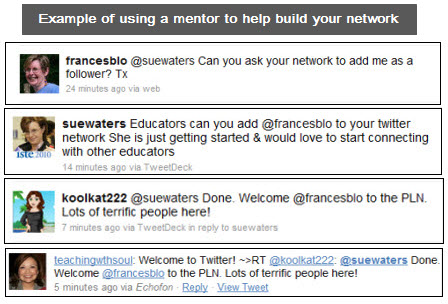
Tips for engaging in the conversation:
Twitter is very similar to a face to face conversation. A mixture of small talk, relationship building, helping others, getting help and sharing.
- Be patient it takes time to build your network.
- Use it everyday for four weeks, even if only for 5 minutes per day.
- Remember twitter is a two way conversation — you need to answer as much as you ask but most importantly share, share, share.
- Participate and say something, anything
- Get involved in the conversation. Don’t be afraid to reply and if you don’t get a response back, don’t be offended. It happens — you’ll soon see those that do/don’t engage in conversations
- Learn the twitter language and how to use it well i.e. @, DM, #, hashtags, RT — here’s information that will help.
- Use a twitter client where possible and not the web interface
- Avoid using up all 140 characters as it makes Retweeting harder
- Remember online is forever. If you didn’t want it online don’t say it in the first place.
- It’s extremely easy for others to misinterpret your written text. Remember this!
- Think about how what you say reflects on how people visualise you.
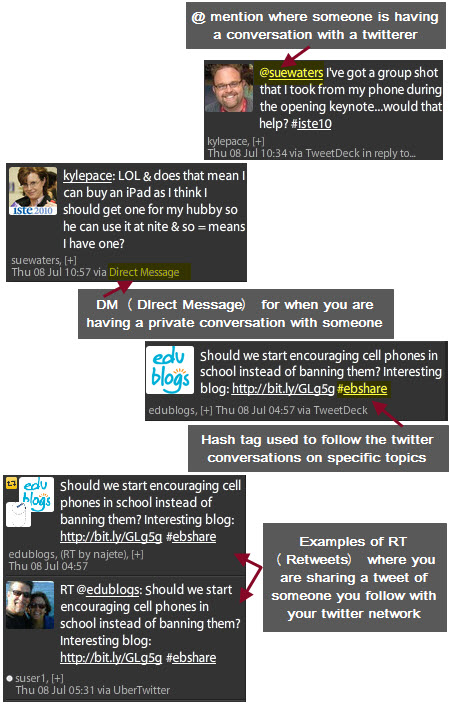
Getting more out of Twitter Using Twitter Clients
A twitter client is a MUST as they provide instant notification of the latest updates and easy response to the tweets.
Which Twitter client you use is personal. Here’s recommendations from my twitter network:
For your computer:
- TweetDeck
- Seesmic
- Hootsuite
- Yoono – FireFox addon
- Accessible Twitter – optimized to assist disabled users
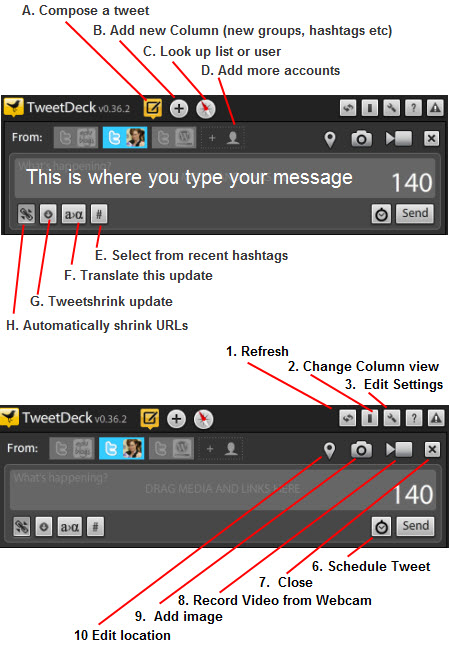
For your mobile device:
- Twitter for iPhone – iPhone, iPod touch
- TweetDeck – iPhone, iPod touch
- Twitterific –– iPhone, iPod touch
- Twitbird – iPhone, iPod touch
- echofon – – iPhone, iPod touch
- Osfoora – iPad
- Uber twiter – BlackBerry
- Twitter for BlackBerry – BlackBerry
- Tweetcaster – Android
- Gravity – Nokia, Symbian

Connecting using Hashtags
A hashtag is any word on twitter that starts with the “#” hash sign.
Hash tags make it easier to search and follow the twitter conversations on specific topics.
How it works is everyone agrees to use a standard hash tag in their tweets when they tweet about a specific topic. Then you set up a search for that hashtag using your twitter client, or use twitter search tools such as Twitter Search and Twitterfall to track the conversation.
Hashtags are commonly used at conferences to share thoughts on presentations, organise meet ups and coordinate after parties. For example, the hashtag used at ISTE 2010 conference was #iste10.
Check out What is a Hashtag by Silvia Tolisano for a more detailed explanation.
Hashtags commonly used by educators include:
- #edchat – used for discussions between educators on thought provoking topics. You can read more about #edchat here
- #ebshare – Edublogs Twitter hashtag for sharing good links and for educators to tweet links at Edublogs so we can share them with our community
- #teachertuesday – used on Tuesdays to recommend educators worth following
- #followfriday or #ff – used by Twitterers on Friday to recommend people worth following.
- #comment4kids – used by educators to tweet student posts that deserves to be commented on such as a post that is awesome or student that needs encouragement.
- #lrnchat – used for discussions on thought provoking topics. You can read more about #lrnchat here
And here’s the Edublog Awards Most Influential Tweet Series 2010 list:
- #Comments4Kids– used by educators to tweet student posts that deserves to be commented on such as a post that is awesome or student that needs encouragement (learn more about Comment4 kids here)
- #cpchat -where Principals can go to connect on Twitter and have an ongoing conversation with other Principals (learn more here).
- #edcamp– Edcamp are educator unconferences and #edcamp (or variations of #edcamp with the conference) is the hashtag used for them Here’s where you can learn more about Edcamp.
- #edchat – used for discussions between educators on thought provoking topics. You can read more about #edchat here
- #edtech
- #eltpics – used by EFL educators to tweet images that they upload, tag and make available on Flickr to share their diversity
- #ELTchat-used for discussions between EFT educators on thought provoking topics. You can read more about #EFLchat here.
- #ISTE10 – used for the ISTE 2010 conference
- #lrnchat – -used for discussions between educators interested the topic of learning (learn more about #lnrchat here)
- #midleved
- #nswdet – used for discussions by public school educators from New South Wales, Australia
- #ntchat – used for discussions by new teachers (learn more about #ntchat here)
- #scido – used for discussions by science educators (learn more about #scido here)
- #slpeeps – used for discussions by Speech Language Pathologists and students (learn more about #slpeeps here)
- #speakloudly
- #tlchat –
- #ukedchat – ukedchat is a more UK-educator friendly version of the very popular twitter discussion #edchat (learn more about #ukedchat here)
- #ultranet – used by public school teachers in Victoria, Australia to discuss topics related to the use of their State’s Ultranet
Tips for using Hashtags
- Do not place hashtags in front of keywords in your tweet for no real reason
- Hastags are referencing events, news, software, or memes, not for random words
- Commonly used hashtags such as #edchat are great for finding new people and conversations you would never have discovered otherwise
- Excessive overuse of hashtags can make you look like a twitter spammer
- Most twitters don’t mind hashtags when used for specific things such as conferences, events, groups but can get annoyed with excessive use of silly hashtags like #thingsthatannoyme
- Always check the hashtag you’re planning to use by searching Twitter Search to make sure it isn’t already being used for another purpose
- Set up a search for that hashtag using your twitter client to make it easier to engage in the conversations
Thanks everyone who shared their tips on using hashtags!

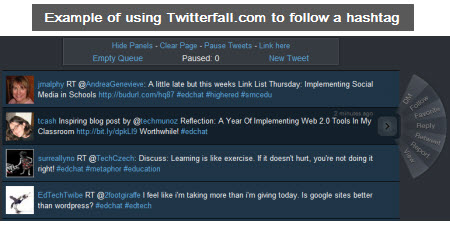
Public vs Protected Accounts
By default, when you sign up for Twitter your account is public and any one can see your tweets.
Some twitter users prefer to use Protected twitter accounts where their updates are kept private — where only approved followers can see their tweet updates. You change your privacy options in Settings > Account.
If you choose to use a Protected Twitter account then you need to appreciate there are people who won’t follow some one who uses a protected twitter account.
For those who won’t follow protected twitter accounts it is important to appreciate there are a range of reasons why an educator might choose to use a protected account and often it isn’t related to concerns of posting an inappropriate tweet.
It is also important to consider followers may be using a protected account when taking screenshots from Twitter — and where possible I prefer to ask if people mind me taking a screenshot.
Don’t forget here’s a cool way to grab a screenshot of a tweet and embed it to a blog post!
Thanks to Esra and Jane Lofton for reminding me to discuss Protected Twitter accounts!
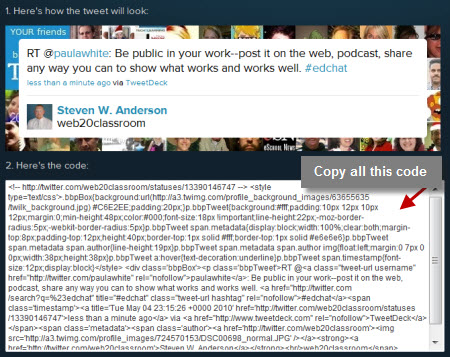
And standing out from the crowd
Customzing your twitter background can make you really stand out from the crowd.
You change or upload your own twitter background via Settings > Design.
There’s a few options for creating your own twitter background such as:
- Use software like PhotoShop to design it yourself. Here’s some helpful “Design to and best practice tips”!
- Use one of the many free online twitter background generators.
Here’s some worth trying:
1. Freetwitterdesigner.com
Freetwitterdesigner.com is very easy to use and provides a wide range of options for uploading your own images and adding text anywhere on the background.
2. TwitBacks
TwitBacks is also very easy to use. Creates a design with a text block on the left side of the background.
3. The Escape
The Escape is a very simple, cute twitter background creator.
Keeping up with links shared on Twitter
A twitter network is a rich source of great links to read and it’s handy to grab these links using twitter tools so you can check them out at your leisure.
Here’s a couple of options:
- Shiftlinks – creates an RSS feed of your links posted by your twitter followers which you can subscribe to using an feed reader such as Google Reader. This works works well when following a small number of people.
- The Twitter Times – creates a daily newspaper based on the top links shared by your twitter follower. This works works well when following a large number of people. Here’s my personalised Twitter Times. You can also subscribe by RSS.
- Backtweets – used to monitor who is tweeting links to your blog and posts.

Thanks to Dolores Gende for reminding me to discuss how to monitor links shared!
And let us not forget how we can use with our students
Check out Tom Barrett and friends 30 Interesting Ways to use Twitter in the Classro0om from Tom’s Interesting Ways To… Series.
Download a PDF version of 30 Interesting Ways to use Twitter in the Classroom here!
Final thoughts
Everyone has their own secret ingredients for using Twitter.
- What did I miss?
- What are your tips for getting more out of twitter?
- Do you have any favourite twitter tools?
And please share your thoughts on why educators should use twitter and how to get more out of using it.
Thanks to everyone in my twitter network that helped write this post –really appreciated it and apologies for not listing everyone’s names but there were so many who helped!
If you are enjoying reading this blog, please consider ![]() Subscribing For Free!
Subscribing For Free!
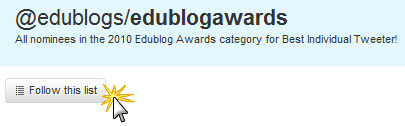



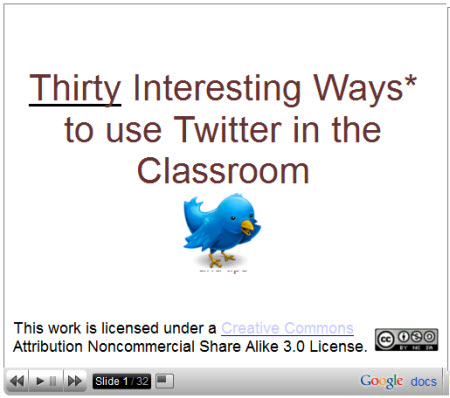
@Richard Nice spotting but I did say “organise meet ups and coordinate after parties” — maybe that was too Aussie speak? I was doing exactly that myself. Except off course everyone was like “Can you introduce me to Richard?” 😎
Sue,
You missed my favorite use of Twitter at conferences, finding people for lunch and dinner! Twice during ISTE I Tweeted that I was hungry and looking for people to eat with. Sure enough, in a matter of minutes I had people to dine with. 🙂
Richard
@howell wright thanks for the nice feedback and hope you find it useful.
Thanks for such a great explanation about the world of twitter…I am using it, but have become more serious over time after seeing the potential to network with great educators.
@tilgunas Thanks for sharing and I’ve dropped past your post to read even more about how you are planning to use twitter. Sounds really exciting and I’m looking forward to hearing about how it goes.
Make sure you give us an update. Sad face re-my Kindle not being able to Twitter
OK, I have taken the Twitter plunge! I teach a credential-clearing tech class (as well as middle school), and I read your post, Sue, and kept thinking that I’ve got to do more with Twitter, but what? I didn’t need another time-sucker, I have enough trouble finding time to check in with blogs I like to follow. After all, I have about 140 student blogs! However, it’s important as a teacher educator for me to REALLY use it. After thinking for 2 weeks, I noticed my Kindle allowed me to share things I highlight. Voila! I have been trying to collect good writing samples as I start to plan for teaching 8th grade Language Arts (a new class for me). This will be my Twitter purpose and gives me a good excuse to lay in the sun and read. I don’t know if I’ll be following 100 people for awhile, though! It’ll help me, and hopefully others. Happy summer, and thanks!
@Marian Schembari Good point about the over use of hashtags. Due to the number of people that I follow I hadn’t even considered that aspect.
Can you give me an example of a hashtag that you feel is probably being overused? Or is it more that you feel that some individual tend to get hashtag crazy and are adding too many hashtags to their tweets?
Reason I’m asking is I would love to include this type of details into my post — in terms of recommendations when using hashtags.
And thanks again for highlighting that aspect of hashtags.
Certain tweeters need to cut it out with the obsessive hashtagging. It dilutes the message and looks spammy. You can still include those keywords, but it’s more effective in the form of a sentence.
@Hayley Thanks that is a great eBook and I’ve bookmarked it to refer back to. Especially good for anyone considering a company twitter account.
@phiunit Thanks for nice feedback and hope my post helps.
@Langwitches, Thanks Silvia for reminding me about your post which is an excellent explanation of hashtags. I’ve added a link to your post so they can read a more thorough explanation.
@Aparna Thanks for sharing your post and yes ISTE was excellent! My favorite aspect was meeting everyone.
@Dennis Thanks for letting me know about Twitter for BlackBerry and for http://www.accessibletwitter.com/. Recommendations on twitter clients was from suggestions by my twitter network. So thanks for sharing and I’ve now added both!
For mobile, you forgot to list Twitter for BlackBerry. For disabled users, try http://www.AccessibleTwitter.com
Hi Sue:
Great article!!! I wanted to share this post with you about Twitter and Education. I sat next to a gentleman who didn’t think Twitter was useful in Education.
http://blog.parentella.com/2010/can-twitter-help-education/
It was quite fascinating and at the end of it, he signed up! 🙂 Hope you had a great time at ISTE. My mind is still whirling from all the ideas and people I met.
I recently wrote a blog post about “What is a hash tag?” and asked readers to:
Imagine the chatter about different topics going on Twitter like…
… a spilled bag of colorful beads…
…then imagine…
… the thread that will lace the beads, which go together to make a necklace, as the hashtag…
http://langwitches.org/blog/2010/06/09/what-is-a-hashtag/
thanks for writing this comprehensive post, Sue!