Confused about what’s a pingback? It’s not surprising since the blogging term pingback often mystifies new bloggers.
Thankfully Marie reminded me of how baffling blogging terminology is when she commented “I’ve noticed some comments are entered via ‘pingback’. Can you explain what this is and how to use it?”.
What is a Pingback?
A pingback happens when another blogger writes a post and includes a link to your post in their post. When they publish their post you’ll normally receive an email notification letting you know they have referenced (i.e. linked to) your post. The email notification commonly includes an extract from the post they’ve written, a link to their post and a link to the post you had written.
Marie’s been nice enough to help me demonstrate a pingback by writing a post that links to one of my posts. Below is what the email notification of pingback from Marie’s post looks like.
Clicking on the link to their post means you can:
- Check out what they’ve written
- Leave a comment on their post (if you choose)
- Decide whether you want to approve, delete or spam the pingback. Mostly you approve all pingbacks unless it obviously been written by a spam blog (these you delete or spam).
Once you’ve approved the pingback it’s displayed in the comments on your post with just the extract of post showing enclosed in brackets like these […]. This is so other readers can follow the link and read the post on the other persons blog if they are interested.
Below is what Marie’s pingback looks like in the comments on my post.
How To Link To Other Bloggers’ Posts
Reading blog posts that talks about other bloggers’ posts but doesn’t include links to them is really frustrating for readers. Why? Because readers like to follow the links and check out the information in more detail but without the links they can’t!
All you have to do is:
- Copy the URL of the post you want to link to.

- In the post that you are writing highlight the text you want linked to the post, click on Insert/Edit Link button, paste the post URL and then click INSERT.
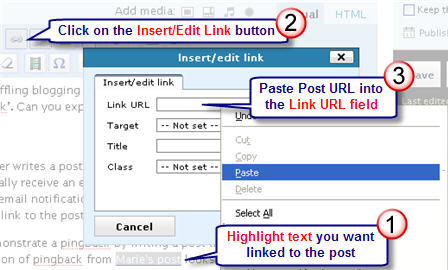
It’s good blogging etiquette to link to:
- A person’s blog if you mention a blogger
- The post if you are talking about a particular post on a blog
I suggest you take the time to check out when I’ve chosen to link to a person’s blog as opposed to their post by following the links.
Another reason for linking is bloggers like to check out posts that people write about them. But most will never know you’ve written about them, or visit your blog, unless link to their blog.
FINAL THOUGHTS
Please feel free, anytime, to let me know any information you would like explained!
Meanwhile you might find What’s A Pingback? And How To Write Links helpful!
If you are enjoying reading this blog, please consider ![]() Subscribing For Free!
Subscribing For Free!
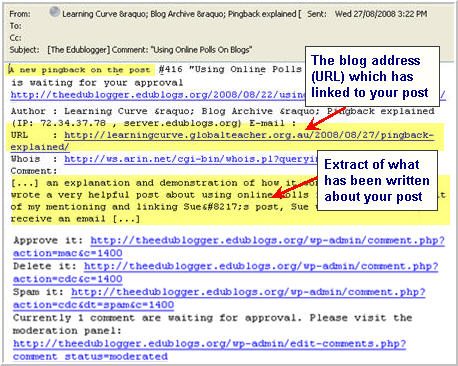
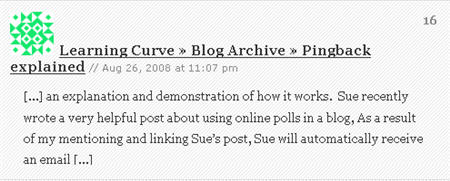
Oh so thats what a pingback is. When I first read I wasnt sure what it was. But yeah, I got alot of Pinbacks on my page from many different bloggers.
I accidentally deleted a pingback. Can it be retrieved?
Unfortunately not but you could manually write it in your self and add the link to the location of the post.
I’m brand new to the blogging world, and am trying to add links to my student’s pages. However, I would like to add the links to the side of the blog, rather than in a post. How on earth do I do this?
Thanks!
How you do it is you use a blogroll – here is my post that explains how.
@Dr Mike I did think about that when I wrote the post but then got concerned about overwhelming with information. I’ve added it to my to-do-list as it is important.
Sue, can you clarify that these instructions are for WordPress blogs please? Many blogging platforms don’t have trackback ability and those with Typepad and MT have to include the trackback url separately.
thanks,
-drmike
@Sarah Some people will call a pingback a ping. But ping means a lot more. For example with WordPress it automatically notifies popular Services (e.g. your feed readers, technorati) that you’ve updated your blog by sending a ping each time you create or update a post.
Edublogs uses WordPress and normally WordPress sends an email when you receive a pingback.
It is also important to note that Blogger calls pingbacks backlinks. I’m not sure if you need to change your settings unders comments in blogger to show Backlinks. It doesn’t look like you can change settings to notify you of Backlinks.
@Claire No a pingback isn’t the same as a trackback. Blogging platforms like Edublogs (i.e. WordPress) and Blogger are automatically notified when you link to a post on their platform. However how they are displayed is different. With WordPress you will see the pingback included within the comments whereas blogger displays them under “Links to this post”. If you look at this post on Sarah’s blog you will see “Connecting With Your Readers” under “Links to this post”. That links to one of my posts that I linked to her post.
Whereas other blogging platforms mightn’t necessary receive the pingback. For example, it would appear that Typepad doesn’t and you probably need to use a Trackback if you want the link to display in the comments of a Typepad user. Take for example I linked to this post of Michele Martin’s and yet you don’t see the pingback. But you do see the words TrackBack URL for this entry: http://www.typepad.com/t/trackback/2191940/32248684 . I did try to update my post to link a trackback but so far it hasn’t displayed — it may be that with Typepad the blogger has to approve.
The idea of the trackback is the same of a pingback — they improve the chances of the other blogger noticing that you write about them or their post.
I see that pingback as a term which is important to explain to bloggers once they start feeling comfortable with blogging; also explain that as part of good practice and etiquette it’s a good idea to go past the person’s blog to let them know you have linked to them plus include the link in the comment. Whereas trackback is something you’d explain to an advance blogger.
@Marie Pingomatic is the service that WordPress uses by default to let many other services know that you’ve updated. In simple terms one ping from your blog is sent to Pingomatic which forwards and pings all other services. Edublogs looks after that aspects and makes sure our blogs ping Pingomatic and that Pingomatic pings the other services.
@Murcha Totally agree — linking is an important part of building your blog community but I would add it needs to be done appropriately. Don’t overlink, ensure you link to meaningful relevant content and always link to a person’s blog if you mention them.
I think that Shakespeare may well have made light of this dialogue in a comedy of (blogging) errors! Thanks Sue, I’ll get it eventually!
Linking to other people’s blogs can reap rewards. Usually, we are curious people and wish to know who and why they have linked to our posts. This can lead to further connections and conversations. It usually indicates that they are interested in the same type of topics that we write about and will enable other people’s thoughts, advice and experiences to be shared.
Many thanks Sue, great clarification once again. Still wondering, about something like this : pingomatic and how it is used.
Hi Sue,
Is a pingback the same as a trackback? Another question I have has to do with trackbacks; when you are writing a post in edublogs, under ‘advanced options’ and ‘trackbacks’ there is a spot for ‘send trackbacks to’ and then you can put in a url or urls. Is this to ensure that the blogger you’ve linked to receives a pingback (or is it trackback)? Do I need to complete this everytime I link to a blog or post? Do I need to give my readers information so that they know how to pingback/trackback my posts/blog?
Thanks so much!
Thanks for the explanation, Sue – I’ve been wondering what a ping back is – so is a ping the same?
I have never received an email so does that only work with edublog and not blogspot?