 One of the hardest aspect of podcasting is deciding on a site to host them.
One of the hardest aspect of podcasting is deciding on a site to host them.
Sure you can use a podcast hosting site. But most people don’t realise podcasts can be hosted on their blogs.
Hosting podcasts on a blog can be simpler to set up, is easier for your audience to locate all of your content and you don’t have to deal with negative aspects of some podcasting sites.
In this second post of The Edublogger ‘podcasting series’ I’m going to explain how to host podcasts on blogs so readers who know how to create video/audio can set up their podcast feed.
Hosting podcasts on blogs
There are three main things to consider when hosting a podcast on a blog.
1. You’ll need a podcast feed
![]() For your readers to subscribe to your podcast feed using a podcatcher like iTunes you need a podcast feed to your blog.
For your readers to subscribe to your podcast feed using a podcatcher like iTunes you need a podcast feed to your blog.
The easiest way to create this feed is using Feedburner.
2. All podcasts need to be assigned the same ‘unique category’
If you want to blend podcasts with your regular blog posts you need to add a ‘unique category’ to those posts that are podcasts and burn the podcast feed for that category only (read more about adding categories to posts here).
How it works is in your blog sidebar you will have:
- Subscribe to My RSS Feed – for all your posts
- Subscribe to My Podcasts – for all your podcasts
3. You can only insert one media file into the post
If you want your post to be a podcast then adding more than one audio or one video file means that the podcatcher won’t be able to download the podcast.
Creating a Podcast Feed Using Feedburner
- Register for a free account with Feedburner if you don’t have an existing account
- Log into your Feedburner Account
- Add your feed URL to the ‘Burn a feed right this instant‘
- For example, if I used the category My Podcasts I would burn a podcast RSS feed for https://www.theedublogger.com/category/my-podcasts/feed
- Tick I’m a podcaster and then click Next

- Follow the instructions on each of the next pages to burn your podcast feed.
Adding the Podcast Feed to your blog sidebar


- Inside your feed account click on the Publicize Tab
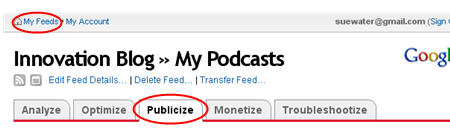
- Next click on the Chicklet Chooser and copy the HTML code.
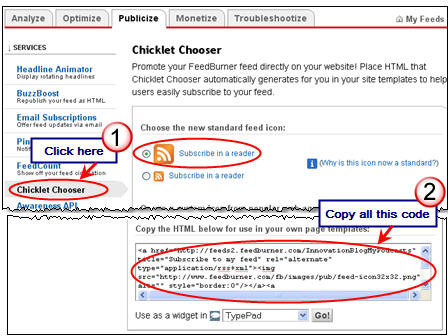
- On your blog dashboard, go to Design > Widgets
- Scroll down to Text widget in your available widget area (left hand side of dashboard) and click on Add.
- Click on Edit on the Text widget that has been added to your current widget area.
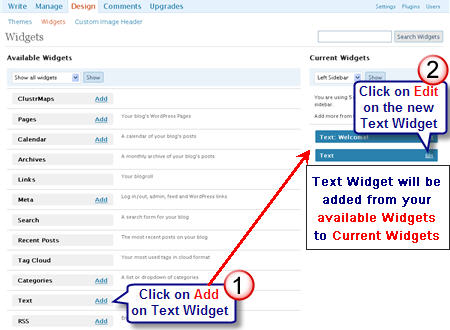
- Paste code for Feedburner in the Text Widget
- Tip: Change the words ‘Subscribe in Reader’ to ‘Subscribe to my podcasts’
- Click on Change
- Click on Save Changes at bottom of Current Widget area (right hand side of dashboard)
FINAL THOUGHTS
Besides using Feedburner to create podcast feeds it is one of the best tools for monitoring how many people subscribe to your blog. Here’s how to:
- Adding a RSS Feed From Feedburner To Your Blog – for Edublogs supporters only
- How To Add an Email Subscription to Your Blog
- Redirect Your Blog Feed To Feedburner
Remember ALWAYS subscribe to your own posts, ideally in both Google Reader and Bloglines, and by email, so you can spot immediately ANY issues fetching your feed. And if you create a podcast feed always subscribe to your podcasts using iTunes!
Please share your thoughts on podcasting in terms of:
- How long, in minutes, and/or maximum file size you use for podcasts
- What are your preferred file formats for podcasts e.g. mp3, mp4, m4v
- Do you tell your readers in the title that it is a podcasts? And any other tips for writing podcast titles.
If you are enjoying reading this blog, please consider ![]() Subscribing For Free!
Subscribing For Free!

Just thought I’d share this link I came across today on what a podcast is and how to create one. http://yoursmarticles.blogspot.com/ The author of the post is one of the folks I follow in Twitter. Wanting to know about who @mrshoward was and just why I chose to follow her, I opened up her blog.
Thanks Gail for sharing the link. Will definitely check it out in more detail!
Just thought I’d share this link I came across today on what a podcast is and how to create one. http://yoursmarticles.blogspot.com/ The author of the post is one of the folks I follow in Twitter. Wanting to know about who @mrshoward was and just why I chose to follow her, I opened up her blog to this one
Just a little correction. 3 episodes a month of 20 minute high quality audio is about 60 Mb (on average), not 170. Still for an audience of about 100 people, that would require a monthly bandwidth of about 6Gb.
Sorry for that, used the wrong numbers to start with.
Regards,
Stefaan
Hi Stefaan, totally agree with you regarding bandwidth. That is definitely an important consideration on a podcast site. However most educators aren’t looking normally at large downloads and if they use Edublogs they don’t have bandwidth restrictions like they have on a podcast site.
One thing I would suggest is to try and estimate how much bandwidth you will need in order to deliver the podcast files to your subscribers.
For example :
On average a 20 minute high quality podcast is about 56 Mb in size. If you are going to publish 3 episodes a month, you will need almost 170 Mb to host the files.
Now take your audience into accout ! Lets say your podcast will be consumed by 100 people each month, so you will be using 17.000 Mb each month on bandwidth for supplying the episodes to your audience (16 Gb).
As you can see, the bigger the audience (or the bigger the podcast files) the more bandwidth you will be consuming, which might get pretty expensive. That is one of the reasons why I have been using LibSyn. You pay for a certain amount of MB which you can upload each month, and they take care of the rest. No bandwidth restrictions.
So, it is indeed fine to host your Podcast files on your website, but please have a look at your monthly bandwidth limits.
Regards,
Stefaan
Yes, learning the