When you set up an Edublogs blog with multiple users you have the ability to assign and control what other users can do in the blog depending on the tasks you want each user to be responsible for. You need to consider carefully what role you assign other users since Administrators are able to remove other users, including you, and editors can delete content.
The five roles a user can be assigned in decreasing level of responsibility are:
- Administrator – can do everything including complete power over posts, pages, plugins, comments, choice of themes, imports, settings, assign user roles and are even able to delete the blog.
- Editor – is able to publish posts/pages, manage posts/pages, upload files, moderate comments as well as manage other people’s posts/pages.
- Author – can upload files plus write and publish own posts.
- Contributor – can write own posts/pages but can’t publish them.
- Subscriber – can read comments and write comments.
The diagram below summaries the responsibilities of each role:
Please note when using Edublogs Blog & User Creator feature:
- Users are automatically added as Administrators.
- To create multiple student blogs you add yourself as co-administrator by changing selection to Yes in the Add Admin field.
To be able to access Edublogs Blog & User Creator Feature you need to be an Edublogs supporter.
Changing User Role
You change the role of users in your blog dashboard by going to Users > Authors & Users.
FINAL THOUGHTS
Setting up blogs for your students? You may find these posts useful:
- Creating Student Accounts Using One Gmail Account
- Tips On Blogging With Students
- Share Your Advice on Using Student Photos on Blogs
What role(s) do you assign the different users when setting up class and student blogs, and why?
If you are enjoying reading this blog, please consider ![]() Subscribing For Free!
Subscribing For Free!
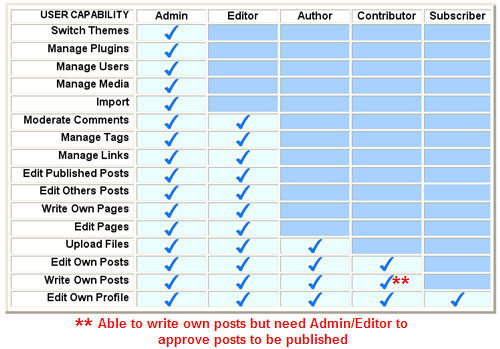
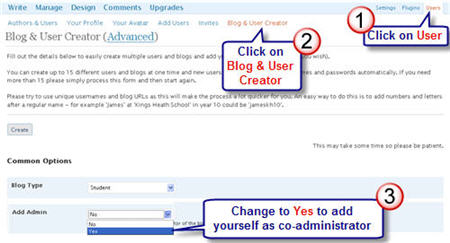
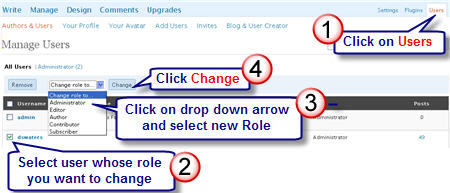
Tiffany jewelry significant noble dream
2008 spring and summer, the soft, seems to have a harmonious fashion is the subject of another. Tiffanny jewelry to a new soft light for us to enjoy a fantastic … …
@dhteacher Are you still having issues with the passwords? Can you please email edublogs.support [at] gmail [dot] com with the user names?
I have set up blogs for each one of my students under Blog and User Creator, but I did not get passwords for each of the blogs I set up. Now my students can not log in. Could you tell me how to get passwords for them. Also, can I change the email address I used to set up my own blog as the administrator. I have too many emails coming to my school email and I can’t manage them all.
@Mrs Cunningham and @kristinds I believe that I have responded to both of you by email to explain in more detail but if I haven’t or you need further clarification please let me know.
I am in the process of setting up a blog for my daughter’s teacher. Another parent in the class will be helping to update the blog. Should I set it up under my own user naem and add two users with the teacher as an administrator and the other parent as an editor, or should I set this up differently? If I do it this way can I set up another blog for another teacher using my same username and adding users in the same way? Does any of this make sense? Thanks,
Kristin
I love Edublogs!!!
At present I have my own personal blog, a reading blog for the school community and a class wiki……I want to develop my class blog so there is an home page telling readers what we are all about and then on the sidebar have all the names of the children in my class ..
I want them to be able to access the homepage and then (through password) their own name on the blog, to write posts or comment on other posts so….I keep trying but the left side of my brain refuses to co operate(thats my excuse and i am sticking to it) please help !
@Salty and Frank Sorry but unfortunately whether the author’s name is or isn’t displayed is dependent on the theme. So the only solution is to either change theme or add a signature to the post.
@tilgunas Thanks for letting us know how you manage your students as adminstrators — sounds like a good method.
@hlnews glad our posts have been helpful
@Suz01 and Una Currently Edublogs is working on a new system for creating blogs with students. I’ve sent your feedback through and hopefully they will incorporate this into the new system.
@Murcha We have to thank James for this post. He sent through the diagram of the different user levels as he felt it would helpful. Glad you are finding the posts helpful — please feel free to suggest blog post topics you would like to see covered.
Oh Sue, do you know that it has taken me nearly 12 months to work out these options and even then I did not understand them all. Sometimes I wish I was just starting now as the tips and posts you give are so useful to beginners and advanced users. Maybe, I would have less grey hairs!! if I had access to your posts when starting off. Thanks for sharing
I agree with Suz01 — it would be great to have a level in between administrator and editor that allowed for control over design and even privacy options in a school setting. No need to allow them to create other blogs but they can moderate their own. Thanks for listening.
Hi Sue,
I have been looking for the right place to pass on this feedback, so this post is timely. 🙂 I am frustrated with 2 things – that if I allow students to be an admin of their own blogs, they can remove me as administrator, even when I created the blog. But if I downgrade them, even one level, they cannot make aesthetics changes to their own design template, which is a fairly fundamental change. It seems to me their should be something between these 2 extremes…
Thanks
Nice Blog! It’s Very Helpful!
Regarding student roles…
Last year my students (middle school) were Administrators. For them, the biggest draw was to let them design their site (pick their theme, add widgets) and then they were excited to use their blog and to comment on others’ blogs. This was done only with one class. Next year I plan to use blogs with 6 classes and we will see if we run into any administrative problems. I do have a master list of students’ usernames and passwords so that if I need to log in as the student I can. If a student changes his/her password, I will remove the link from our homepage until I’m supplied with the new password.
Students were responsible for reading and approving comments, but did not always remember to check if they had new comments, so that is something that we have to work into the routine. They know to alert me if they receive an inappropriate comment, but that did not happen last year.
It’s a process, and middle schoolers are good at circumventing the system, so we’ll see how it works in the coming year.
I noticed that now that I an author on another persons blog, that when I write a post there is no way to distinguish who wrote the post, me or the blog administrator. Is this dependent on the blog theme or something?
For example, I just posted (my user authority is set to “author”) a test post. The reader can’t tell if I (Salty Saenz) wrote the entry or if the Blog owner (Frank) wrote it. Is there now way to have the account avatar and user name display with the post to indicate which user wrote the post entry? To me, if there are multiple users this should be a default setting.
Anyway to fix this other than remembering to include a signature entry at the end or beginning of each post? Or maybe I am just missing something?
Thanks (Frank and Salty)
@Una Please let me know how you go as your students progress with their blogs.
@Janetta Sure not a problem – go for it. James sent me the diagram which I fixed up and used because he felt people needed clarification.
@dkbookwoman1 So what you are looking at is using one blog for the travel?
All you need to do is send them an email with the URL for the blog explaining to them what is a blog and how to leave comments. They don’t need to be members of the blog to post comments unless you restrict comments to members only.
If you don’t want to moderate all comments just change your comment moderation to not moderating at all. You will still get emails saying that comments have been posted.
Please help me. I am traveling with teens over seas and I would to have a blog to have teens and parents receive information from me and give them the opportunity to leave comments.
Do I have the right ideas?
Secondly, how do I notify the families or invite them to be members of this blog. I do not want the gmail 1 account as I do not wish to preview and read all of their comments prior to posting.
I look forward to your responses
Sue, I love your diagram of the responsibilities of each role. May I have your permission to include that in my handout? I will of course credit you.
Janetta Garton
Sue Thanks for the reply and info on password. I like the editor setting also because the interface is much cleaner than the administrator interface. I guess I’m looking for something in between the two. I do want to empower the students and let them control the look & feel of their blog/pages but I don’t want to overwhelm them with all the bells & whistles of the administrative interface. Even after several weeks working with the administrative interface, I get confused with where to go to do something. I’d rather not force all of this on the students — I’d prefer to see them focus on their content. Cheers,Una
@singintchr Always happy to have questions and yours are giving me lots of food for thought. You can add people just as users however at the moment you would need to use the sign up link on the Edublogs main page — when you go to set up their account you just select username only. Unfortunately this only allows you to create one username at a time. Once their username is created you then add each user to your blog.
@Kris Good question which I’m clarifying with James. My understanding is that notification is only sent to the email address used to create the blog and is the email address shown on the General Setting Tab. When you set up student blogs their email address will be the email address the notifications are sent to. However you change the email address to yours.
Hello,
I’ve read your post, but I just wanted to double-check to make sure… If I create blogs for my students where I am a co-administrator with them, will their posts and comments be sent to me for moderation?
In other words, I would like to be able to have the opportunity to approve or not their posts before they are shown, but I want them to still have a total stand-alone blog from mine. That’s what you wrote about right? I just wanted to check.
Thank you.
I’m sorry to ask another question, but in order to add them as a user, do they have to have a blog within edublogs? Is there around this? I’m not sure I want to deal with individual blogs on my first go-round. 🙂
@singintchr I’d probably create usernames for your students and then add them as users to your book blog. Each student will be given their own password to access the blog and can’t access your personal teacher blog since you haven’t given them access.
I am wanting to set up a classroom book blog similar to this one
http://kidsbookblog.edublogs.org/
I have a teacher blog with edublogs and created a book blog within my same account. How do I set up , or can I, a password that is unique to the book blog so that students don’t have access to my personal teacher blog? Do you have a blog post that might help me do this?
@Una Ability to adjust profile and password is part of edit own profile so they would be able to do regardless of which role you assign them. An administrator can do everything you can do. Unfortunately as you point out an Editor can’t adjust settings.
Hard question — ability to change theme and title is important for being able to personalise their blog for sense of ownership. Perhaps you could give them Administrator access or provide it as required?
Your discussion of roles is very timely for me since I’m trying to figure out what is the right solution for students. These are 30 college students building internship (work) portfolios in Edublogs campus.
I want to allow students to change their blog title, password, manage posts, pages, etc.
It seems if I make them Administrator then they don’t have access to their Profile anymore and cannot change their password.
If I make them only Editor then they cannot change their Blog title. I would prefer Editor because I don’t want the students creating new blogs.
Any ideas?