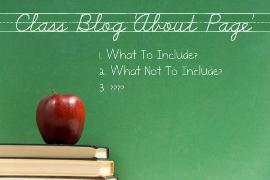 Oh NO……forget class blogs 😳 ! Really need YOUR help to make amends to all class blogs!
Oh NO……forget class blogs 😳 ! Really need YOUR help to make amends to all class blogs!
What Happened!
My Have You Set Up Your About Page? post provided tips on About pages for student and adult bloggers but totally forgot about Class blogs.
Wouldn’t have realised the neglect without Angela Kulikowski‘s comment:
“One challenge I have had is writing an About page for my class blog. I don’t really feel that it should be about me since the blog is representative of my students and how they think. On the other hand, perhaps I should include some things about myself as a teacher and my teaching philosophy.”
The Help Required!
Please share your thoughts on what to write on an “About page” for a CLASS blogs as opposed to an individual blog in terms of:
- What should/shouldn’t be included?
- How much information should you provide about the teacher and their teaching philosophies?
- Links to Class blogs ‘About Pages’ to check out?
Angela — asked also if you could check out her Class ‘About Page‘ and leave a comment with any recommended changes.
FINAL THOUGHTS
Take the time to check out the ‘about page’ on Grade 5/NT class blog — definitely worth it! Thanks Nathan Toft for sharing the link!
Image created using Add Letters.
If you are enjoying reading this blog, please consider ![]() Subscribing For Free!
Subscribing For Free!
I love your storys so much
senserly
chloe lochrie
@Mrs Cunningham Thanks for the link to your class blog. Love the photos of the students in the header. Looks like your students are doing well.
@ Sue, thanks Sue it really means a lot since i was a blogging virgin in May of this year I have come a long way since then with your help.
My school blog is
http://pirates5.edublogs.org/
The children want their pictures in the header and the avatar and now they all want their own blogs…from small acorns….
@Mrs Cunningham I love the idea of the students contributing to the About page by writing comments on the page. Can you share a link so other educators can check out how you have done this?
I’ve visited your http://year2writers.wikispaces.com/ – the kids are writing really well and are obviously enjoying it. You and the parents must be so proud of them.
@Murcha As a parent I would be really pleased if my sons did activities like this at school and wouldn’t care about the spelling. As both you and Mrs Cunningham point out as a parent this means you can interact with your child more and watch together their progress.
http://class2writers.wikispaces.com/
sorry
@Murcha
at first I thought it would be all consuming but actually the childrens own interest and enthusiasm for the blogging has made it all worthwhile. If you would like to read what they have written so far you can find them here…please remember they have only been back at school for 5 weeks….
http://year2writers.wikispaces.com/
@Mrs Cunningham, this comment is in respones to your comment. I love the idea of having the 6 year olds comment back on the blog as their way of contribution. The editing feature gives protection for them, but they can still see their work online once it is approved. I am going to try that at our school.
So far it is the teachers who put the comments up for them and not the students themselves. I am also of your mind, in that student work goes up, spelt to the best of their ability. Complaints are still made by parents re the spelling mistakes but that is how their students write and hopefully over time improvements can be made with their proofreading ability.
We are starting a morning coffee with all interested parents on Wed morning and hope that this will become a monthly feature. They will be encouraged to contribute via comments and I will try and get them to add their idea of what should be on the ‘about me’ page……. then to find time and add it all!!!
Hi Sue,
I use my about page to give a general over view of my school. I allow my students to tell the world about themselves via editable comments.
My kids are aged 6 to 10 years old and one thing I have noticed is how off putting continually harassing them for grammar and spelling is. I am now of the mind that if you can read it then I am not going to alter it or make them change it, I think process rather than product is what is important when you are dealing with 6 year olds and their literacy. Of course if they choose to ….or are old enough to know better ,they can edit their comment,
Amazingly I have a whole class of 33 six year olds blogging…… it makes me smile =)
@Alicemercer Thanks for sharing the links. Hadn’t thought of using Slideshares in an about page but it’s a great way of sharing that extra information while preventing excessive text on the page.
Here is Fourth (9-10 yo) http://oakridgefourthgrade.edublogs.org/about/
Fifth (10-11 yo)
http://oakridgefifthgrade.edublogs.org/about/
Sixth (11-12 yo)
http://oakridgesixthgrade.edublogs.org/about/
The pages are pretty much identical. The one thing I should probably change is to lower the lexile level of the fourth grade.
@Murcha Good idea about the links. There are some amazing conversations being generated by the student blogging competition. I look forward to when yours join.
@Ines His “About page’ is definitely worth a look. I’ve now changed my about page on my personal blog.
@Taleese Your program at the environmental centre sounds exciting. Do they record their observations on the wiki? As a scientist myself I would love to read about their experiments.
@Markoroom12 No problem regarding comment. Mmmm subscribing feed at the end of the post 🙂 Well I grabbed the HTML from my Feedburner feed that I used in my Sidebar and that was how I created it. Then I copy and paste it manually into each post. Probably not the best way but works for me.
@Alicemercer Is there any chance of sharing a link to one of your class blogs so that we can check out how you write your information page? WOW that is a big turnover.
The information on the About page (which I renamed Information) is directed towards my students and reflects some of the “unique” aspects of where I teach. We have a highly transient student population (25-30% of students in any given grade leave by the end of the school year, with new students coming in). Because I have to re-do orientation of students throughout the year, I have the rules, and an introduction to blogs for newbies.
I like the tip about adding ages, because my blogs have the U.S. grade level in their titles, but that will not be clear to you all who are not here. I will think about adding them in.
Hi Sue
Thanks for the comment on my blog! I now have Google Analytics!
I wanted to know how to put the subscribing feed at the end of a post. I really want to know.
Please repily.
I used my About page to tell students and families what to expect in middle school. I teach sixth grade, which is the transition year to a 6-8 school from various elementary schools in our community.
http://walsh.edublogs.org/about/
I also tell them a very little about a special program we initiated for our team only, which allows students to work outdoors once per week at an environmental center doing scientific experiments.
I gave a little note about our team of teachers and myself, but kept it very brief and not extremely telling.
I use my blog for these purposes:
Update parents about all things relating to our school that affect their child.
Update students and parents about homework.
Provide help in understanding math lessons.
How to access student grades 24/7.
I will be using my blog to help in raising grant funds for our environmental program as well, ie. purchase scientific equipment with which to conduct science experiments.
I like Nathan Toft’s use of visual cues and thinks it adds a lot of life and interest to his about page.
I don’t yet use my blog as a publishing tool for student contributions, but have set up a wikispaces wiki for student involvement and a place for them to gain a worldwide authentic audience where they can share their learning.
Sue,
Thank you so much for helping me.
I think the “full feed” option is turned on now. (I found it in the “Reading Definitions” section.
And I’ll check out Nathan’s About page very soon, I promise.
stubc08
Ines
I also like seeing links on pages, to encourage people to explore even more, so perhaps a kmz link to google earth to show location. (again if privacy allows), links to the student’s most popular posts, links to some projects they have been involved in etc.
Yes, the map is a great idea and a lot of the students have actually included one on their about me page. We have a lot to learn from students!!
@wlingle I like how you have separated it into a ‘Welcome page’ for introducing what the blog is about and to tell them how to get the most out of using plus an ‘About page’ where they can learn more about the different teachers.
@Murcha Will be interesting to see the thoughts from the students. Would also be good if you were able to get the parents to be involved. I like how @Nathan Toft used a map to show appropriately where their school was located in Canada and to tell a small amount about the location.
You’ve given me a DUH moment. Which is the best aspect of blogging. Making me think. I didn’t even think to check how often my ‘About page’ is used using Google Analytics. Would be interesting stats if you have for the Class blog.
Here are mine
My Mobile Technology in TAFE blog:
2nd most hit – About page
3rd Most hit – 31 Day Project
4th Most hit – Blogs I read (which is interesting as it is in my side bar
6th most hit – Other sites pages
37th Most Hit – Browse page (this page needs a makeover)
126th Most Hit – Want Automatic notifications
On The Edublogger:
2nd Most Hit – Getting Started With Edublogs
29th Most Hit- What you’d like to see covered
30th Most Hit – About
43rd Most Hit – Want Automatic notifications
What about everyone else? Where is your About page coming? I think I need to do some changes to my notifications and other areas 🙂
As Sue Waters, editor of “The Edublogger” has asked what educators think should go on an “About Me” page, I decided to write a post about it and ask my students to comment back on the post (when they return to school).
It is a reminder to me that I tidy up my own class page as well. Students love visitors and an authentic audience. When I look at the stats for my personal blog, the “about me” page is the third most ‘hit’ page/post. Hence, it is a widely looked at section of a blog and critical for potential connections, communication, collaboration and encouraging return visitors.
Suggested content of the “about me/us page” (bearing in mind school, district or country privacy restrictions)
-What country, state and city you are from?
-Rural/city type school
-The class year level and age groups (if school permissions allow)
-The size of the class, stats regarding school etc
-A photo of the classroom (with/without students)
-Special interests eg podcasting, digital storytelling, moviemaking, connecting and communicating with others.
-Blogging history
-Any global projects participating in
-A contact email for teacher
For our blog we have used the About page to tell a little about ourselves so that the parents can get to know us a little bit better. Since the parents are the main readers for the blog (because the students are only 6-7 years old) we thought the would want to know a little about the people teaching their children.
To tell the parents what the site is about, I created the Welcome Page.
tothfirstgrade.edublogs.org
Good posts so far, interesting to see other viewpoints.
@Dean excellent points. Not sure what you mean “outsider emails comments to teacher, then posts” because if comments are moderated the teachers recieves the emails that a comment has been written and then it is only published once approved.
@Grace Age of students as you highlight are important for teachers trying to connect classes with appropriate ages.
@Nathan Toft I like how you have called your ‘about page’ Welcome so are using language parents would understand easier. I think your About page is brilliant especially how you have used photos to easy explain everything to the parents to make it simpler for them and others to get the most out of using the class blog. Totally off topic — Really love your avatar because it is unique.
@Inpi Take the time to check out Nathan Toft’s class blog ‘About Page’ – will definitely give you ideas. If your students are posting on your blog I would recommend that each has their own category. Also I have your class blog in my Google Reader account – it looks like you have set it to partial feeds – ideally this should be full feeds. I would recommend you change it back to full feeds. Your students are doing really well writing in English.
Hi @Sue, @Dean, @Grace, @Nathan,
Very interesting and useful conversation.
A – I’m trying to accept Miss W. invitation to write an About page for my class blog, and I asked my students to help me by answering these questions:
1. Which are the main purposes for the creation of this class blog?
2. Which work projects would you like to develop here?
3. How are you thinking to use our class blog as a collaboration platform?
4. How do you hope to fulfill the opening to the world that our class blog allows?
B – Concerning work projects, my suggestions were:
a – To publish students texts on a regular basis.
I don’t know if I must write a Category for each student or if it is enough to tag their writtings with their names. I would appreciate some advice here, for my students already feel that their posts are getting “lost” or hard to find.
b – As Miss W. suggested, to build a Blogging Glossary – bilingual, I guess, for most blogging related words didn’t found a proper translation yet, and european Portuguese tend to keep anglicisms any way.
c – To create special pages on specific “web” topics, like Being Internet Savy, Web Citizenship, Digital Literacy…
d – As my students are very young, I would like to find a way to get parents envolved in this project too, somehow…
C – I only stay 2 years with my students: 5th and 6th grades; I think the About page should be altered regularly in the sense that, apart from some essential features, each new generation should be enabled to rebuild the blog project, leaving in it the “printing” of their difference.
Good converasation so far. Personally, I don’t say much about myself on the “About” page. I’m take the view that this blog is more for serving the students’ interests. I don’t think they are particuluraly interested in my educational philosophy.
I agree with Grace, you really have to take into account the age of your students. I would throw in the fact that you need to find out where their parents are Internet-speaking as well. A colleage and I will use our Meet the Teacher night to demonstrate how the blog works and how we would like to see it be used.
So, it really depends on who your core audience is. In my case it’s for the students and families in my class. My “About” page, (which I’ve titled “Welcome”) is more of a mini-user’s guide and contact information rolled into one.
I’m definitely not saying my way is perfect. I’m always tinkering with it, but here’s how it looks at the moment:
http://grade5nt.edublogs.org/welcome/
One thing I look for when I’m on a class blog’s is the age and grade of the students. It helps my class know to whom they are writing. It helps me know which Google-reader folder to add the class feed to (I’ve got a folder for K-6 and one for 7-12 student blogs).
I also look for the country/city in which they reside. I do not add the suburb’s name or the name of the school my students attend for safety reasons.
My class are in Year 3 and so I add general information about who they are. For example they come from diverse backgrounds and I have listed these.
I also like Dean’s idea of the blog goal and outcomes. This could let another class teacher know if outcomes are similar and it could lead to a collaborative project.
Hope this helps.
About Page
Students Learn About or Learn To:
What the goal of the blog is
How people reading the blog posts will know where the class is in reading that goal
What questions will students be trying to answer
The duration or phases of the blog development
In one sentence, what is the action or thought that you want the reader to remember about the blog
Who are the participants in the blog – how are the connected
How will people support each other in the writing process.
Teacher Objectives
What is in this project that the teacher will learn about.
I would suggest you name students as first name and first two letters of their surname ie John Smith becomes JohnSM.
I’d also suggest you take external feedback – a teacher in the community you are in – or from outside the school – outsider emails comments to teacher, then posts – ensure there is an audit trail – don’t moderate on the fly. Make sure comments use a standard formula so students recongnise the language.