There are many spell checkers that can be added as browser extensions/add-ons to your favorite browser. These extensions are great for checking your spelling when writing online using a platform like WordPress that does not have a built-in spell checker.
One thing I have discovered, however, is that not all spell checkers are created equal. And, while most do a good job catching obvious misspellings, that is pretty much all they do well.
Enter Grammarly. Grammarly goes a step beyond most other spell checkers. It not only checks your spelling, but also corrects grammatical mistakes as you write. It has a Vocabulary Enhancement tool, which makes suggestions to help diversify your writing. And you can enable Plagiarism Check, which finds unoriginal text by checking your draft against a database of 8 billion sites.
Using Grammarly
Grammarly can currently be installed as a free browser extension in Chrome. Versions for other popular browsers will be available later this year. Once installed in Chrome, Grammarly will automatically check any writing you do in that browser.
When typing in programs like Gmail or WordPress, misspelled words and grammatical mistakes will be underlined with a red line. By hovering over any underlined word, you will open a window that contains an explanation of the mistake and the suggested correction.
In the screenshot below, we see that Grammarly has caught the use of “their” rather than “there” and suggested the use of the correct word. By clicking on the green word “there” in the window, the change will be made for you. This is a great example of a mistake that is often overlooked by other spell checkers as many would not catch an improperly used word if it was spelled correctly.
Another nice feature of Grammarly is that you have the option to click the “Correct With Grammarly” link. When you click this link, your entire draft is pulled into a Grammarly editing window and you can quickly see all the suggestions it makes for your entire draft.
In the example below, you can see how this blog post draft looks when I use the “Correct With Grammarly” link.
You can see that all of Grammarly’s suggestions for my post are listed along the right-hand side of the page.
By clicking the drop-down arrows, I can expand each suggestion to view a detailed explanation of the error before deciding whether or not to make their suggested correction. In this particular example, I am viewing the details of their suggestion that I use a word other than “underlined” because I had just used it in the prior sentence.
I am impressed that the program suggested using the word “highlighted” in place of “underlined” because as I was writing the post, I actually considered using “highlighted” in that sentence. I chose to stick with “underlined” in my post, however, because I when it comes to online word editors there is a distinction between a word being underlined and a word that is highlighted, and, in this case, the words are underlined.
There is value in the explanations that Grammarly provides in their editing windows. These explanations move Grammarly past being just a spell checker, and make it a teaching tool. Writers using Grammarly are not just seeing corrections, but also the reasons for the suggested corrections. This helps writers to learn from their mistakes, and inevitably helps them become better writers.
When you are finished making the suggested corrections you can click the site icon in the top left corner of the Grammarly window to return to the original site. Any corrections you made in Grammarly will be applied to your original draft.
Criticisms
While I did find this tool to be better than the standard spell check extension I used previously, I did have a few issues now and then. First, I noticed that some grammatical issues were not highlighted in my post until I opened the Check With Grammarly window.
For instance, the first sentence of paragraph above begins,”When you are finished making the suggested corrections, you can click the site icon in the top left corner of the Grammarly window to return to the original site.” I did not initially have the comma after the word “corrections,” and this issue was not underlined in my draft.
It was, however, underlined once I opened the Check With Grammarly window.
I’m glad it was caught in that window, but I’m not sure why I need to go through that extra step to catch all my mistakes. They should all be highlighted in my original draft without having to open the additional editing window.
I also experienced some issues with using Grammarly while writing emails in HelpScout, the program we use to handle Edublogs support emails. I found that when a sentence contained multiple errors Grammarly would cause my sentence to be erased when I tried it fix the second or third error. When I would then undo the edit, then the sentence would revert to it’s unedited state with all of my mistakes still there.
You can see the progression in the screen captures below:
I did not experience this issue on any other site. It did not happen while writing in Edublogs (WordPress), Gmail, or when I tested the premium version with Microsoft Word. It is, however, a nuisance if your spell check extension does not work well with a program that you use on a consistent basis. Since I use HelpScout almost all day every day, this has caused some headaches during my trial period.
Grammarly Premium & Grammarly@EDU
Grammarly’s browser extension for Chrome is free, and it’s a very useful tool. Teachers and students may, however, find added benefit in the Premium version of Grammarly.
Grammarly Premium offers over 250 more checks for sentence structure, writing style issues, and effective vocabulary suggestions. The premium version gives users a login and allows them to upload entire documents to be checked. The Premium version also has an Add-in that can be added to Microsoft Office so that Office documents can be automatically checked as you write them. Customized writing corrections for over 30 document types like student essays, professional emails, and personal blogs are available.
Grammarly@edu offers all of these same tools to every student and teacher at your school. Rollout for Grammarly@edu is quite simple because, as their website explains, the @edu version, “is a software-as-a-service and is instantly available to every student in your institution, without downloads or installation. There is no additional investment required to roll out Grammarly@edu across your entire institution, regardless of its size…Once your institution subscribes to Grammarly@edu, all students become automatically pre-registered to use the service; all they need to get started with Grammarly is an email address.”
Get started with the free version: For more information about Grammarly, just go to their website at grammarly.com. By clicking the Get Grammarly button (only visible in Chrome), you can instantly add the free Grammarly extension to Chrome.
Grammarly Premium: There is a link at the bottom of their home page for the Premium Plans page where all of their subscription options are explained. Grammarly Premium can cost as little as $11.66 per month.
Grammarly@edu: If you’re interested in a campus-wide rollout, check out the Grammarly@edu page for more information about how to implement it and for plan/pricing information.
Win a Free Year of Grammarly Premium!
Share your thoughts in the comments below! In one week, we’ll randomly select one commenter to win one free year of Grammarly Premium! (UPDATE: The free year of Premium was already awarded.)
If you are a current Grammarly user, we’d love to hear about your experience using. If you have any questions about Grammarly, leave those below as well and we’ll do our best to answer them or get you an answer from the Grammarly team.
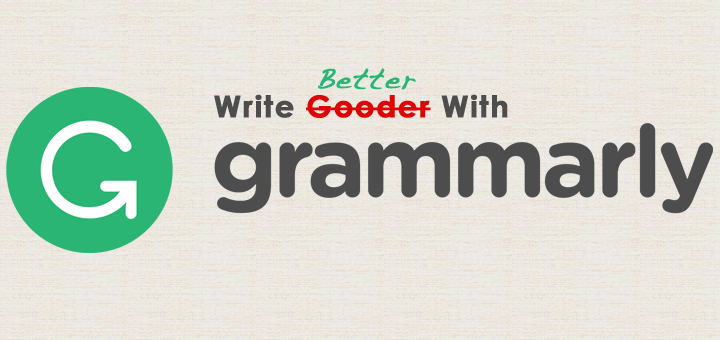

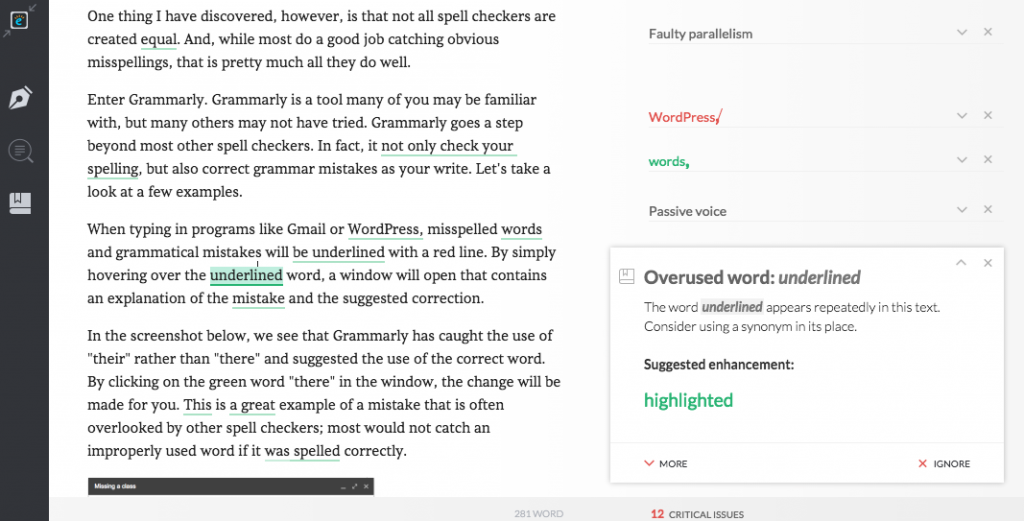
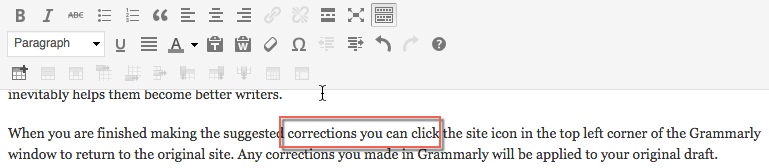
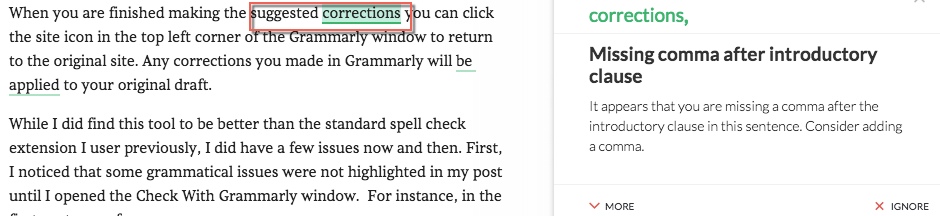
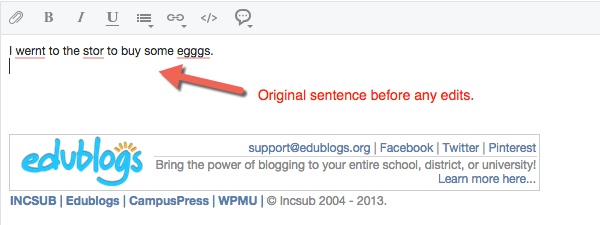


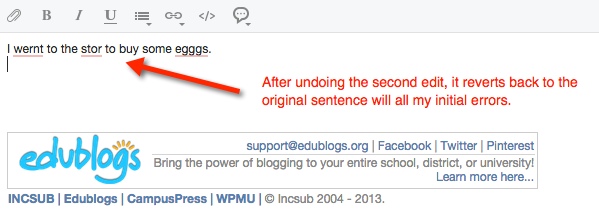
I need that Premium! Grammarly saves hours of time in the editing process.
Crystal, sorry we gave that away yesterday. 🙁
Grammarly Premium would enhance my school’s blogging experience! Please consider my school for this wonderful grammar/spell checker!
I have used Grammarly for years. The information it provides for editing, revising, and proofreading documents is priceless! Thanks Grammarly!
CONGRATULATIONS! Your comment was randomly selected as the winner of the Grammarly giveaway. Look for an email soon from the Grammarly team with details about your free year of Grammarly Premium.
Can’t wait to begin using the extension. I’d love to see the Premium version. Spellcheck is helpful but confusing for many of our students.
Hi Grammarly!
I’d love to use your product. I am a Kindergarten Teacher at a low income school. I spend LOTS of my own money to supply my classroom with supplies. I use EduBlogs as an online blog for parents who work night shifts and can’t access info from our school by picking up their children. I already pay for EduBlogs with my own money monthly. I’d love to use this to utilize my time and money for my Kindergarten students and families…however $11.66 a month is too much for me as a teacher to take on myself. Have you ever considered a free version with less features?
The Chrome extension is free. Anything you write in the browser will be checked. If you have students write using an online word processor or on their blogs in Chrome, then the free Grammarly extension will work. Free versions for other browsers will be out later this year.
Great tool that our teachers would love to share with their students! Great to find out about the Chrome extension!
What a fantastic article! Thank you for sharing and I would love to have Grammarly Premium for a year for my daughter who is in college
“corrects grammatical mistakes as your write”
Interesting that it didn’t pick up this one. Obviously, there are still lots of limitations.
Thanks for the comment! Obviously our staff has limitations too. 😉 I checked that post many times and had a colleague read it over too and we both missed that as well.
I’m wondering how this would work for some of my undergraduate students. In brief emailed assignments I graded today, I noticed three that seemed like good candidates. One learned English as a second language and still has many interference issues due to a first language (Korean) that does not use the grammatical suffixes that are needed in English. Another who is also an English language learner since childhood seems to have a variety of mistakes that involve word endings/suffixes, but they do not appear to be consistently the result of Spanish/English interference. I suspect they are the result of heavy use of texting and trusting MSW to finish words appropriately without going back and proofing the finished message. The third student has some very surprising kinds of mistakes, such as “*un A Where” for “unaware” that she says are at least partly owing to having dyslexia. I actually thought maybe she was using unedited Dragon Dictation to save time on her homework. After I learned she has dyslexia and apologized for being unsympathetic in my initial reaction to her presumed lack of proofreading and editing, I suggested maybe she should use a program like Dragon Dictation!
Cheers, Dr. Rita Deyoe-Chiullán
Hi Dr. Deyoe-Chiullan. Thanks for commenting. If you use the Chrome extension with them, we’d love to hear how it worked and what the results are. It would be interesting to know how it helped, or didn’t help with your students’ particular issues.
I really do a lot of writing professionally and personally, so a tool like this would really come in handy…especially as I still have to chant the grammar rules (I before e, except after c) after over 40 years on the planet! Thanks for the information. 🙂
Veronica, isn’t it amazing how no matter how much writing you do there are those rules that seem to trick you up time after time? Or those words that you just constantly misspell?
I would love to have Grammarly premium for a year! Thank you for the post. I had no idea Grammarly was a free extension in Chrome
Always good to have a tool that can check over your work for things that you may have missed. Great tool.
Blogging with children from the east side of Salinas who have lots to say, but often lack the tools to say it in a way that can be heard. Vocabulary, structure, spelling, grammar, and diction are major hurdles for them. Any tools that will help them are most welcome.
Hi Angela. Thanks for the comment. I hope this tool helps your students as they grow and learn. I am so grateful for the amazing teachers I had who helped me develop my love of writing and taught me how to clearly express my thoughts on paper. Your kids are lucky to have a teacher who is helping them with that. I think it’s one of the best skills we can teach our kids!
Thank you, thank you, thank you! Grammarly offers instantaneous editing suggestions within various interfaces. As a student, who uses Moodle, it’s a time-saver and helps me post cogent content without leaving the Moodle site. I wish I could afford the premium features; they would most certainly help enhance my writing even more.
This sounds perfect for my students!
I got to get some gooder help with my riting! I hope i win.
Good luck! 😉
Excellent product but $11 a month seems high for students and teachers.
I trailed the premium version and the free Chrome extension. I think even the free version is very useful if students are doing online writing, or can shift and write drafts using Chrome.
This sounds like a great extension to Chrome. Going to try it out with my colleagues. Our students are in a “grammar” unit right now. This sounds like a great tool.
I hadn’t realized that Grammarly was a free Chrome extension until I read this detailed, helpful post. (Thanks!) My students use Chromebooks, and I’ll introduce them to this extension immediately. It seems to provide more direct advice for young adolescents who don’t yet have the grammar background to effectively use a spell check feature for their writing.
Awesome! Glad we could provide some helpful info. I hope the students like it.
I would love to win a Premium version for my classroom.
A valuable tool for students and teachers alike. I teach high school and my training is in visual art and English. Specialist teachers trained in subjects other than English often struggle with their own grammar, spelling, punctuation etc. If they are struggling with the basics so too are their students. Grammarly would be an excellent tool to assist them in becoming more effective.
I am really excited about this! It would be a great feature to have, definitely very helpful!
I hope I win!
Great service…
Just added it and now editing some of my posts… I love writing, but it is an area that I did not have much interest in as a student. Grammarly is already helping me edit my work and help me to learn how to use certain aspects of writing that much more effectively. (including fixing two errors in this comment!)
Hi Chris. Glad to hear you like it. I’ve found that as someone who writes all day, it not only catches little things I’ve messed up, but also reminds me of things I know I should be doing but sometimes forget. That’s why I think it’s a good teaching tool. It can help reinforce those “lessons” when students are writing.
Grammarly seems like it would be great for students who have never known a world without spell check! I would love to win the premium version!
I think so too. I like that it takes it a step beyond and explains why it’s suggesting a correction rather than just suggesting it.