Besides making it easier for readers to subscribe to your blog using RSS or email, using a Feedburner feed means you can analyse your subscribers e.g. number of subscribers, and which feed reader they use.
Trouble is unless you redirect all your blog feed to Feedburner you won’t get an accurate picture of the number of readers that subscribe to your blog using a feed reader (e.g. Google Reader, NetVibes or Bloglines) because some of your readers will be subscribing using your blog feed.
The great news is Edublogs supporters are able to redirect all their blog feed to Feedburner which means they know exactly how many of readers subscribe to their blog. It costs US$39.95 per year to become an Edublogs supporter which gives you great extra features including Feedburner integration.
Setting up your Feedburner Feed
If you’ve already created your feedburner feed like I explained in Adding a RSS Feed From Feedburner To Your Blog and How To Add an Email Subscription to Your Blog you need to use this feedburner feed URL when redirecting your blog feed to feedburner.
Don’t create a new feed by clicking on the link “To get started, create a Feedburner feed for ……..” if you’ve already created a Feedburner feed.
Analyzing & Monitoring Your Feed
It will take 24 hours for Feedburner to display the changes to your subscriber numbers and don’t stress if suddenly your subscription numbers increase dramatically — remember it’s now showing all your subscribers.
You will notice slight fluctuations in daily number of readers subscribed because numbers are based on an approximation of how many times your feed has been requested in a 24-hour period plus some of your readers may use desktop RSS software that retrieve your feed less frequently.
Make sure you also subscribe to your blog using a feed reader; it’s really important– read why here! If you currently not using RSS to blogs using a feed reader — check out What is RSS and why you should use it? An introduction for newbies and watch RSS in Plain English.
If you’re interested in a more through analysis of your Feedburner statistics try out BlogPerfumes Feed analysis.
If you are enjoying reading this blog, please consider ![]() Subscribing For Free!
Subscribing For Free!
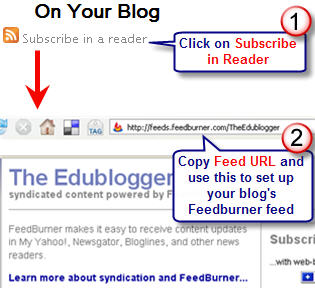
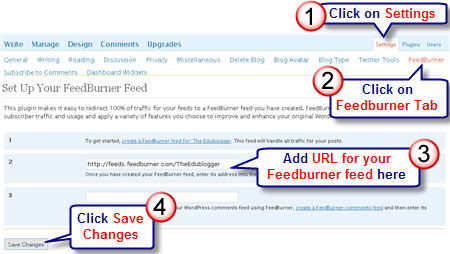
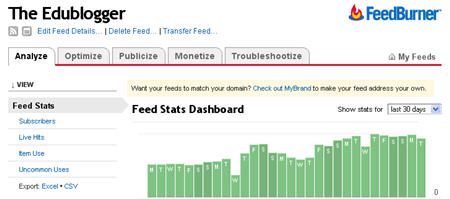
Google has acquired Feedburner so the set up directions are a bit confusing now…
Good point Deb. I thought I had updated these posts adequately but perhaps not. We are upgrading to the next version of WordPress so will probably hold of until then to fix.
Yay! The concentration was almost too much but I finally have an RSS widget and have set up Feedburner thanks to this post:)
You rock Sue!
Glad Jenny the post help you get it to work 🙂
Hi Sue. I just took a look at my FeedBurner stats pie chart. I see Bloglines and various other readers, but not Google Reader. I’m wondering if my question is related to Sarah Stewart’s question?
Hi Sue, can you help? I have suddenly gone from 145 subscribers on Feedburner to 80 overnight. Any idea why that would be?
Sorry Sue I meant to say: All I am looking for here is to have a blog with some podcasts that students and parents can download to their MP3 players. Guess I am a little flustered…
Sue, you wrote: Once you have written a post and given it the category My Podcasts you then need to burn a Feedburner Feed using that category. When you burn the feed make sure you tick I am a podcaster. The URL you need to use to burn the feed would look something like this http://theedublogger.edublogs.org/category/My Podcasts/ (just click on the category My podcasts in your blog sidebar and paste that URL into Feed burner when you burn the feed). Follow all steps as normal and then add the Chicklet to the sidebar (make sure you change the words from Subscribe in Reader to something like Subscribe to My Podcasts).
Hi Sue, You have been so helpful. Thank you. I do not have the Supporter account– are the directions different then? All was great for some of the directions — went to Feedburner, and put in My Podcasts’ URL. Got a congrats screen that had a link to share with others and allows me to subscribe to my feed. Although it looks like it is just a link to my blog, not necessarily to muy podcasts. Also confused about the chicklet- is that from Feedburner? Where are you changing the title to Subscribe to My Podcasts? All I am looking for here is to have a blog with some podcasts that students and parents can download to their podcasts. And I want to be able to show other teachers how to do the same with their blogs. Is there a very basic way to do this for beginners with no frills? Thank you so much.
@John D Yes this means that readers can subscribe to both a post and podcast feed. Those that subscribe to the post feed will still have the podcasts episodes in the feed but they will appear as a link to audio or video in the post e.g. if they subscribe in Google Reader they just click on the links. If they want to have the feeds fetch to them as podcasts that they can easily download onto their ipods they then also subscribe to the podcast feed.
Concerning the BD post above–thank you! Directions are clear. So to clarify – that allows readers to subscribe to your podcasts only, not the blog itself? So some people would subscribe to your blog also (which your podcasts are a part of)? Does this allow people flexibility in how they want to listen to the podcast part of your blog? Thank you for your patience!
@Miguel Sorry for my slow response but I’ve been sick this week. You don’t need to be an Edublogs supporter to set up an Feedburner RSS feed; being a supporter is only necessary if you do want to re-direct all your feed to Feedburner. Google Reader appears to have had problems this week which is the issue you saw – which are a problem with GReader not Edublogs. These problems now seem to have been resolved. I’ve explained more in my reply on your post.
@BD You are correct. Just upload your mp3 audio to your post and it insert the audio into a post. I’m planning on writing a series on podcasting using your blog because lots of people have similar questions to you.
What you need to do is set up a separate podcast feed for your feeds that contain the podcasts. You do this by using an unique category such as My Podcasts for all posts that contain an audio or video uploaded into the post that you want to have as a podcast. You can only have one audio file or video file per post if you want it as a podcast.
Once you have written a post and given it the category My Podcasts you then need to burn a Feedburner Feed using that category. When you burn the feed make sure you tick I am a podcaster. The URL you need to use to burn the feed would look something like this http://theedublogger.edublogs.org/category/My Podcasts/ (just click on the category My podcasts in your blog sidebar and paste that URL into Feed burner when you burn the feed). Follow all steps as normal and then add the Chicklet to the sidebar (make sure you change the words from Subscribe in Reader to something like Subscribe to My Podcasts).
If you get stuck let me know and I will help you create the feed.
Hi Sue,
I have read as much support info on this as possible but I am still confused. Sorry! I know we can just upload podcasts to our blogs by going to the Add Media section: Add Audio. Is this all the technically needs to be done to publish a mp3 podcast on my blog? But then how will students and parents get that on their mp3 players? It is not enough to subscribe to the blog itself, correct? I would appreciate your explanation (or someone else’s!) Thanks a bunch. I know this is basic info.
Sue, I’m working on a new site–Thinkfinitytexas.edublogs.org–and don’t want to pay the $25 (cheapskate). How do I get the RSS feed for this blog so I can drop it into Feedburner?
I also tried subscribing via GoogleReader without luck. THAT surprised me. Suggestions?
Thanks in advance,
Miguel
Do not know how to
Sorry guys it does look like I didn’t respond to your comments however for most of you I emailed you personally and walked you through the process that way. So am glad I was able to resolve the issues.
@singaporeeducation that is probably a question you need to ask James in the forum as that is his area.
@Woodchurchscience glad you got the feedburner RSS attached to your sidebar. Also loving all your new embeds on your site.
i’ve done it! and it wasn’t really that tricky…i just dropped the relevant form into a text widget and with a bit of massage it works a treat…sorry to bother you…(feel free to delete these two comments)…you can see the result on http://woodchurchscience.edublogs.org/
i wonder if you could tell me how you put your subscribe via feedburner box in your sidebar. i have it on my site set up as an extra page but it was laborious to set up. surely yours is a quicker way. could you give me step by step instructions? thanks.
I look forward to a better RSS feed integration into Feedburner as a long-term tools for students, teachers and consultants. Hope there will be a toolbars for edublogs user in future. Thanks
Sue, apparently did not follow your directions (too much multi-tasking) because I just had a Tweet from Mr. Needleman letting me know that my feed was messed up. I went into to Feedburner and deleted the feed for Blogwalker. I also cleaned out the Options > Feedburner URL. But my Blogwalker feed is still “messed up.” What the best way to get my feed back up and running?
Gail
Thanks for this helpful post. With your help, Feedburner is now working well with my blog. I appreciate the Feedburner info. When I compare it with what I get from Google Analytics, it seems that GA misses a goodly number of visits to the blog. Eg. A couple of days ago Feedburner indicated several visits from Barbados, but GA either completely missed these or told me they were from somewhere else. Can you shed any light on the difference? –Paul
Sue,
As always, another great post, Sue! Thanks!
Larry