It’s important, when managing student blogs, to be able to quickly read all their latest posts and any new comments.
Sure you could visit each individual blog but that is incredibly time consuming. The better way, which saves time, is to bring the posts and comments to you using their RSS feed.
Here is how you do it:
1. Set up your Google Reader account
- Follow these steps to set up your account
- Learn more about RSS here
2. Add your student blogs, one at a time, to your Google Reader account by:
- Clicking on Add A Subscription
- Entering their blog URL
- Now click Add
3. Next create a folder and place all the student blogs into the folder by:
- Clicking on Manage Subscription
- Click on Change Folder next to the name of any student blog to create a folder for your student blogs
- Now add all the student blogs to the folder you have created by selecting all the student blogs, clicking More Actions and selecting the name of your new folder
4. Click Back to Google Reader.
5. Now add your student comment feed, one at a time, to your Google Reader account by:
- Clicking on Add A Subscription
- Entering their comment feed URL. For Edublogs blog you add comments/feed/ to the end of the blog URL. For example it should look like this https://www.theedublogger.com/comments/feed/
- Now click Add
6. Next create new folder for the comments and place all the student comments feeds into that folder by following the same steps you used for the student blogs.
Using Your Google Reader
Now that you’ve set up your Google Reader account all the posts and comments will come to you. As you scroll through the latest feed in each folder they will automatically be marked as read.
To visit a post or respond to a comment — just click on its title!
If you are enjoying reading this blog, please consider ![]() Subscribing For Free!
Subscribing For Free!

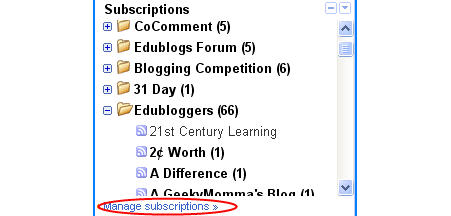
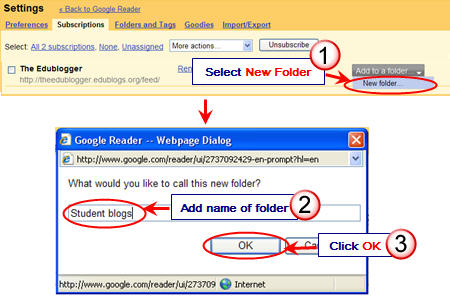


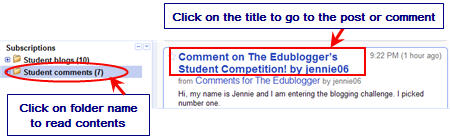
hehe
Nice writing style, I love to leave the opinions because doing so provides web owners for being more engaged and towards the opportunity to probably learn from each other. Famous Watches Brands
I set up the RSS feeds in an attempt to easily moderate my students’ sites. It didn’t work the way I thought it would.
Is there ANY way to see comments waiting for moderation other than going to each site? Could I be notified that comments are waiting for moderation reach me, the administrator, via RSS or email? Checking two classes of web sites for comments is work in itself!
There has to be an easier way.
@laljournal, at the moment no. This is partly one of the reasons why teachers will often moderate the comments after they are posted.
We are currently looking at developing new tools that will make moderating easier but it will take some time.
Thanks for your help with this one Sue. (And thanks for the gold star!)
@Graeme Bennett, no problem at all and hope that doesn’t mean I’ve lost both a gold star and some chocolate. Hope she likes the comment I left on her blog,
Wow! I’m just discovering the power of Google Reader. I entered my students’ blog URLs into Reader several weeks ago, and I have been happily monitoring their posts ever since, and wondered how I could monitor any comments they received. Well, now I know, and I have been busy adding the URLs, and adding ‘comments/feed/’ on the end. However, this only seems to work with some blogs, and not others. Instead I keep getting a message about their being no matching feeds.
Any ideas what’s going on??
(By the way, I love reading this blog – I’ve learned so much!)
@Graeme Bennett, excellent that my tips are helping you and off course that Google Reader is making your life easier. Can you give me the blog URLs for the ones you are having trouble with feeds from so that I can check them for you?
@Sue Waters,
Thanks Sue. Here’s one for you to try:
http://oslivia7.globalstudent.org.au/
I can read the posts no problem, but not the comments feed.
@Graeme Bennett, I’m wondering if it is a theme related issue. Are you okay if I quickly test that theory by changing the theme to test?
@Sue Waters, That’s fine Sue. I also wondered if not having any comments on the blog could also cause this problem, but I posted a comment and tried again, but still no luck.
@Graeme Bennett, actually your guess was right and mine was wrong. It was due to no comments on the blog. You need to have a comment and it needs to be approved for it to work.
PS you get the Gold star for right choice 🙂
croftblog June 26th 2009 at 6:04 pm +
just setting up website
When my students go to leave a comment (as visitors, no username)
they type it in then press comment
but the next page that comes up says that the website is under maintenance
and the comment doesnt go through. is there a way to fix this???
just setting up website
When my students go to leave a comment (as visitors, no username)
they type it in then press comment
but the next page that comes up says that the website is under maintenance
and the comment doesnt go through. is there a way to fix this???
@croftblog Can you give me a link to your blog URL so I can check it out?
wow that was quick
thanks
http://croftblog.edublogs.org/
Thanks. Just added a comment and it is going through fine right now. Can you tell me is it happening all the time or just started happening, and if so how many students are accessing the post at the same time?
at the moment i am the only one using the blog, im just testing that it works before we use it,
your comment went through fine, however i just tried it again and its still not working for me, keeps saying this page cannot be displayed doesnt matter which page i try to comment on
I made a new user and set them up as a subscriber when i am logged in using this comment work, however if you are just visiting the sight you cant leave comments – due to above problem is there a way to fix this??
thanks for your help
Very usual. Normally I would test in Internet Explorer because that is the web browser that if you have problems you experience it. Can you tell me what web browser it is happening in?
I am using internet explorer and still unable to comment unless i am logged in as a user
@croftblog Can I get you to post a full explanation of what is happening in the Edublogs Forum? I’m currently traveling with a MacBook so have no access to IE. I’m hoping that someone can test for me to confirm what is happening at their end.
awesome! thanks for your hard job!
Sue,
I think this is great to have this resource in assisting with the creation of blogs. This can be very frustrating when you do not know what you are doing.I have a strong feeling that in the near future this will be used in many schools and to have your help with questions is going to save many people a lot of frustration.
Yes what we are seeing is more people are using blogs, and other web tools, with their students. It is exciting to see the changes it makes in the students learning.
While we’re on the topic…
Recently, I was setting up a blogging project, and, in an attempt to be well prepared, I set up Google Reader in advance of the project’s beginning. The feeds for the posts set up easily enough, but I kept receiving error messages when setting up the feed for the comments. After some trial-and-error, I learned that Google Reader will only find the comment feed if there’s a comment already on the blog. So, I went through, made a brief comment in each blog, and voila!–Reader picked up the comment feed beautifully.
Thanks for all you do for this website, Sue!
WOW thanks Jake that is an important aspect to realise. I assume that all WordPress powered blogs would be fine as they come set up with a first comment but would be an issue for other blog plaforms that don’t. I would never have guessed that you need a comment — thanks for sharing.
BTW thanks Jake I’m glad my information is helpful. Please let me know anytime if you think of topics you would like me to cover.
Wow! I have just set up blogs for my students and added their subscriptions to Google Reader.Thanks you so much for all this wonderful information.
BM:)
No problem BM it does make managing their blogs considerably easier. Glad you found it helpful.
I am a new user/supporter. I am lost in finding a tutorial to tell me how my students get blogs in which they can post. Can you direct me?
I suggest you check out the manuals and videos here.
If you are an Edublogs supporter what you need to do is inside your blog dashboard click on Users then click on Blog & User creator. This will allow you to create blogs in batches of 15. Make sure that you select the option to add yourself as admin so that you can access all blogs. We recommend that you use gmail or hotmail email accounts where possible when creating your student blogs as some email systems block our email. The other important point to realise is that students have 48 hours from the time they receive the email to activate their account.
@Sue Waters,
I just now read your reply regarding student activitation of their own blogs:
The other important point to realise is that students have 48 hours from the time they receive the email to activate their account.
Is this accurate? I created several new student blogs Thursday (over 48 hours ago)…but haven’t been able to get the students to sign in yet. Will be they be “blocked”, and not able to sign in, as this time limit is up? Thanks,
Jeff
@Jeff, If the blogs were created using the Edublogs sign up page then technically they have only 48 hours to activate the blogs which completes the creation of their blogs.
Any longer than that and you may have to go through the sign up process again.
However if you used the blog & user creator the blogs are automatically created and there is no limitation on how long it takes them to check their email.
I also use Google Reader to cut down on time when I grade my kids’ blogs! I highly recommend it. Students may enjoy using iGoogle to subscribe to feeds (a little more visual, instead of creating folders, you could create a new page for each class). For me though, Google Reader loads faster and saves me time.
Question – Sue Wyatt and I were discussing the age students are allowed to be to have standard gmail accounts. Do you know the answer at all? And how are you getting your students to easily read each others blogs? For me Google Reader definitely saves time.
Just a quick test of writing a comment to check avatar working.
I worked out the problem with the avatar Sue, only when logged in as Miss W on my class or personal blog does the avatar appear. I haven’t added a user avatar to my myriad other blogs ….
Thanks for this post Sue.
I have set up blogs for all my year 7 students and they are setting them up – designs etc. When I get back to school, we are going to be doing alot of blogging. This has helped me organise how I will manage the posts and comments so I can monitor them.
Set it all up in Google reader. Worked Ok
Michele Berner
http://7eenglish.globalstudent.org.au
Hi Michele, I thought many people would find it helps them make life easier. Once you get used to using Google Reader if does make life so easy.
Sue Wyatt and I were discussing the next step which is how we also make it simpler for our students to easily read. I will probably follow up with a post asking others how they are doing it.