Those that follow me on twitter will know that I’ve haven’t been well this week so James has been nice enough to help out by writing this post so all I have to do is add screenshots and extra tips.
It’s Christmas at Edublogs and, in the spirit of the season, Edublogs Supporters will find themselves with a few extra treats wrapped up under the tree.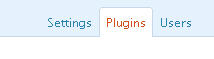
Specifically there are four new plugins which may well prove popular, just head over to your ‘Plugins’ menu to check them out.
Threaded Comments
First up there’s Threaded Comments, a plugin that does exactly what it says – adds threaded comments to your blog. Why not jump over here and have a play with them, not bad huh!
Below is a screenshot from a threaded comment on yesterday’s post. Threaded comments means you can reply to specific comments = cool!
I’ve switched on threaded comments on The Edublogger so feel free to test them out.
Twitter Tools
Then, there’s the return of Twitter Tools – an immensely powerful Twitter integration plugin that allows you to tweet from your blog and blog from your tweet! If you’re a Twitter fan, it’s got the lot.
Your twitter tool options are:
- Send a tweet to your twitter network whenever you write a blog post
- Create a blog post from a tweet
- Displays your tweets on your blog and post tweets from your blog
However I wouldn’t recommend having both a) Enable option to create a tweet when you post in your blog? and b) Create a blog post from each of your tweets? set to Yes. If you choose this combination it grabs each tweet and creates separate blog post for each tweet then send a tweet to your twitter network to tell them you’ve created a blog post. I managed to spam my twitter network with 20 instantaneous tweets and was sent to the twitter penalty box.
I suggest you stick to “Enable option to create a tweet when you post in your blog?” as shown in the screenshot below. You can edit your Twitter Tool options using Settings > Twitter Tools.
To display tweets on your blog and be able to send tweets from your blog you’ll need to add the Twitter widget to your sidebar (Design > Widgets). If you want to add the Twitters widget you will first need to activate your Widget Pack plugin.
If you look at my left sidebar you will see these widgets how these widgets work.
Greet Box
And, in case you happen to also be a Digg/Google/Netvibes/Delicious/StumbleUpon/etc. etc. etc. fan – the new plugin ‘Greet Box’ will allow you to display specific (and rather spiffy) messages to visitors to your site coming from those sources… for example, you could invite a new visitor to subscribe to your RSS feed… or a Digg visitor to Digg your site.
What happens is when a person clicks on a link to one of your posts from any of the services listed they will see a greet box displayed.
You can alter the messages in the Greet boxes and choose whether they are displayed above or below your posts by going to Settings > Greet Box.
Snow
Oh, and of course, it being the season for it, there’s also Snow… yep, you want a gentle fall of the seasonal white stuff on your blog, then turn this on and your Xmas wish will be granted!
Check out Local District 4 Instructional Technology News blog to see what snow falling down through your blog header looks like!
If you are enjoying reading this blog, please consider ![]() Subscribing For Free!
Subscribing For Free!
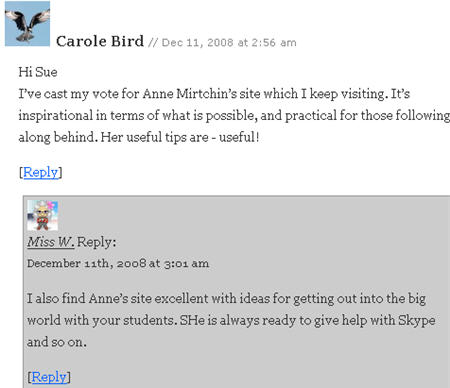
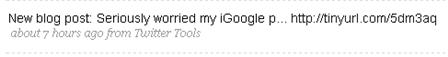
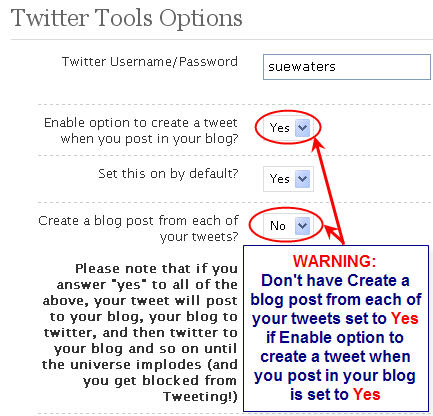
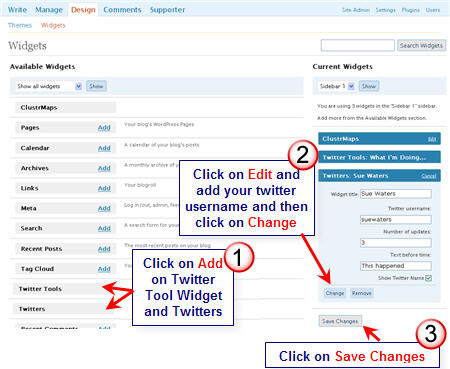

HI SUE; thanks very much for your reply!
the url of my blog is: viralber.edublogs.org/wp-admin/ .there aren’t posts yet because the blog is new: I wish put some widget as logo of member as the future of education or international edublogger directory or other italian mlogo membership. When I open text widget and put the HTML code and save a great part of the cose is removed and remain a little part! two day ago , before the upgrade, I can put the code in the text widget and save! (see the 3 logo in the left sidebar. I’ll wait an answer!
Thanks!!!
virginia alberti
p.s. I’ll post soon about maths
@virginia Before I try testing can I get you to try with new HTML code? They did some work on the text widgets and they should now be working fine.
However I notice that your post is being pushed down to the bottom. This indicates a problem with one of your widgets. I suggest you remove each one at a time (this doesn’t delete the code – places them down below in the available widget area) and then refresh your blog to see which widget is causing the problem.
@Sue Waters,
ciao! I wish to Know if you mean that I move every widget logo in the inactive area widget? what should I check for each one to understand what creates the problem of removal of part of the code?
can I change that if I become a supporter? I have problems placing even clustermaps.
Why cannnot I post in the forum or reply?
Thanks! I ‘ll wait an answer.
:-))))
@Virginia, I’ve just checked your blog again and it now all is displaying properly. So ignore my last comments. You should be able to post in the Edublogs forum. You will need to log in first – login box at the top of the screen. Are you having trouble logging into it?
ClusterMaps can still be added – you need to follow these instructions.
@Sue Waters,
I have also problem!
I cannot reply in the forum ( and I’m logged!) and I cannot open the trhead!
I cannot put some widget! You can compare the codes of the two logos with the third (member of) that I put in the inactive widges area in my BACHECA in appearance (= design area of old-line help).
for the widget clustermaps I cann’t center in the column (the text widget does not accept HTML center). I thanks very much for your attention! I have noticed that some command in the dashboard are change but the screenshots are ok and clear!
I’ll wait your information and indications : thanks! 🙂
@Virginia, Your ClustrMap looks fine and is centered how it should be.
With the ones that aren’t working you will need to copy fresh HTML embed code, paste it into NotePad (PC) or TextEdit (Mac), save as a .txt file and email to me. You should see my email address attached to my comment. This way I can check the embed code and see what happens when I add.
Hi Sue! I have some problem in my blog MATitiS after upgraded in my appareance tool with the widget; infact the text widget delete a part of HTMLcode with I clicked save while before the upgrade I can do it and put some label; I’m writing here because I haven’t the opportunity about open a thread in the forum or reply a post! I have windows 7. I read the faq and the guide!How can I do?
I’ll wait an answer! THANKS!
🙂
virginia alberti
@Virginia, Can I get you to give me your blog URL so I can check? Also if you can give me the link to the widget that you wanted embedded that would also help.
All these are so confussing to me. How and where do I start from. What is an edublog? How do I use it with my students? I work in Learner support services, how is this useful to me? How can I use it to track students in a given Study Centre? CAn I use it to harvest my students’ TMAs? Can somebody help pls?!
Hi bipaye – Edublogs is a company that hosts blogs. How about I suggest perhaps going to this site – http://suewaters.wikispaces.com/Blog and read a bit more about what bloggings about and then maybe you check out some of the class blogs linked at the top of this blog?
Sue–
I was wondering if the new plug-ins or other new improvements had anything to do with the pop-up adsense ads that make it seem like hyperlinks are in the blogs.
Is there a way to turn them off?
My ignorance of new features precludes me from knowing whether or not this was an appropriate post, and I am sorry if it is not the right place.
Joy to you,
Melissa
Hi Melissa – now feeling bad as not sure if I answered this in December by sending you an email? My apologies. But was extremely hectic time and wasn’t well.
How terrible that such a great resource would sell “drugs” to children. Go to the word “sleep” on my blog and an ad for Ambien cr comes up. Will you be selling other “drugs” to children or branch out to maybe gun ads next.
Hi Geri – If you leave a comment here in the Edublogs forum you will see that they are quite happy to block any inappropriate ads.
Hi Sue,
so having survived a blizzard I come online to find I have been ….GOOGLED……what the heck! So free Edublogs is not free any more? It is bad enough that I cannot post pics but now my reading blog is full of irreverent ads……GRRRRRRRRRRR
Did I miss something whilst being snowed in?
@MrsCunningham Can’t imagine what a blizzard would be like because it doesn’t snow here at all. You can read more about the changes here
Hi Sue, thanks for you post. I am currently a Edublog campus user via globalteacher.org and love twitter. I was wondering if these updates automatically flow through to us?
Hi Andrew – at the moment these aren’t an option for Edublogs Campus however have sent your feedback to James who says that eventually they will be added.
Thanks Sue and James for the great information! What shall I do first? Well, being in Louisiana I think Ill let it snow awhile. It might be the only wight of snow I see:)
My kids are going to LOVE it next week!
Thanks again!!!
@tidertechie Yes I’m really enjoying all these new plugins. I spent the whole day road testing them yesterday. My favorites are the threaded comments and the Greet box.
Will be interested in hearing how your students like the snow 🙂
They love the snow:) We are keeping it all winter.