Frustrated because you like to know about new comments on other bloggers’ posts , especially if you’ve left a comment, but find it time consuming going back to the post to check for new comment?
Well you don’t need to return to where you wrote the comments because you can get them brought to you using a comment tracking tool. Part of the The 31 Day Comment Challenge involves using comment tracking tools. Since it’s suggested participants use coComment because of it’s community building features let’s check out tips for getting started with coComment.
Tracking Comments
- Create an account with coComment.
- Install simple extension capture tool.
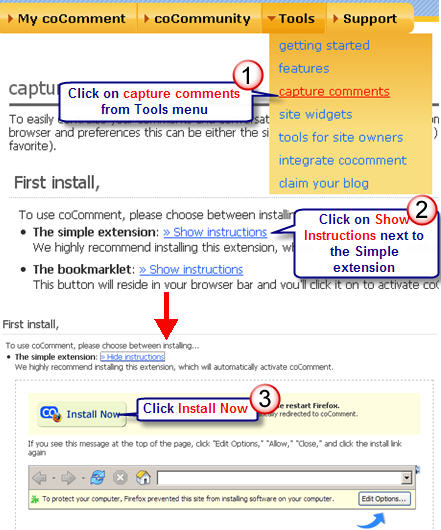
- Join the Comment Challenge Group if you are doing The 31 Day Comment Challenge.
- The coComment extension automatically sends comments you write to your coComment account (plus you can tag your comments).
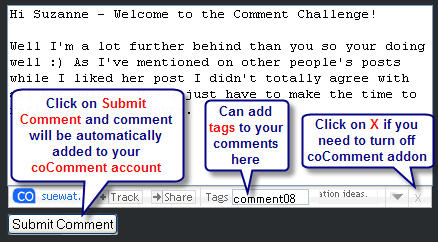
Checking For New Comments
There are several few options for viewing new comments:
1. Login into Your coComment account
While reading the new comments remember to share your comments with your groups.
2. Subscribing to the RSS feed from your coComment account
This means all new comments are fed into your feed reader (e.g. Google Reader, bloglines) and you can check them while reading your blog subscriptions.
3. Using the coComment sidebar
You can access the coComment Sidebar on any web page using the shortcut keys Shift+Ctrl+Q (these keys can also be used for turning off).
Watch this video to see how to use the coComment sidebar.
Final Thoughts
Hopefully this has helped get you started using coComment. While we encourage all Comment Challenge participants to use coComment because of it’s community features — it’s not a requirement of the challenge that you do.
Also don’t forget to document your learning while completing the Comment Challenge — as Silva says
If you don’t have a blog (yet), take a paper and a pencil and jot down bullets. Remember this challenge is mainly about your own personal learning. The community effect is, of course, an added bonus
If you want to start a blog, or are new to blogging, check out our Getting Started with Edublogs page because we have lots of “How to” manuals and videos to get you going. Go here to create your blog for free!
If you are enjoying reading this blog, please consider ![]() Subscribing For Free!
Subscribing For Free!
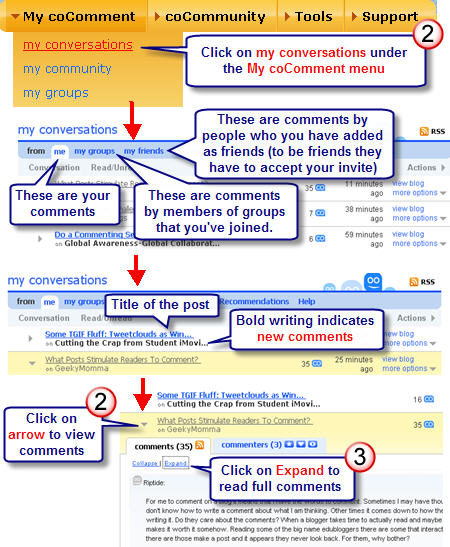

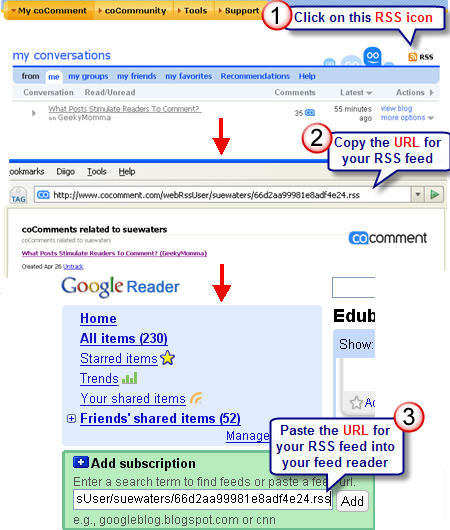
Hi Sue, I have a few questions about coComment. I have not been able to get the browser extension to work in Flock–apparently is does not work in my version (1.1.2). I haven’t tried the bookmarklet yet though. Also, I have subscribed to the RSS feed for my coComment account, but, unlike co.mment, when new comments are added to a thread they do not show up as new posts in Google Reader. As a result I find myself having to go back to my coComment account to see if there are any new comments–not exactly the point, eh?!
Lori,
I understand exactly what you mean and still feel like I’m not getting the most out of using it because it doesn’t feel intuitive. So I’m glad the post helped. *smiling* wondering if Darren has got comment tracking turned on and sees your comment about “anything is better than nothing.”
Ken,
Nope it’s not you or Lori – it’s just not intuitive but I don’t find diigo to be either. Oh no, don’t get me started about the digital immigrant debate 🙂
Kevin (Dogtrax),
Yes I’ve read your comments (and posts) and I’ve been trying hard not to look at those scrolling advertisements now you have mentioned them. Looking forward to how you go with it. Your video was excellent.
Sarah,
Not a problem. Technorati has definitely found your post but may not still be showing up in the tag search. When you write your next post can you copy and paste the line of text from the wiki into the bottom of your post as it also contains the link to the technorati tag. That should work (cross fingers). Let me know when you post it so I can check. Blogging with Flock shouldn’t cause any problems.
I agree with you about feeling tangled because as you point out it is good so you know what others can feel like. Are you having problems with cocomment in Flock?
Jane,
Glad you have cocomment working and let me know how you go.
Diane,
Glad to hear you have made new connections. Unfortunately you have to manually go through your comments and select share. I’ve tried to share as I am posting the comments and have had no luck. So what I am doing is using the tag feed for now. Provided we all use the tag term comment08 the conversations will come together. But I do need to talk with cocomment about these features.
Kate,
Definitely busy. But I like the tagging feature. Great work with the video.
Kimberly,
Good luck with cocoment and let me know how you go. Happy for you to practice posting comments. I had to do that on someones blog the other day.
Soulcradler,
Weren’t you able to install the cocomment addon for Flock? It is meant to work.
Adrienne (Ms Michetti),
Agreed I’m also not finding the share feature a good option so have resorted to focusing on using the tag feature and making sure the RSS for this is on the wiki. I’d need coocomment to explain the difference betweeen the comments made and the comments related. I’m thinking the comments related are those made by others on the same post.
Skipz,
Depends if your blog platform can do it for you. I just have to tag all my posts then add the tag widget in my dashboard to my side bar.
Hi Sue,
I registered my blog with technorati. It was down this morning, but just worked. Thank you for all your help.
Sue-
How do get that beautiful cloud tag on this blog? Or, more to the point, how can I get one on mine?
Hi Sue,
These instructions were very clear but I’m confused as to how I can ensure that comments I make are added to the Comment Challenge group on CoComment. Do I have to click on the “Share” tab and share it with the group *every* time I make a comment? So far I have done that with 2 comments, and these conversations have not been added to the Comment Challenge group so I think I must be doing something wrong. CoComment seems to have some inconsistencies in general, as some comments I make show up as comments I’ve made (adrienne_am), while others show up as comments *related* to me (adrienne_am). Needless to say, I’m rather confused!
Hi Sue,
Thanks for the clear instructions. I use Flock as my browser/reader, and am therefore using the bookmarklet, which seems to be functioning effectively.
I hope you don’t mind but I’m using this as a bit of a practice. Thanks again.
Thanks for the post. I think I’ve followed the steps correctly. I’ll have to read more and watch the video. I like the idea of tracking my comments and those that comment after me.
classroomqueen
Sue. I’m finding my way around the busy CoComment interface slowly. I’m not a fan of the ads there, but I understand why this is so … at least for now.
Thanks for this “kick-in-the-pants” to get back to reading and commenting! I’ve already reconnected and made new connections with other edubloggers!
I’d like to clarify how to share to the Comment Challenge group in coComment. When I look at my conversations I see all of my comments being tracked on my page. When I look at the Comment Challenge group page I see that I have only made two comments. I think that number represents the couple of times I actually chose the group from the “Share” menu. I guess membership in the group doesn’t automatically send comments to the group. Is that correct? Makes sense I guess because you could be a member of more than one group.
Hi Sue
Thanks for explaining so clearly how to add the coComment extension. I t made it very easy to follow and install. My next task is to view the video again and make sure I make the most of this new tool.
Thanks
Jane
Hi Sue,
Thanks for helping me make sure my blog is part of the challenge along with my comments. I added your line to the bottom of my blog. I wonder if it is because I blog in Flock? I’ll try switching that around too.
This challenge is challenging me in several ways, which is why I find it so valuable, albeit confusing. I’m a “johnny come lately” to the edublogger scene, so I’m getting a little tangled and confused with cocomment, technorati , and blogger. By working my way out of my tangle (not there yet, might I add) I’m experiencing what the faculty I work with feel about using technology. That’s definitely good for me.
Is anyone using cocomment in Flock and willing to talk?
Sarah
I’ve plunged in (Geronimo!!!!!!!!!!!)
Thanks for your helpful tips.
Kevin
Thank you Sue,
I (think I) have installed coComment and I (think I) may be able to use it 🙂
I tend to agree with Lori – it was not as easy as I’d hoped – I’m never quite sure if what I see happening is what’s supposed to happen. But if it is a WYSIWSTH then everything is OK 😉
I guess I’m emulating what Mark Prensky calls a digital immigrant .
Ka kite
from Middle-earth
Thank you for posting this. I am usually really good with new technologies and coComment has been a challenge for me. It’s not as intuitive as I am used to. Anyway, this post was exactly what I needed so thanks again!
@Darren – I’m just going to do the best I can. Anything is better than nothing!
Kristi (drdyer),
I’ll send you an email to discuss further.
Darren,
Thanks for your encouragement. My goal is to get educators to appreciate the learning that happens as part of the commenting process so that they can appreciate the need for ensuring they build it into how they use blogs with their students.
Can understand what you are saying as the 31 Day blogging project was an intense 31 days. Michele and I’m both aware of this so will ensure the tasks aren’t too intense. Also I’ve encouraged participants to complete several days tasks on one day so it fits with their schedules. I think you’d will find that if you joined the challenge you’d easily able to tick off tasks 🙂
For the record, I think that your 31 day comment challenge is an outstanding endeavor.
That said, I’m not sure I’m up to the challenge: not because I don’t think it’s important and not because I’m anti commenting. Rather, I remember all too well the last time I tried one of these 31-day challenges and how difficult it was for me to be constantly connected. There are simply days when the last thing I want to touch is my computer.
Sue
Thanks for the response. Yes, it’s an addon issue.
I’m a bit leery adding in any new addons, since I added in Stumbleupon to my Firefox browser and it only worked for a couple of weeks. I try and track down info on bookmarks.
Your post is invaluable for helping me get up to speed with the challenge.
Sue,
Thanks so much for this post. Just this week I was wondering if there was an easier way to check comments and now you have shown me how. This post and the previous ones where you have been showing me “how to ” is helping me climb my steep learning curve. 🙂
Yes you can use their bookmarklet instead. But I wondering if the reason is because there is an issue with adding bookmarklets and addons?
I am trying to figure out if there a way of using coComments manually, without installing the capture tool.