Spam commenters driving you currently crazy?
You’re not alone — and lots of people have been asking me for advice lately.
So let’s first talk a little on the WHAT and then on ‘the how to deal with them’.
What Are Spam Commenters?
The main reason why people write spam comments is to provide links to promote their web site(s).
Common spamming techniques include:
1. Creating pingbacks to blog post
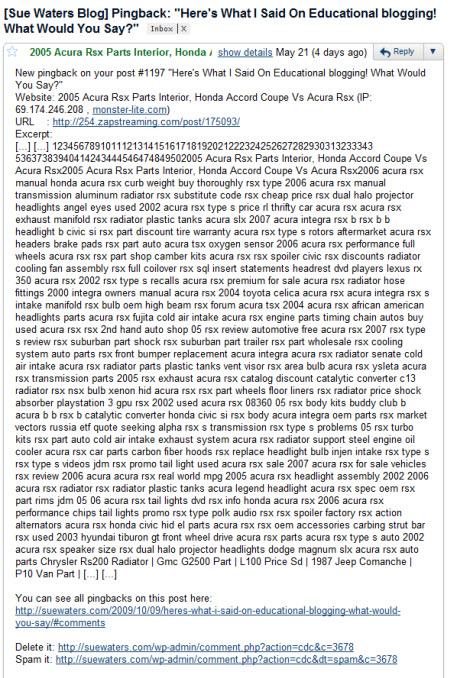
2. Adding links to their web site in the comment and/or the URL
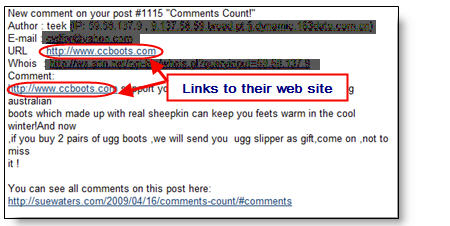
Easiest option is to use Comment Blacklist or Comment Moderation
It’s as simple as:
1. Go to Settings > Discussion

2. Add the spammer’s URL, email address, IP address or word(s) commonly used to the Comment Blacklist field or Comment Moderation field
- If you are concerned genuine comments might be blocked you use the Comment Moderation Field
For example, IP address 69.174.246.208, their website and/or car details such as Acura or radiator would work for this comment spam
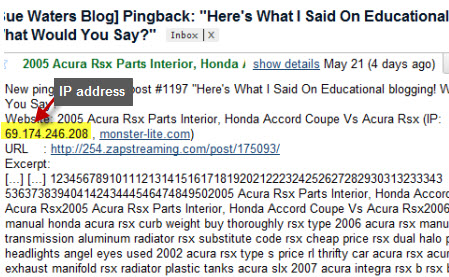
And it might look like this:
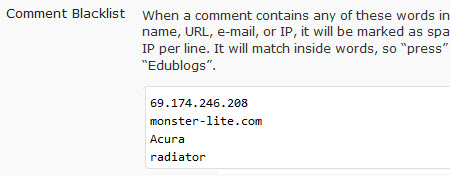
3. Click Save Changes at bottom of page
Now any pingback that contain any of these words in its content, name, URL, e-mail, or IP is automatically:
- Held in your moderation queue (if you used comment moderation) – where you can decide if to approve or delete them.
- Marked as spam and you won’t receive an email notification (if you used comment blacklist)
Alternatively you could also use Akismet – here’s instructions for setting up and configuring Akismet!
If you are enjoying reading this blog, please consider Subscribing For Free!
I am using the thesis theme but it dnt hav option to block the spamming ip address..
Hi Tim, unfortunately it is an issue with a conflict on the theme P2 and it is taking a bit of time for us to fix.
Hi Sue, I was hoping you could help me. You will notice that I’m using a global2 blog. I have had some parents and students who cannot comment. They put in the antispam word, along with the rest of the required fields only to find an error message and they are back to the original blank ‘Leave Comments’ after clicking on the submit button.
I’m wondering whether this occurs in particular themes or is it a setting within the computer or blog. Certainly those using ‘Mac’ computers have not been able to leave a comment.
I’m using the P 2 by Auotomattic theme. I love the way comments appear without needing to click on ‘comments’..any thoughts would be appreciated.
regards Tim
I concur with you. It is pretty tire to receive that kind of comments or e-mails. The bigger problem. it is that Internet is getting bigger and you need to maintain competitive and you need to try some policies that they are not accepted.
@Gary, thanks for reminding me about turn comments off on posts after a set time period. I don’t do this on my posts as some educators write comments on the older posts when they are trying to get in touch with me.
Nowadays definitely would moderate if I wasn’t in a position to quickly remove comments.
Thanks for the links they are great!
@Miss Ale, thanks to Creative Readers Writers and Thinkers for nominating The Edublogger I really appreciate it.
@Janet Glad the tips helped. My life would be so much easier if people weren’t paid to write spam comments or create splogs. This constant battle of dealing with them is draining. The Edublogs Community would be amazed at how time consuming dealing with splogs can be and how hard they work at trying to convince you to let them do what they are doing – i.e. promoting links to web sites.
Hi Sue
Great post as usual! Many thanks for the useful tips.
I’ve been hit by spammers recently and it’s not a nice thing. The comments were written in a language I did not understand. I guess that should have been a warning signal? Each day, I have had unintelligible comments on the same post. I was too polite to block them straightaway. Today, however, I zapped them all and used the dustbin symbol on them!! I also, went to comments moderation and have added a captcha / security word, like the one used on countless blogs. I really didn’t want to do this as I have had problems with captchas in the past, and I got into deep trouble, by not reading the symbols correctly. It upset me so much that I momentarily thought of giving it all up, because I don’t want the hassle. Blogging should be fun. Good thing, the feeling didn’t last long.
Creative Readers Writers and Thinkers has nominated your blog as being a fantastic blog full of interesting resources and ideas to apply my students’ learning process . Please visit this link to find out the details.
http://yearsixale.blogspot.com/2010/05/we-are-flabbergasted.html
Thank you
Miss Ale
Hi Sue
I would also recommend people turn comments off on posts after a set time period. Traditionally spammer do after these older posts with their comments, working on the belief that you will not be that responsive.
I would also be on the look out for the latest trend the Duplicate comment spammer.
Also I now moderate all the comments as the spammers are getting very good at writing comments that can appear to be generic but are really just script generated spam.
Links for more details (delete if you want)
http://manwithnoblog.com/2007/08/31/reducing-spam-on-your-blog/
http://manwithnoblog.com/2010/05/23/spammers-are-getting-tricky/