It has never been easier to publish online or consume digital content. This comes with many advantages and can make teaching and learning so much more targeted and impactful. Living in a digital world also brings up many questions — one issue that is very important to understand is copyright.
Whether you’re an educator, student, or blogger, copyright is a topic that is often overlooked as it can be confusing or just not considered important.
Unfortunately, there are also a lot of myths about copyright circulating amongst the education community. Maybe you’ve heard that you can use any images or texts you find online if you’re using them for education? Or perhaps you’ve heard that you can use any songs in your videos as long as you use less than 30 seconds? Yep, both not true.
Copyright is important for all teachers, students, and bloggers to know about. And it doesn’t have to be as complicated as you think. We’re here to break down the basics of copyright and other related topics like fair use, public domain, and Creative Commons.
There’s a lot to learn in this post so remember to bookmark it and use the menu below to navigate.
Let’s get started with the basics.
Copyright Rules To Remember
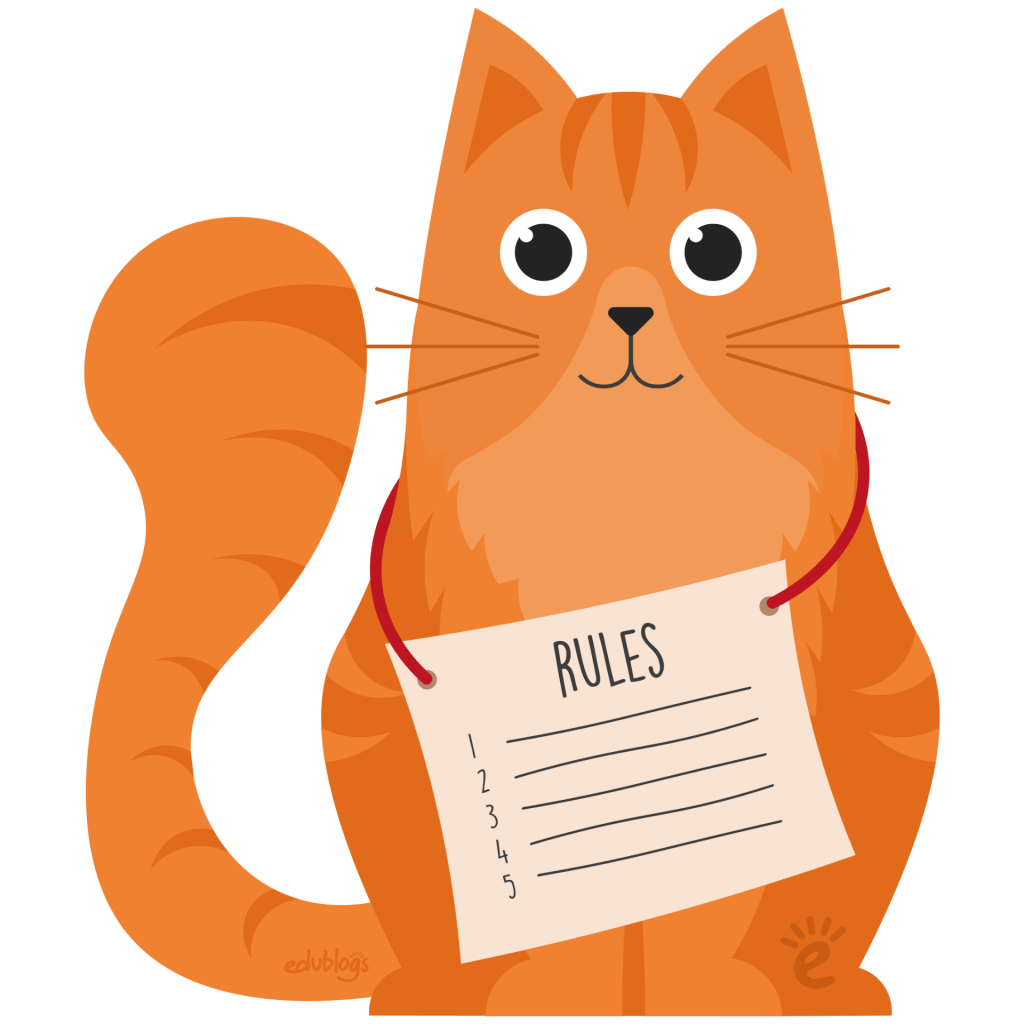
Let’s begin with the 5 main rules you need to remember about copyright.
1) Just because you found it online, doesn’t mean it’s free to use (even if you’re a teacher or student).
2) There are a lot of resources you can use freely including work that has a Creative Commons license or is in the public domain.
3) You have a right as a creator to have your work protected from copying and you can also give your own content a Creative Commons license.
4) If in doubt about using content, ask the creator for permission, find a free alternative, make your own material, or purchase an alternative that has the usage rights you’re after.
5) Instead of looking for loopholes, consider whether you’re being the most responsible and ethical digital citizen you can be.
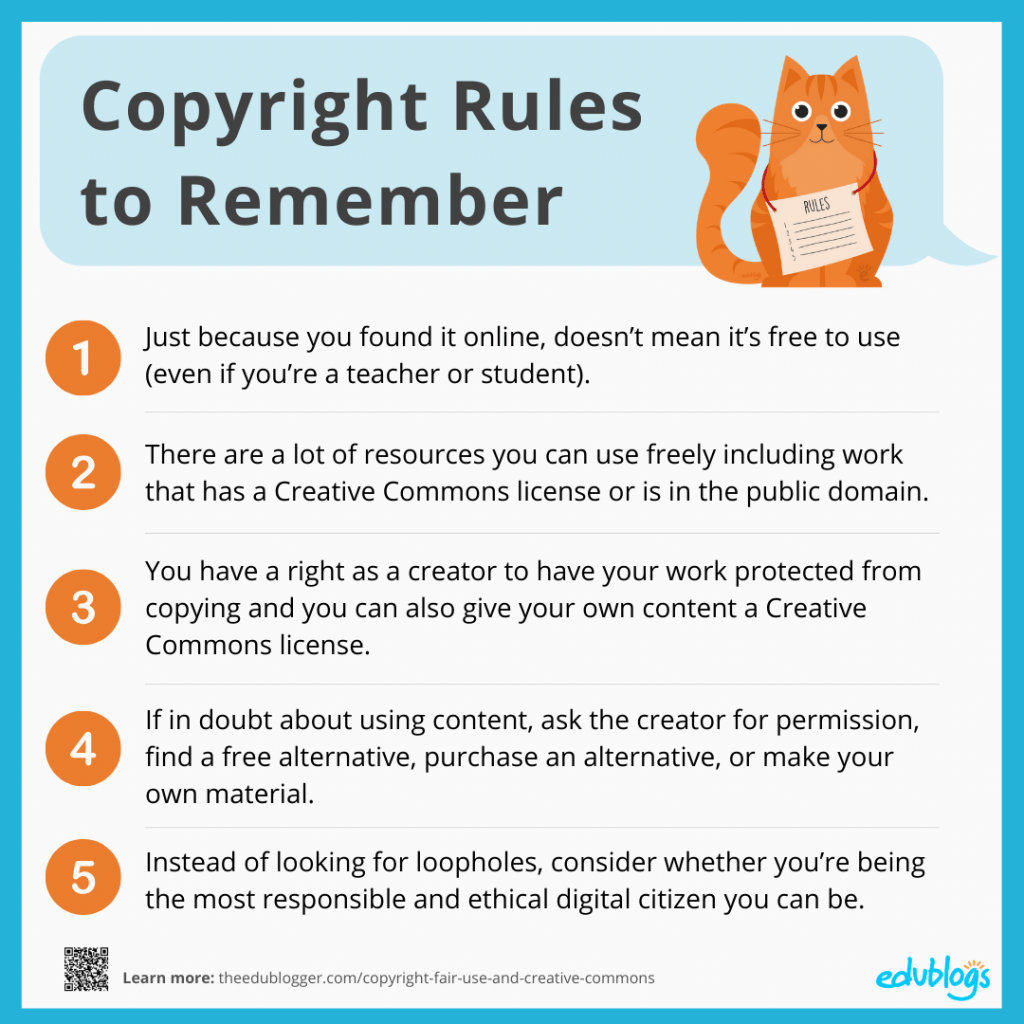
Want a poster for your classroom or staffroom? Download a letter-sized poster of the 5 rules to remember here.
What Is Copyright?

Copyright is a form of legal protection offered to creators by default. That means, in many countries (like the USA and Australia), you don’t have to register your work to have it protected by copyright.
Some creators do register their work with the U.S. Copyright Office (or the equivalent in their own country). Usually, this is to provide strong evidence to a court that the creator is the copyright holder if there is ever an infringement case. You don’t need to have registered your work with the Copyright Office in order to pursue a copyright infringement case.
It’s a myth that you have to display a copyright symbol © to protect your work.
Can Others Use Your Copyrighted Work?
If you’re a copyright owner, someone else can’t copy your work without your permission. They also can’t perform the work, distribute copies of the work, display the work publicly, or create derivatives.
If someone does use work that’s protected by copyright without permission, that’s called copyright infringement. We’ll cover this later.
Who Owns The Copyright?
Usually, the creator of a work is the copyright owner but the copyright can also be sold, traded, or inherited.
What Does Copyright Cover?
Copyright covers both published and unpublished works that are tangible in format. So, all tangible original work is protected by copyright whether it’s a blog post, music, artwork, photo, play, poem, novel, dance choreography, movie, software, architecture, or more.
Copyright does not protect works that are not tangible, like facts or ideas. Copyright only protects the tangible expression of your ideas. So you might have a great idea for a blog post about teaching 5th grade math but unless you actually write the post, you can’t protect the idea that’s floating around in your head. And you can’t stop others from writing about the same idea.
You can read more about the basics of copyright on the U.S. Copyright Office website (or on your own country’s official site). There are some variations between countries.
What Is Fair Use?
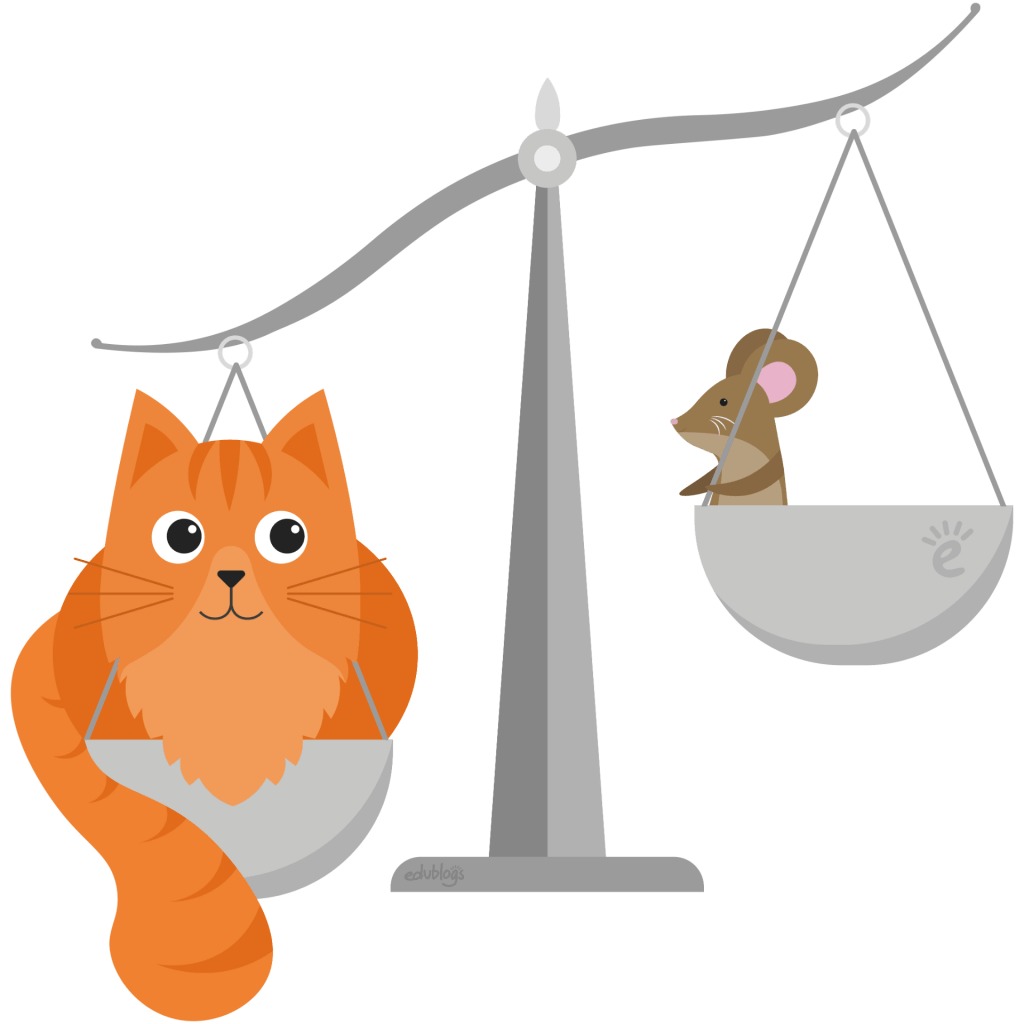
So now you understand that most of the work you’re accessing online or in books is going to be protected by copyright (images, text, videos, music, and more). This means you can’t necessarily use these materials freely on your class blog, website, or with your students in your classroom.
“But fair use applies here doesn’t it”, I hear you ask? Because you’re using images, text, videos, or music for educational purposes, that’s okay, right? Teachers and students don’t have to worry?
Not necessarily.
The more you dig in to the topic of fair use, the more you come to realize it is a gray area.
As the U.S. Copyright Office explains, The Classroom Use Exemption 17 U.S.C. §110(1) allows you to use copyrighted material when you meet certain criteria.
For “fair use” to apply, the copyrighted material must be used:
- for performances or displays (e.g. acting a play, reading poetry, watching a movie, listening to music)
- as part of face-to-face teaching activities
- in a nonprofit educational institution
- in a classroom or similar place devoted to instruction
- using a lawful copy of the works (e.g. a movie you purchased legitimately)
If you’re teaching online or wanting to hand out copies of work, then you may not be covered by this exemption. Furthermore, these fair use laws are specific to the U.S. so if you’re in another country, you may not be covered. Some countries don’t have a fair use law or they may be more specific or broad than the U.S.
For example, in Australia, there is “Fair Dealing” which is an exception to copyright infringement that’s a little more specific than in the U.S. You may be able to use portions of copyright material without permission for the purpose of:
- research or study
- criticism or review
- parody or satire
- reporting news, or
- enabling a person with a disability to access the material
Overall, fair use isn’t as simple as it seems, right? Instead of trying to find loopholes with fair use, a better approach is to look for materials that you can use freely.
The best place to start is with public domain or Creative Commons materials. So let’s dig into that.
What Is The Public Domain?
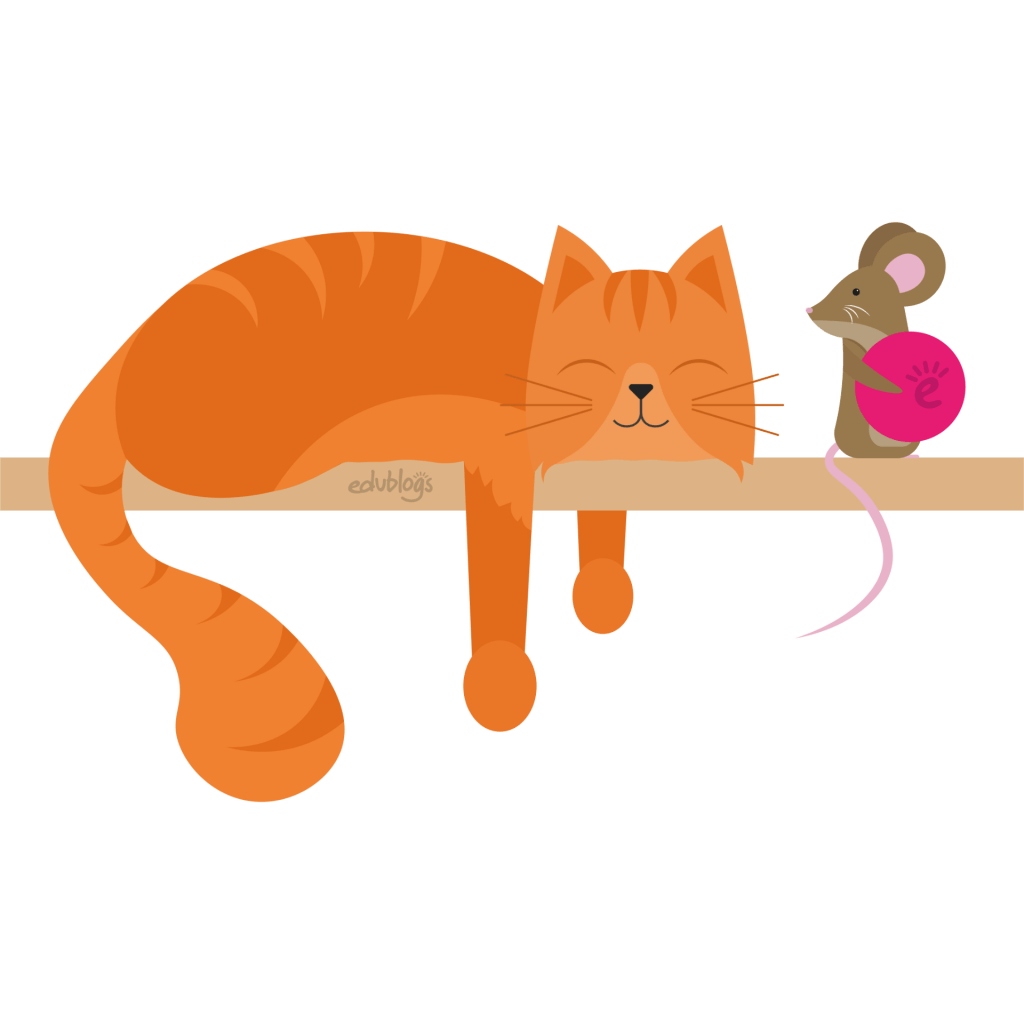
In general, in the U.S., copyright lasts for the life of the author plus seventy years after the author’s death.
What happens to work after the copyright expires? Well, it becomes part of the public domain. Works can also enter the public domain if they are factual (e.g. charts or calendars), they are published before a certain date, or a creator has assigned their work to the public domain.
When something is in the public domain it means the work is owned by the public and you don’t have to get permission to use it. This is great for educators looking for materials they can freely use with their students.
Example Public Domain Resources
There are many places online where you can find books, images, audio, and videos that are in the public domain.
Some popular choices for public domain materials include:
- Project Gutenberg: 60,000+ eBooks that can be downloaded (most are older works with expired copyright).
- Faded Page: 5,000+ eBooks that are in the public domain in Canada.
- Metropolitan Museum of Art: includes more than 400,000 images from The Met collection.
- Smithsonian Institution Public Domain Images: a collection of 3,000+ images housed on Flickr.
- Librivox: public domain audiobooks that are read by volunteers from around the world.
- Prelinger Archives: thousands of public domain films (advertising, educational, industrial, and amateur).
What Is Creative Commons?
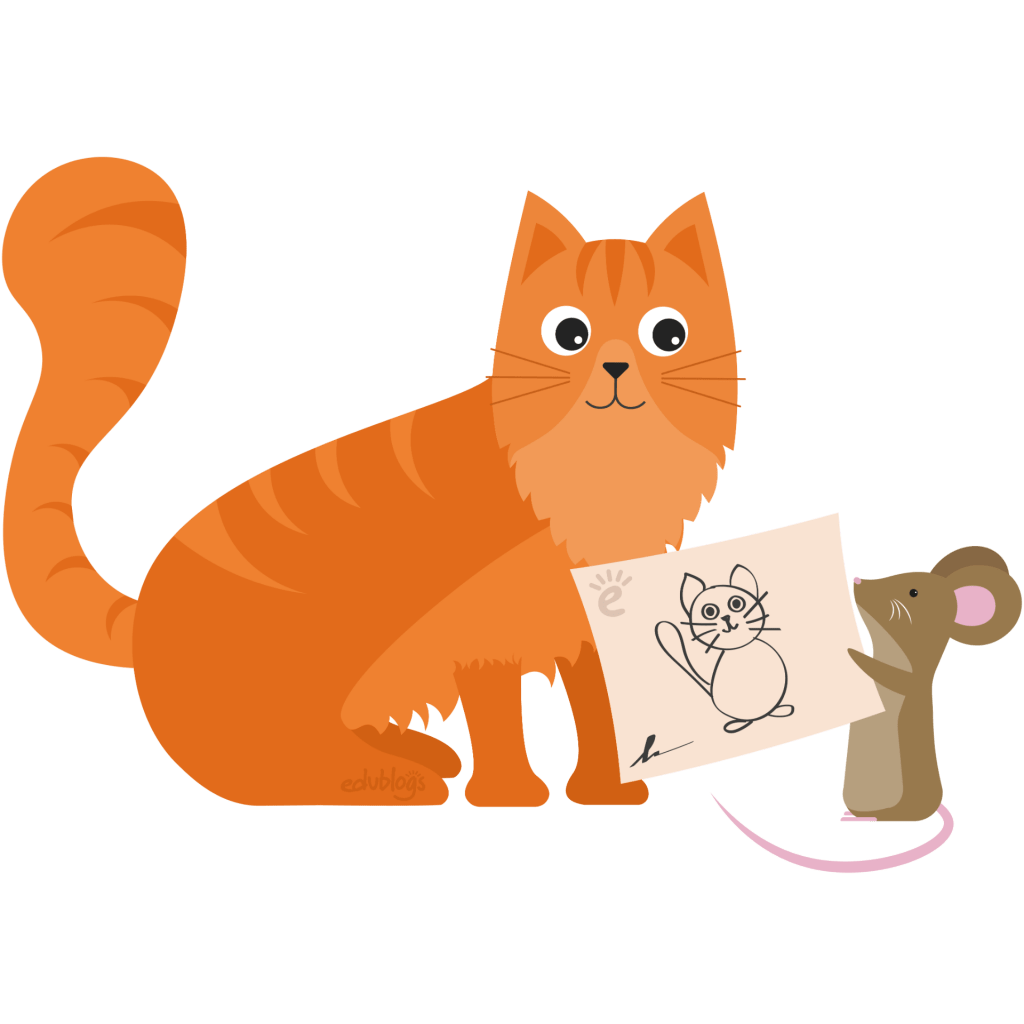
Sometimes creators (copyright holders) are happy for others to use their work, as long as they meet certain conditions.
A creator can place a Creative Commons license on their work which describes the terms of using, modifying, and sharing the works. A simple license removes the hassle of others having to ask the creator for permission.
Creative Commons is an international organization that made this system possible. The mission of the Creative Commons organization is clear,
By helping people and organizations share knowledge and creativity, we aim to build a more equitable, accessible, and innovative world.
If a creator decides to attach a Creative Commons license to their work, there are six Creative Commons licenses to choose from.
See this post about copyright and Creative Commons that includes a poster to simplify the licenses.
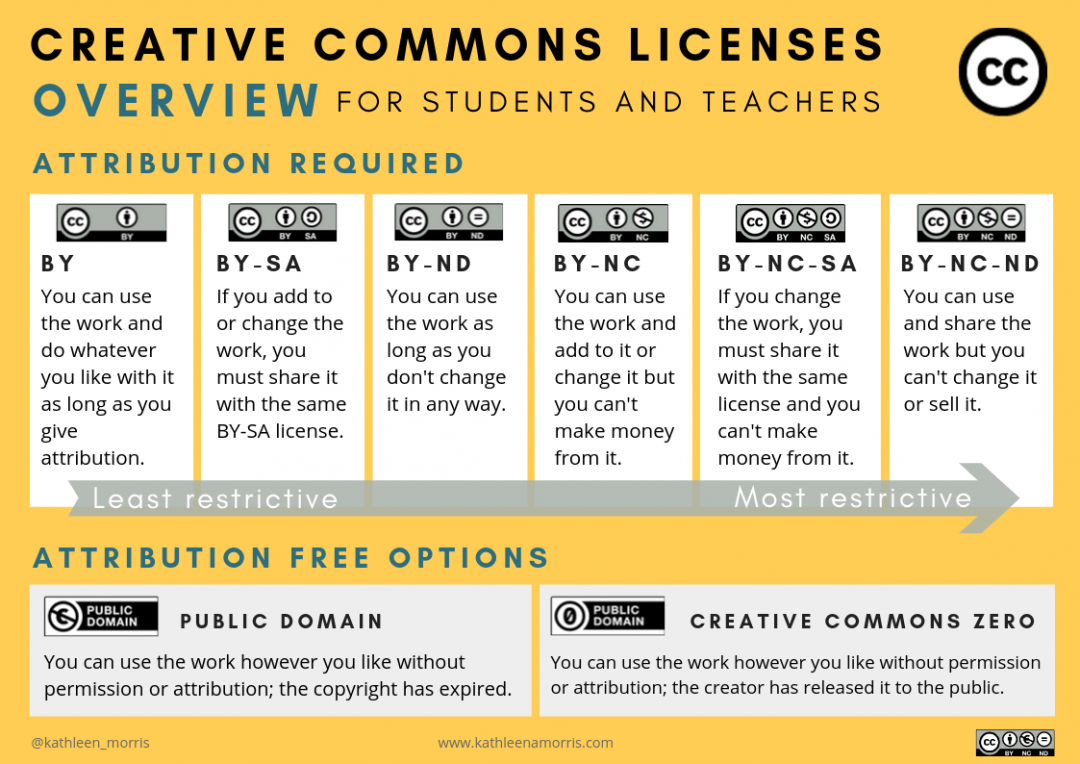
If you’d like to learn more about Creative Commons licenses, the video below by McLaughlin Library is a good place to start. You can learn more about Creative Commons Licenses on the official website of the organization as well.
Finding Creative Commons Images

If you need images for your blog, website, videos, or other projects, Creative Commons images are a good choice. As long as you’re using the image according to the license with attribution, you won’t be infringing copyright.
If you’re looking for images that have a Creative Commons license, there are an increasing number of options out there. We’ll show you some of the more popular options, but first, it’s important to understand attribution.
All Creative Commons resources require attribution unless they’re licensed with the least restrictive Creative Commons Zero license. That means no attribution is required and you can use the resource however you like.
Let’s take a look at how to attribute Creative Commons images. The same instructions apply to other works (text, videos, etc.).
How To Attribute Creative Commons Images
When you use a resource with a Creative Commons license, you have to attribute it in a particular way. Attributing means sharing the details of the work and giving credit.
The acronym TASL can help us remember what to include.
- Title of the image or material (don’t worry if there is no title)
- Author or creator of the image/material
- Source of the image/material. Where is it from? Include a link if possible so others can find it
- License — include which of the six Creative Commons licenses applies to the work
Here’s a photo I found on Wikimedia Commons of a bridge in Western Australia. You can see I included the attribution below the image.

If you use images from Wikimedia Commons, getting the attribution information is easy. As you go to download the image, you’re prompted to copy the attribution information.
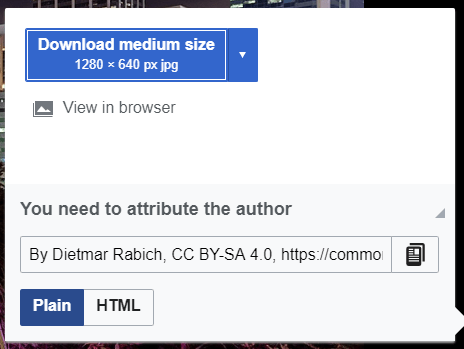
You can copy the attribution information either in plain text format (as in caption above), or as HTML as shown below.
By Dietmar Rabich, CC BY-SA 4.0, LinkIf you insert HTML into your blog post, it’ll become hyperlinked. Learn more about inserting custom HTML in Edublogs/CampusPress/WordPress block editor here.
If you’d like to learn more about attribution and explore some examples of ideal, acceptable, and unacceptable attributions, check out this page on the Creative Commons wiki. There’s also a handy PDF about attribution on the Australian Creative Commons website.
Now you know the basics of attribution. Let’s take a look at where you can find images and music that have a Creative Commons license. We’ll begin with images that don’t require attribution.
Creative Commons Zero Images
(No Attribution Required)
There are a number of websites where you can find images that are free to use without attribution (Creative Commons Zero).
Check out this post about the best websites to find Creative Commons images that either don’t require attribution or the attribution is included within the image like the example below from Photos For Class:
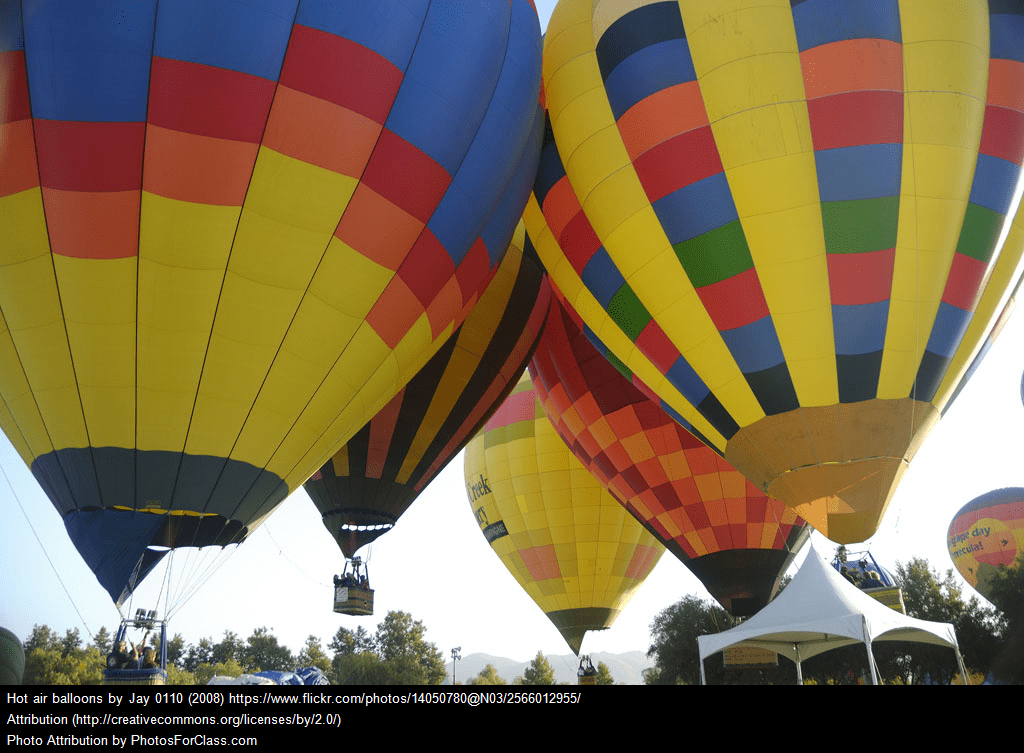
The sites reviewed in this post and the summary diagram below are:
Here’s a summary poster that you’re free to use in your own teaching.
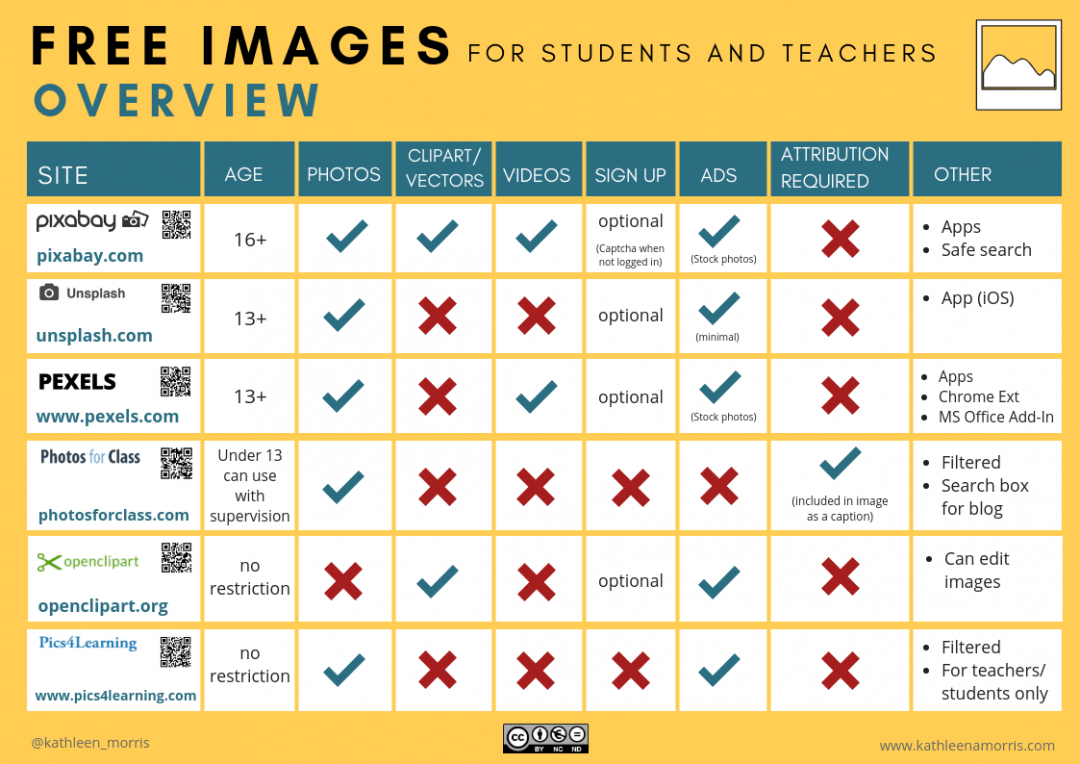
The one issue that a lot of educators overlook is that a lot of these free image sites are age-restricted. So if you teach younger students, many sites are not going to be suitable.
Another thing to consider is that even though the images from these sites don’t need to be attributed (or they include the attribution information within the image) it’s still a good idea to teach students about copyright, Creative Commons, and attribution. As producers and consumers on the web, these are really vital understandings for students and all internet users. Just remember, even if attribution isn’t required, it’s always appreciated by the creator.
Creative Commons Images That Require Attribution
Apart from the sites listed above with images that don’t require attribution, there are other places to find images with one of the six Creative Commons licenses that do require attribution.
Creative Commons Search Engine
The first place you might want to look is the search engine on the official Creative Commons website. This is an excellent tool that was updated in 2019. It allows you to search through millions of CC images from more than 20 different sites.
When using the search engine, you can easily filter the search results — for example, you can filter by file type, use, or license.
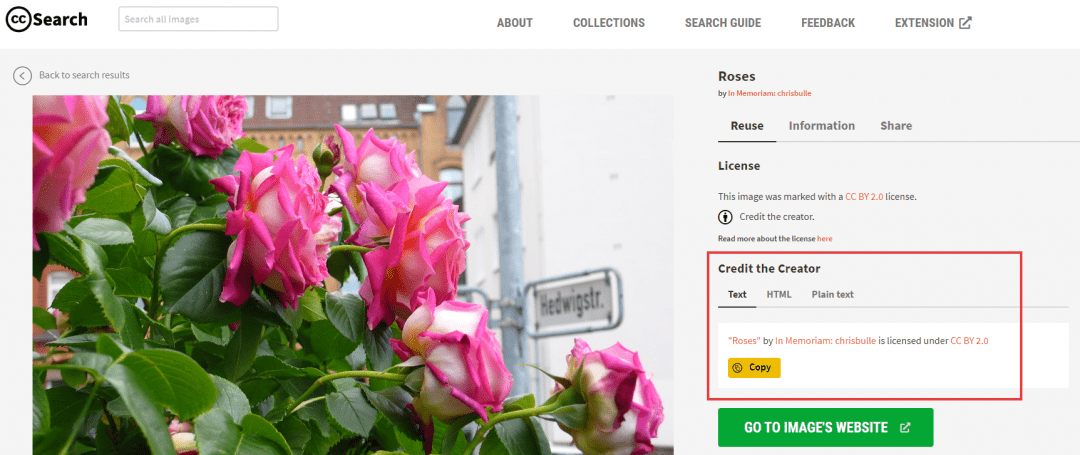
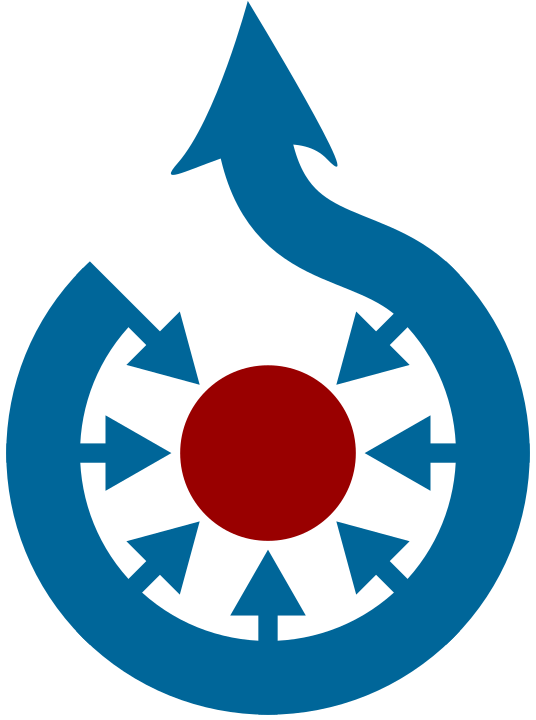
Wikimedia Commons
We already mentioned Wikimedia Commons above in the section about attribution. Wikimedia Commons has a large collection of images, audio, and videos that are free to use. Most require attribution.
Wikimedia Commons collections are included in the Creative Commons search engine so that tool really is a one-stop shop.
Search For Creative Commons Images On Google
Sadly, it is common practice for many teachers, students, and bloggers to take images straight from Google. Most images on Google are protected by copyright and using these images is illegal and unethical.
You may know that you can do an advanced search on Google to find Creative Commons images, although it does require a few steps. First, you need to filter your search results to find images that can be reused.
This video from Jurupa School District explains how to do that.
Then the next step, that is not shown in the video, is you have to click through to the site the image is from, look for the Creative Commons license, and attribute your image correctly.
As we saw above, using the Creative Commons search engine or Wikimedia Commons makes it really simple to attribute your chosen image. All you really have to do is copy/paste. Using Google search doesn’t make it easy to attribute Creative Commons images. So this is not the way we’d recommend finding Creative Commons images online.
Copyright And Music

No doubt there have been many times when you want to use music on your blog, in your content, or in class. When you’re creating a video it can be extremely tempting to use popular music that reflects the mood and emotion of the footage. Or maybe you want students to play popular music at a performance or public event.
As you probably know, most music is protected by copyright. It doesn’t matter if you paid for a song or not, it’s still protected by copyright. It doesn’t matter if you’re only using 30 seconds or less of a song, it’s still protected by copyright.
Let’s take a look at some specific examples of music and copyright.
Using Music In Projects Like Videos
Normally, you can’t just use any music you like in your projects or videos.
However, in many countries, there are exceptions. For example, in the U.S. and Australia, you are allowed to copy music to add to a video if:
a) it’s for educational purposes and
b) you’re not sharing your video publicly (or selling it!)
So, if you make a video with music that’s protected by copyright, it’s not okay to publish this on a public blog, social media, YouTube, and so on. And you couldn’t show your video at a public event. However, it’s okay if the video is just being shown privately to teachers, students, and families at home/school.
It’s also important to note that background music is not considered “educational use”.
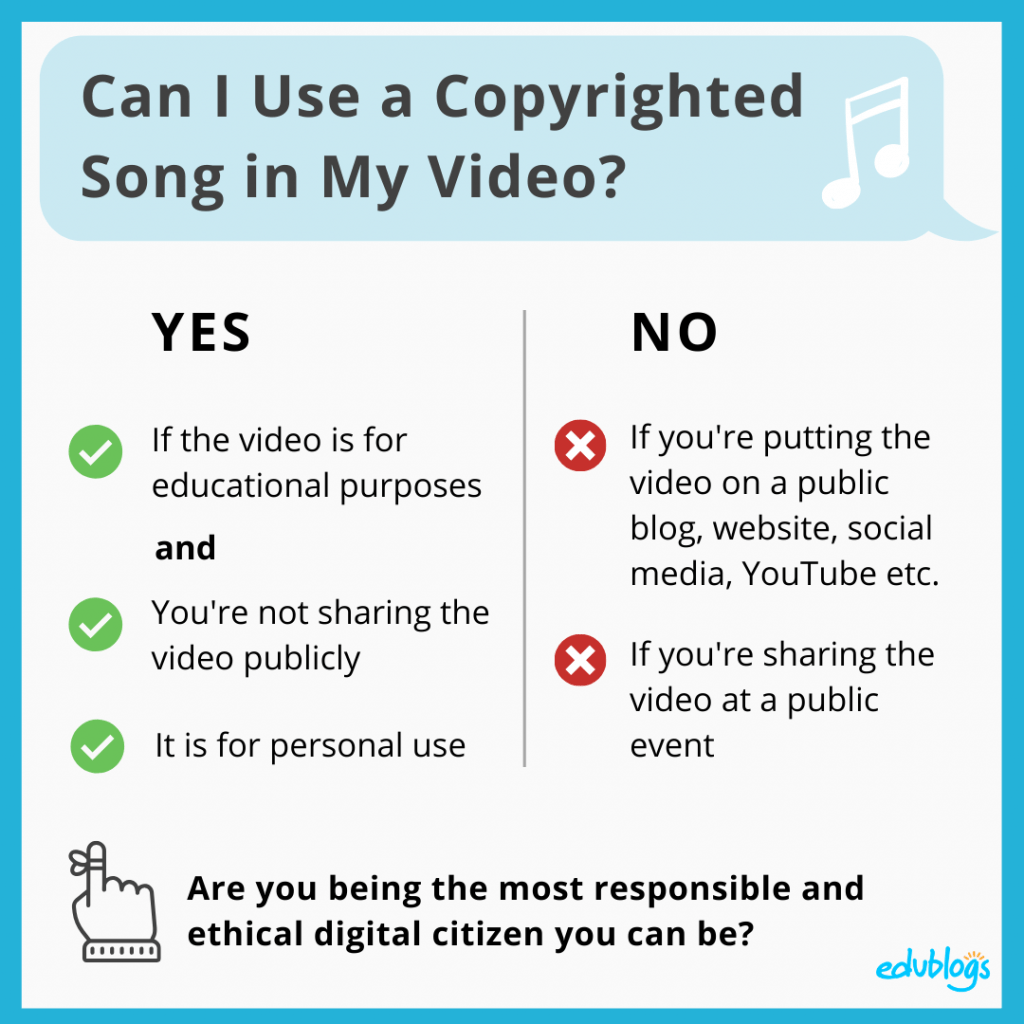
Paying For Music And Streaming
There are popular sites and apps where you can pay to download or stream music legally — for example, Apple Music, Google Play Music, and Spotify.
You can listen to your downloaded music yourself, but can’t upload the music to your blog or to a video or other project you’re working on.
It’s fine to stream music videos on sites like YouTube too but it’s not usually legal to download the audio from a YouTube video.
Also, streaming music is meant for personal use — not for a public broadcast.
As Spotify says,
…it’s not possible to use Spotify in public places (such as bars, restaurants, stores, schools, etc.). You may only make personal, non-commercial, entertainment use of the content.
Most streaming services are similar.
Embedding Music Videos
Embedding a music video from a site like YouTube or Vimeo into your blog is usually allowed. You can also link to music files or videos that are publicly available on the web.
Using Purchased CDs
Some people still listen to music by buying a CD or borrowing one from the library, although, of course, digital music is becoming a lot more popular than CDs in many parts of the world.
Again, you can’t copy the music from a CD and use it for another public project (e.g. upload it to your blog or add it to a public video). It doesn’t matter if you have purchased the CD legitimately.
If you’d like to learn more about using music in education for other purposes including school concerts and online learning, check out this fact sheet from the National Association of Music Education.
Creative Commons Or Copyright Free Music
Even though most music out there is protected by copyright, there are many places online to find Creative Commons or other copyright free music options.
You might first like to check if your district has any subscriptions you can make the most of. For example, Soundzabound.
If this isn’t an option, there are lots of other sources of free music online.
Three options for free music and audio are:
Let’s take a look at how these three sites work.
Dig CC Mixter
Dig CC Mixter offers thousands of hours of free music.
The music on this site has different Creative Commons licenses so you need to check whether you need to attribute the music or not.
Educational Blogger Richard Byrne explains in a video how to use Dig CC Mixter and filter by license.
YouTube Audio Library
YouTube has a great library of music you can use. Visit the Audio Library on YouTube to browse the selections.
If you click on Attribution, you can filter your results to find music that does or doesn’t require attribution.
You can preview the music to see what it sounds like and download the music you want to use.
Here’s an example called Sunshine in my Heart by Jingle Punks.
BBC Sound Effects
During 2018, the BBC made over 16,000 sound effects available to use. These sound effects are not actually Creative Commons — they’re protected by copyright but the BBC gives permission for the sound effects be used for personal, educational, or research purposes.
You can browse by category to find the sort of sound effect you’re after for your project.
You should put a link in your project or blog post to say that your sound effects are from the BBC and link to their site.
Here is an example of a sound clip. This is the sound of the surf at Bondi Beach, Sydney, Australia.
Surf – Bondi Beach, bbc.co.uk, copyright 2020
Copyright And Videos
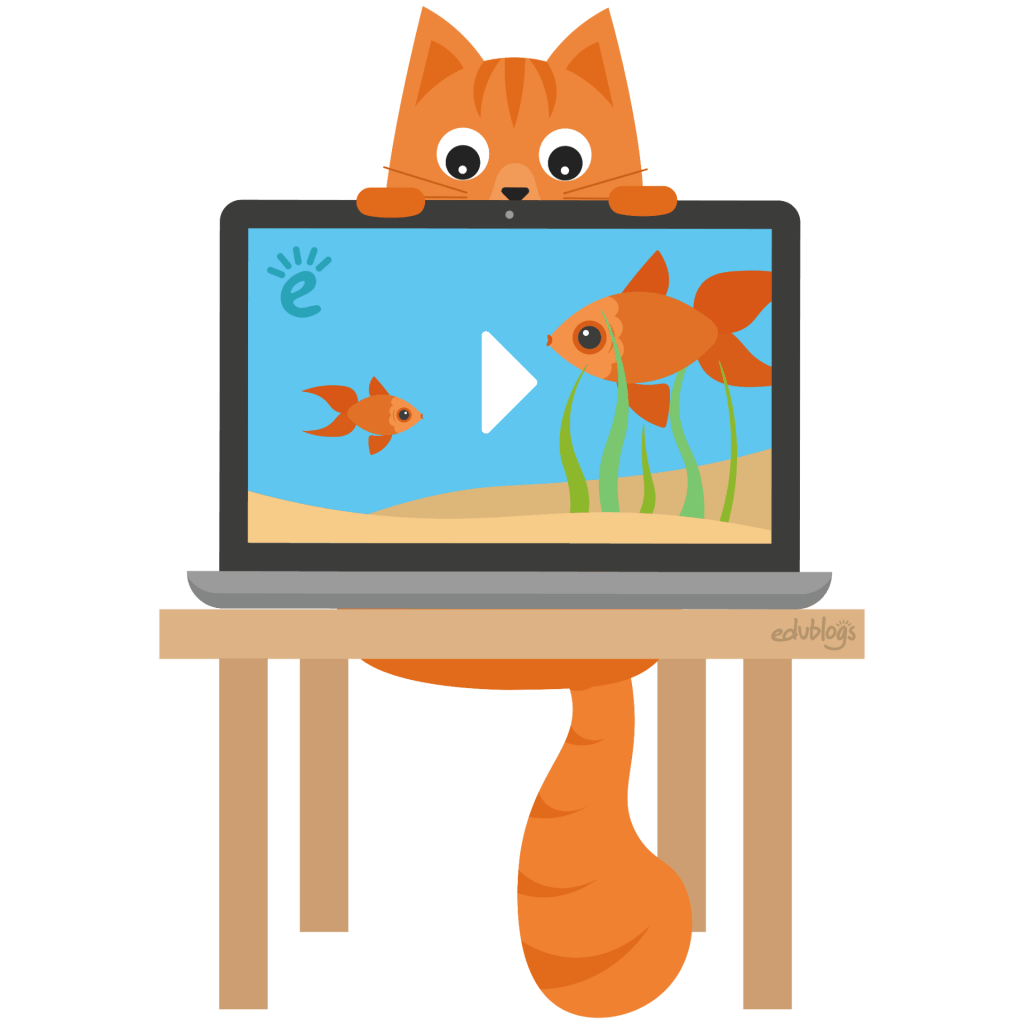
Where would we be without all the awesome video content we now have at our fingertips on the web? In the education world, extensive video libraries like YouTube are becoming priceless.
Video copyright can be complicated as video can draw together multiple elements — video footage, images, music, sound effects, and so on. When using, sharing, or creating video, you need to make sure all of these elements are not protected by copyright.
Can You Link Or Embed Videos?
You are free to embed any video from sites like YouTube, Vimeo,TeacherTube, TedED etc. on your blog or website as long as it gives you the embed option. It’s a good idea to add a link to the video as well.
Linking or embedding from YouTube or other sites on the web is not considered copying. Just make sure the videos aren’t violating copyright. If they are, they’ll probably be taken down by the site eventually but some content gets through.
Can You Download Videos From Sites Like YouTube?
While linking and embedding videos is okay, you shouldn’t download videos from YouTube. Sometimes this is tempting for teachers especially if they have unreliable internet connectivity, they’re worried about a video being removed in future, or they want to add a video to a learning management system. However, downloading videos raises many legal questions and generally violates copyright.
Additionally, you can’t necessarily use parts of videos from YouTube (or other sources) to make mashups or remixes. If you want to cut or remix videos, it is better to use Creative Commons content, public domain content, or request permission from the copyright holder.
Uploading Your Own Videos To YouTube
If you want to upload your videos to a site like YouTube remember to respect copyright. You should only upload videos that you made or that you have permission to upload. Make sure there aren’t copyrighted elements (e.g. music or images) in your videos. Of course, get permission from your school or district if these videos are being used professionally.
Educators should be especially careful about permission if using footage of students. Some teachers use the blurring tools available in YouTube to blur student faces and identifying objects. Richard Byrne shares a demonstration of how to do this on his website.
If you’re a creator and would like to learn more about videos and copyright, YouTube has a useful playlist of eight videos on their YouTube Creators channel.
Showing Videos To Students
Teachers can show videos in class for educational reasons, such as videos legally uploaded to YouTube (however, some districts don’t allow YouTube to be used in schools).
If you have a legitimate copy of an offline video (e.g. DVD), you’re allowed to use this in class for face-to-face teaching as long as it’s for educational purposes (not for entertainment or a reward).
Remember, this would be in line with the U.S. fair use policies we described above, so check your own country’s guidelines if in doubt. If you’re in Australia, a useful website for all things copyright is https://www.smartcopying.edu.au
Copyright And Text Or Curriculum Materials
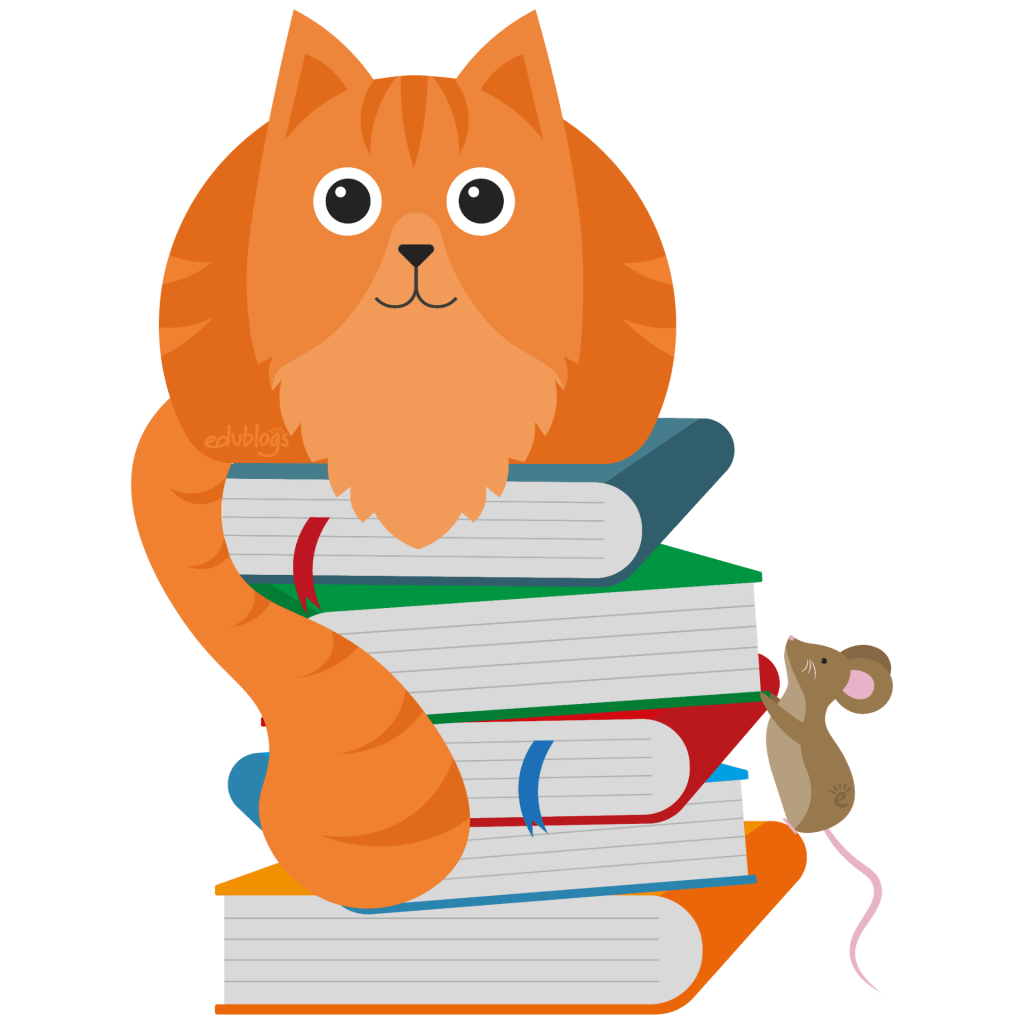
Say you’ve purchased a textbook or other teaching materials. You can obviously use these materials in class and you might be able to make photocopies, however, in most cases you can’t upload purchased curriculum or books to a public site. That means don’t put scans, photos, or PDFs of textbooks, worksheets, posters, picture books, novels, or other learning materials on your public blog or website.
If in doubt, seek guidance from the company you purchased the curriculum materials from about reuse.
Marketplaces Like Teachers Pay Teachers
Not so long ago, we were all purchasing our curriculum materials from professional organizations. Now anyone can be a creator and with the rise of sites like Teachers Pay Teachers, new copyright questions have arisen. As Education Week has pointed out, copyright infringement is rife on this popular marketplace.
What does this mean for you? Well, if you’re uploading to a site like Teachers Pay Teachers you need to make sure you have permission to use all your elements including fonts and images.
If you’re downloading resources from Teachers Pay Teachers, you need to seek clarification about how these can be used. And also keep an eye out for resources that look like they could be violating copyright before you use them (e.g. copies of a published textbook). There is limited vetting of copyright materials on Teachers Pay Teachers. As a savvy internet user, we all need to have an awareness of the larger copyright traps that are out there.
Link To Curriculum Resources
Linking may be a useful alternative to copying curriculum materials. If third-party text, articles, or other content is available on the web, teachers or students could include a link to the content on their blog or website.
Like embedding, linking is not a copyright activity because you’re not “copying” the content. You’re just providing a path to the original location that the readers can access themselves.
Creative Commons Textbooks And Curriculum
Another option to avoid copyright violations is to use curriculum materials that have Creative Commons licenses. One example is OpenStax. You can browse to find textbooks for a range of topics and the materials are free to use however you see fit.
You’ll find some more open textbooks and course materials listed on this Open Washington page.
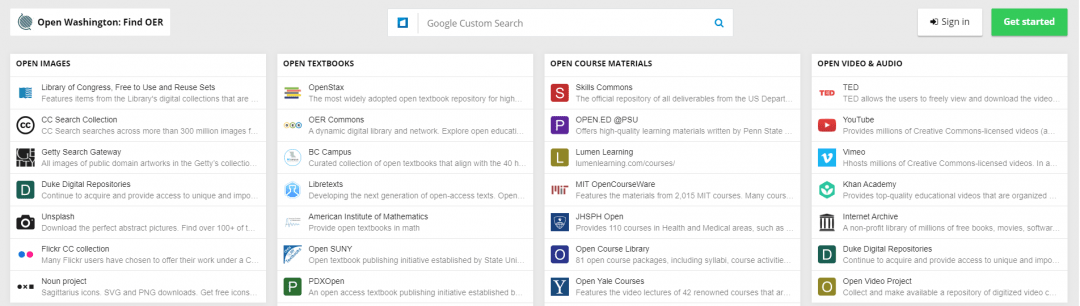
Copyright Infringement
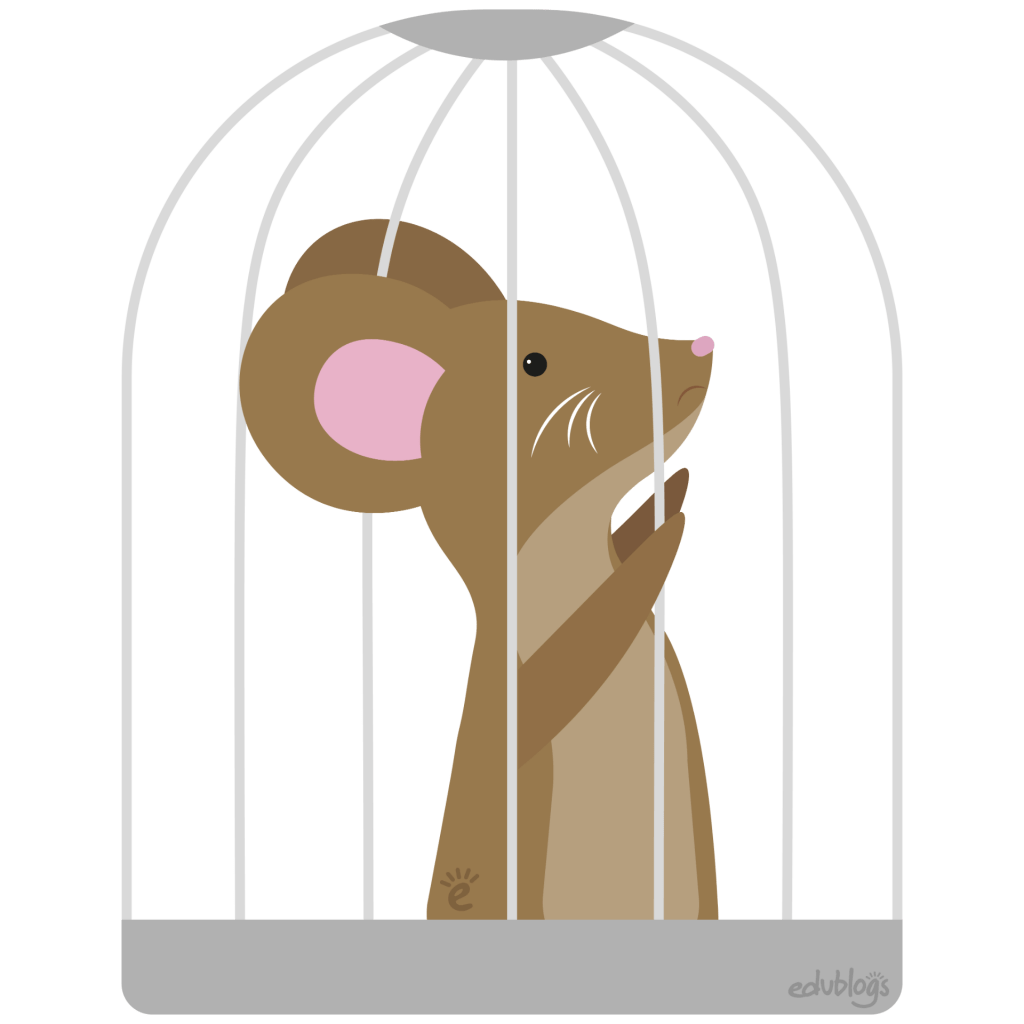
We know that most images, text, music, and other content are protected by copyright by default. Using work protected by copyright without permission is called copyright infringement. This is unethical and illegal. “Using” the work might involve reproducing, displaying, distributing, performing, or making your own derivatives.
But I Won’t Be Caught…
If only that were true.
Google makes it incredibly easy for companies and content creators to seek out those posting their work on the web. In fact, most large companies now aggressively patrol the internet looking for copyright infringement.
Sadly, we are also noticing more and more “law firms” and organizations out there looking for copyrighted content as a way of generating business. They then contact the copyright holder offering their services to get the content removed (for a fee of course). It is a ruthless (and apparently profitable) practice.
Another issue that is important to be aware of involves Creative Commons Zero sites. There have been cases where people have used images from free image sites like Unsplash and then were hit with a copyright infringement case. Sometimes people put images up on these sites in order to sue. They leave the images up on the site until they are downloaded multiple times and then remove them. This is a dark side of Creative Commons Zero that’s important to be aware of.
What If I Am Caught?
In many countries, copyright infringement brings hefty penalties including fines of hundreds of thousands of dollars and imprisonment, depending on the situation.
Of course, a good offense is your best defense. Check your blogs and class websites for any potentially offending material. Has anyone uploaded images straight from other websites or Google? Are there are educational materials (e.g. copies of textbooks) that shouldn’t be there? Has copyrighted music been used publicly? If you find anything, just remove it.
The law requires copyright holders to give you (and the host of your site, such as Edublogs, WordPress, etc.) an official notification. Take these seriously and act quickly to remove what they want if you are in the wrong. That should be the end of it.
Here at Edublogs and CampusPress, we’re contacted about copyrighted materials regularly. These are mostly images from Google, curriculum documents, or PDFs (e.g. textbooks or sheet music), or music files.
We were once notified about a teacher with a blog on Edublogs that had a harmless world map image on his blog that he had presumably found using Google image search. When we contacted him telling him why we had removed the image, he asked if he and his students could write an apology letter to the copyright holder.
It was excellent – turning what could be a bit of an embarrassing mistake into a teachable moment for his students. Now this teacher had a good reason to discuss copyright and Creative Commons with his students.
Even if you haven’t done anything wrong, having a space to publish online like a blog or website is one of the best ways students can learn about copyright and Creative Commons.
Copyright Considerations When Publishing Online
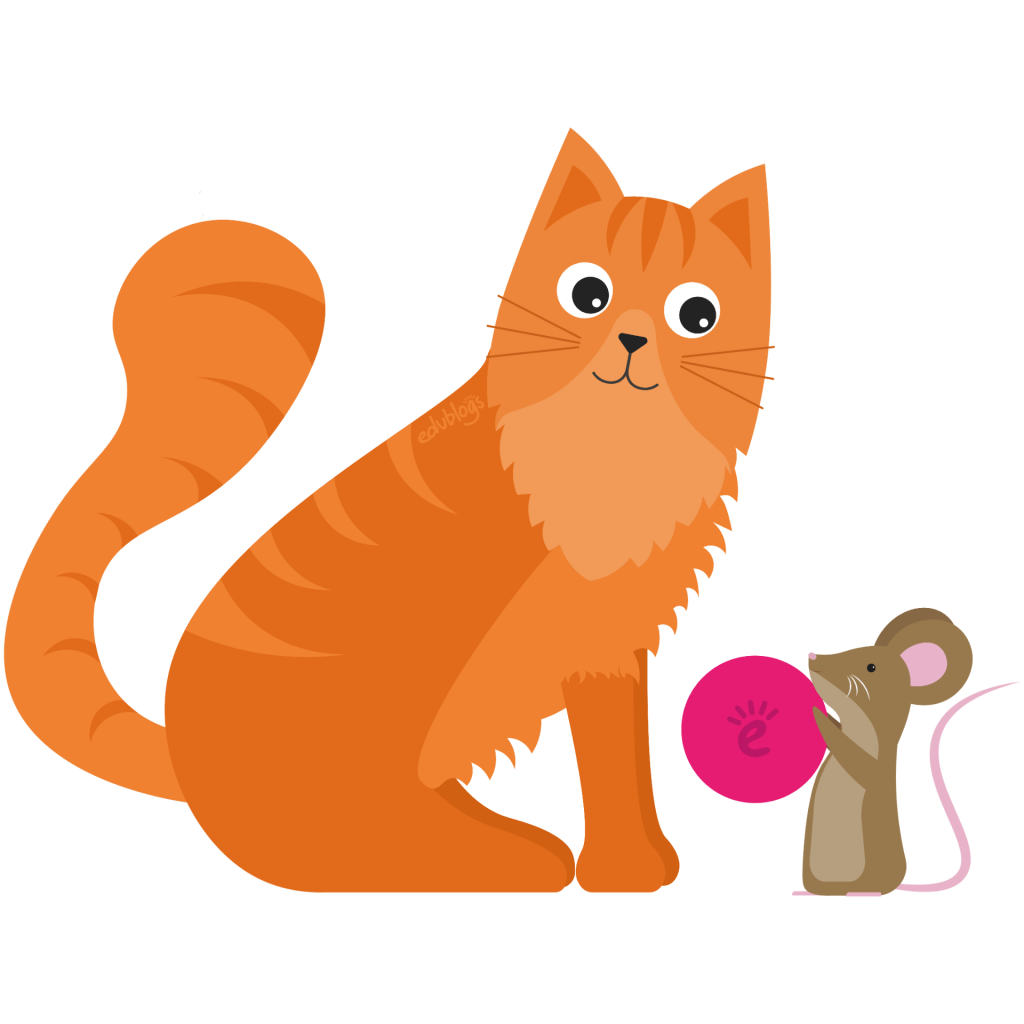
Whether you’re a teacher, a student, or a regular blogger, when you’re publishing online you must do your best to be a responsible digital citizen. This means respecting others’ work and respecting copyright.
Here are three key things to remember when publishing online to be a legal and ethical digital citizen:
1) Steer Clear Of Google Images
Don’t copy images off Google or other websites. Even if you include an attribution it is still illegal and unethical.
If you like an image and don’t know where it originally came from, a reverse search might help.
If an image is created by someone that you can contact, you could always ask their permission to use it.
Remember the best bet is to find Creative Commons or public domain images. Otherwise, take/make your own images or purchase some from a stock photography website.
2) Embed Or Link To Audio Or Video Clips
If you’re going to include a video or an audio clip, embed the file from the source and include a link as well. Don’t download audio or video files as this brings up many questions about copyright.
If you’re embedding from a site like YouTube, make sure the content doesn’t violate copyright law. YouTube is usually pretty good at cracking down on this but there is some content on there that does violate copyright — e.g. copies of television shows.
3) Never Copy Someone Else’s Blog Post
You might find this a little hard to believe but unfortunately people copy posts from other blogs and publish them on their own site all the time. Or they publish the blog post in another format such as a PDF document or slideshow.
And in case you’re wondering, copying someone’s blog post and then including an attribution does not make this okay.
If you do want to share someone else’s blog post on your own blog, consider writing a short description of the post on your blog and then inviting readers to click on a link to read the post themselves. In your own post, you could include some key points about what you agreed or disagreed with. Or maybe you can expand on the topic in a different direction. All this would be perfectly acceptable and no doubt the author would appreciate the interaction.
Using Quotes In Blog Posts

Hopefully you now know that you definitely can’t copy and paste someone else’s whole blog post or image, but you can include a quote of some text.
Here are a few points to be aware of that we included in our post on The Edublogger about quotes:
- Make it obvious which words are your own, and which words belong to someone else by using quotation marks or block quotes.
- Make your quotes brief. There are no universal rules here. Some larger organizations have guidelines around how much you can quote (e.g. Hubspot’s rules are 75 words). If you’re unsure or think you might be using too much of someone’s article, contact them to ask permission. Never copy the whole post.
- Always include the person’s name, and link to their site, article, or book if you can.
- If you’re using blockquotes, the attribution could be before the quote, inside it, or below it.
- If you shorten a quote, use an ellipsis (…) in place of the missing words.
- If you’re adding any words or corrections to the quote, use brackets.
Adding Your Own Creative Commons License To Your Work
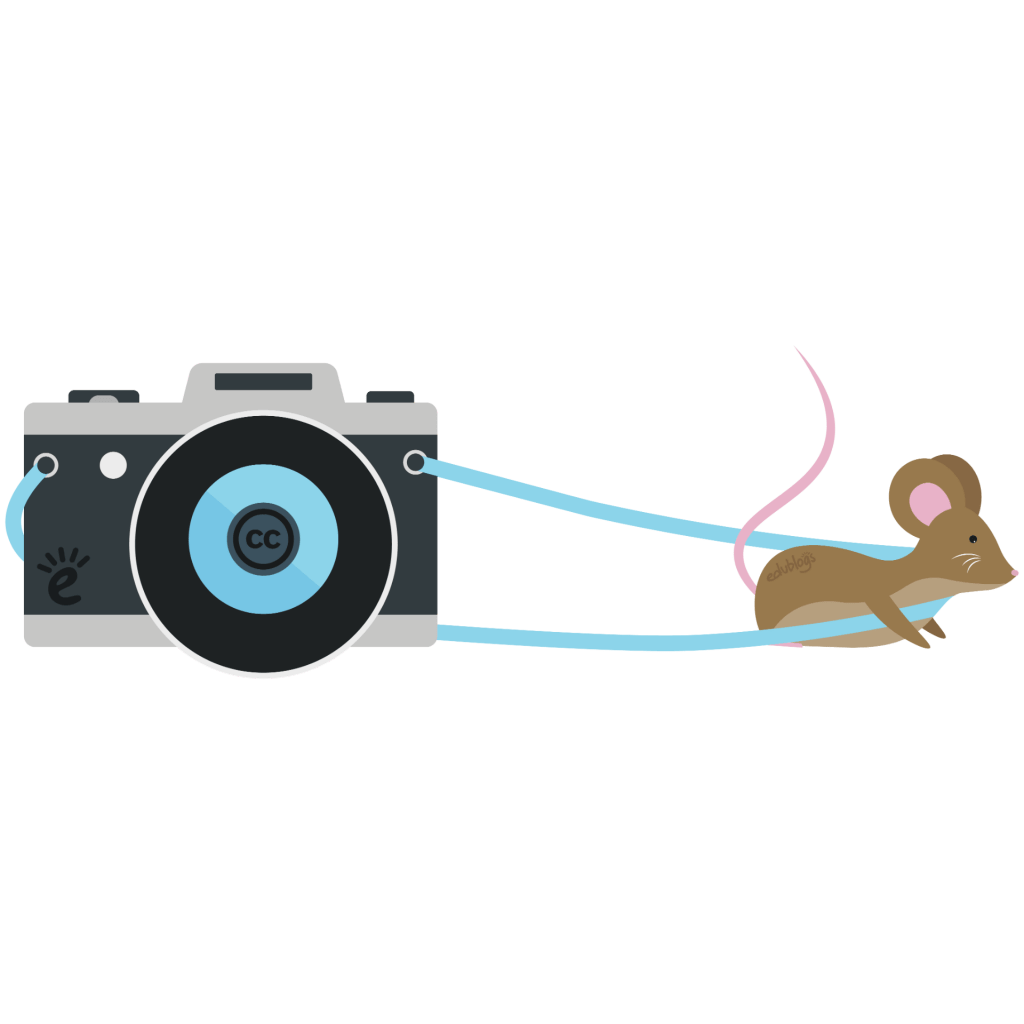
Earlier, we looked at the six types of Creative Commons licenses available to creators. If you’re publishing online, you’re a creator too! And you don’t have to be a professional. Maybe you share memes or lesson resources on social media? Perhaps you write blog posts? Maybe you take your own photographs that you share online?
Have you ever considered adding a Creative Commons license to your own original work?
As the Creative Commons organization explains,
When you apply a CC license, you give permission to anyone to use your material for the full duration of applicable copyright and similar rights.
This is therefore a serious decision but an important one. You can contribute to building a collection of art and knowledge that’s accessible to anyone in the world. How cool is that! You remain in control by choosing your own license, and people who like your work can use or share it without having to contact you for permission.
Before you choose a Creative Commons license, you need to make sure you are the copyright owner and the work is copyrightable (e.g. in a tangible format).
If you’re unsure which license to choose for your own work, there is an interactive tool on the Creative Commons website. This tool suggests a license after you answer a few questions. It also gives you a CC button that you can attach to your work to display your license.
If you would like to display your creative commons license on your blog, the easiest way is to use a text widget in your sidebar.
From your dashboard, go to Appearance > Widgets and select a Text widget to add to your sidebar. Paste the code provided by your Creative Commons license provider in the widget’s text box, and click “Save”.
Adults aren’t the only ones who can add Creative Commons licenses to their work. In many countries, children can too. What an authentic way for students to learn about copyright and sharing online.
Perhaps a whole class or school could make a library of Creative Commons content (e.g. images or music) that can be used freely by the education community? Talk about authentic learning!
Conclusion
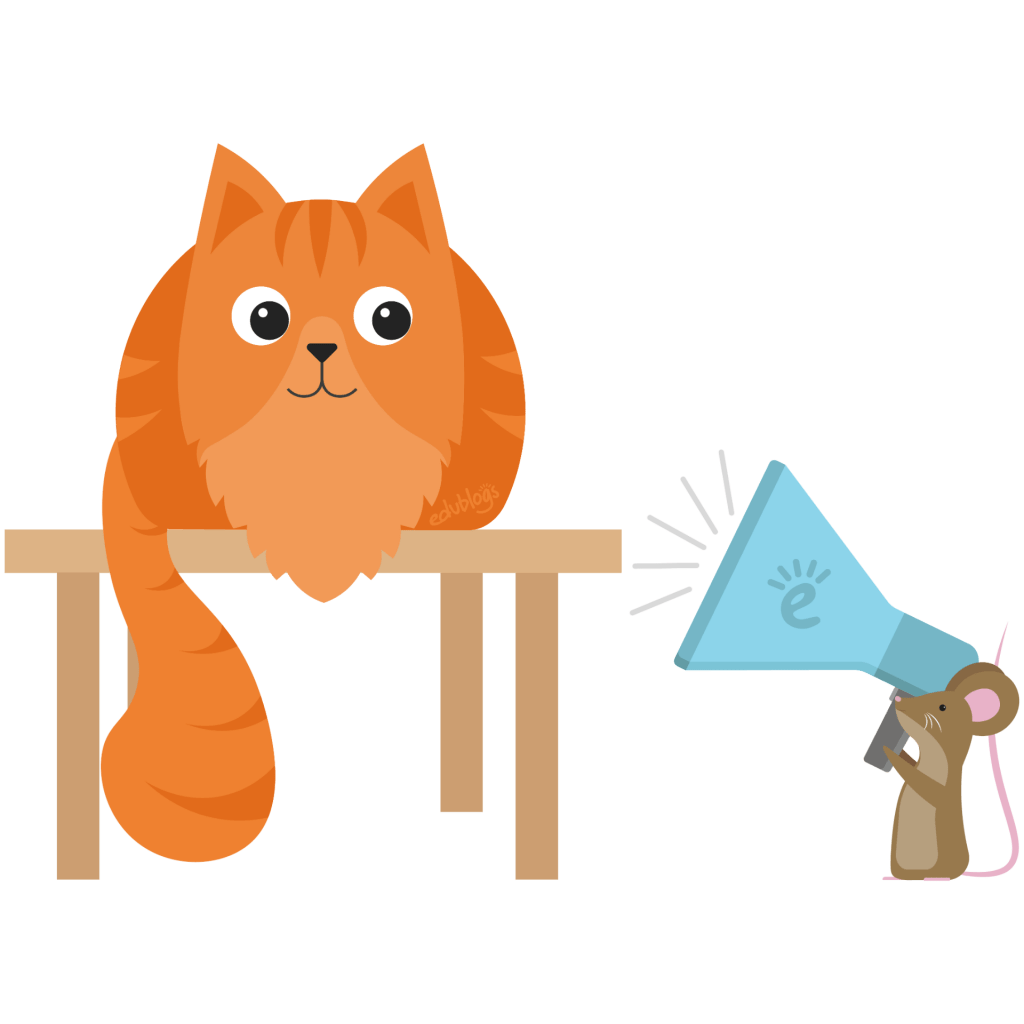
If you’ve made it this far into the guide you will have realized that copyright is a vast and complex topic, however, you don’t need to be an expert to understand the basics.
We’ve made a collection of slides which you’re welcome to use in your own classroom or perhaps you’d like to use them as part of your professional development program. Want to make a copy? Scroll down for instructions (don’t request access).
Want a copy of the Google Slides presentation? Don’t request access, just follow the steps below.
1) Click on this link: https://docs.google.com/presentation/d/1jK-_bTIBa9CZAC-bqKd0PQc7ohG9L47KSdcvfHgIxqw/copy?usp=sharing
2) You will be prompted to make a copy (screenshot below).
3) The Slides will be saved in your Google Drive.
4) You can edit the Google Slides to suit.
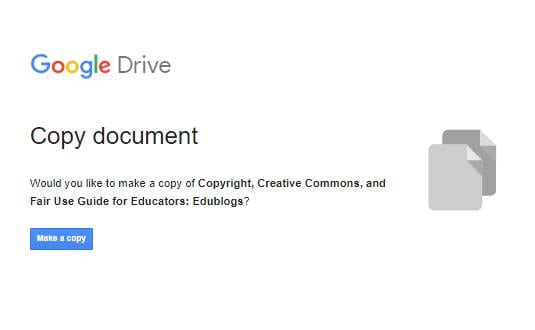
Before we conclude, take a moment to reflect back on the rules to remember about copyright.
- Just because you found it online, doesn’t mean it’s free to use (even if you’re a teacher or student).
- There are a lot of resources you can use freely including work that has a Creative Commons license or is in the public domain.
- You have a right as a creator to have your work protected from copying and you can also give your own content a Creative Commons license.
- If in doubt about using content, ask the creator for permission, find a free alternative, purchase an alternative, or make your own material.
- Instead of looking for loopholes, consider whether you’re being the most responsible and ethical digital citizen you can be.
Do you have any other tips to add about copyright for educators, students, or bloggers? Be sure to leave a comment and let us know. We’d love to hear your suggestions.
For any specific questions regarding your own copyright dilemmas, please consult professional legal advice.
About Us
Edublogs is the oldest and most trusted web publishing platform for students and teachers around the globe. We have helped create and publish more than five million blogs, websites and portfolios since 2005 while providing teacher-friendly, student-safe WordPress solutions at scale.
We offer both cost-efficient and free options, along with site development, hosting, security, plugin and theme support to ensure your digital presence is meeting your goals in a fast-changing digital world.Want to learn more? Contact us to receive more information.

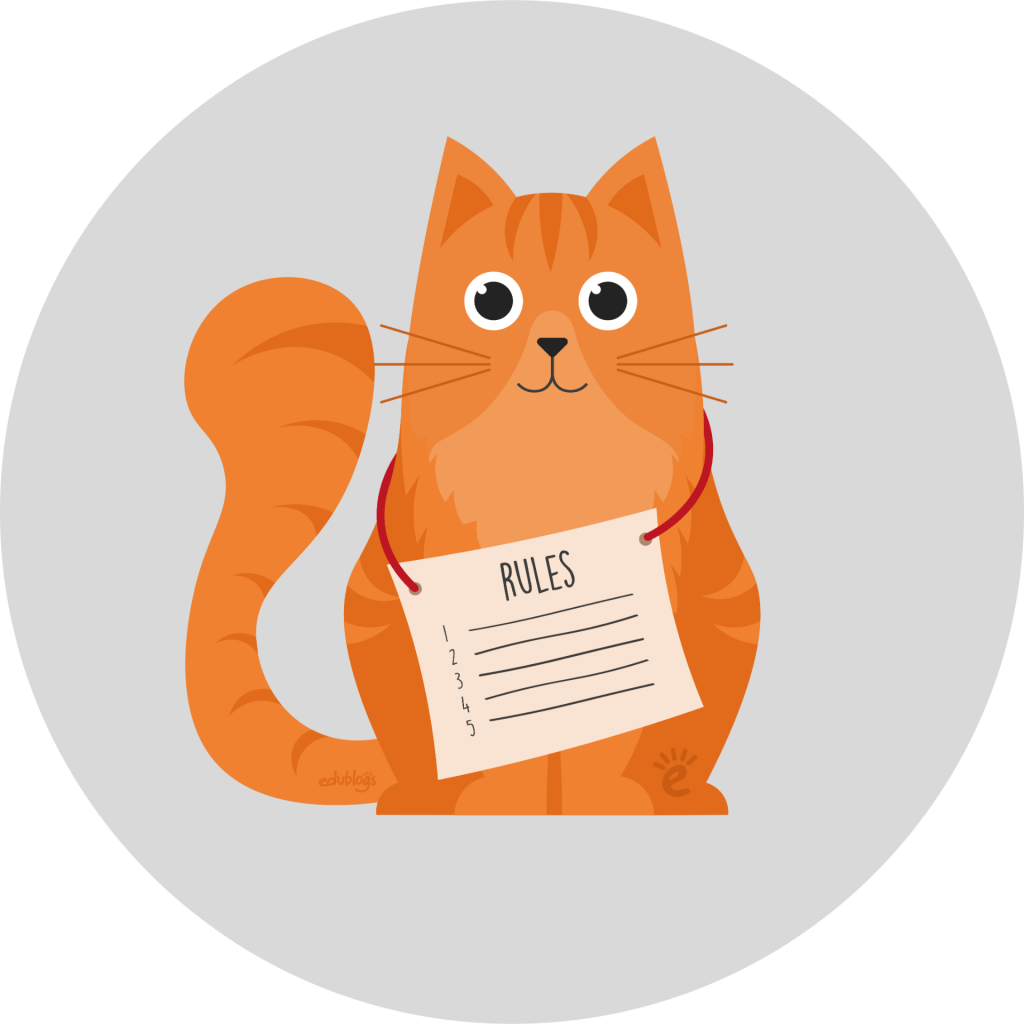

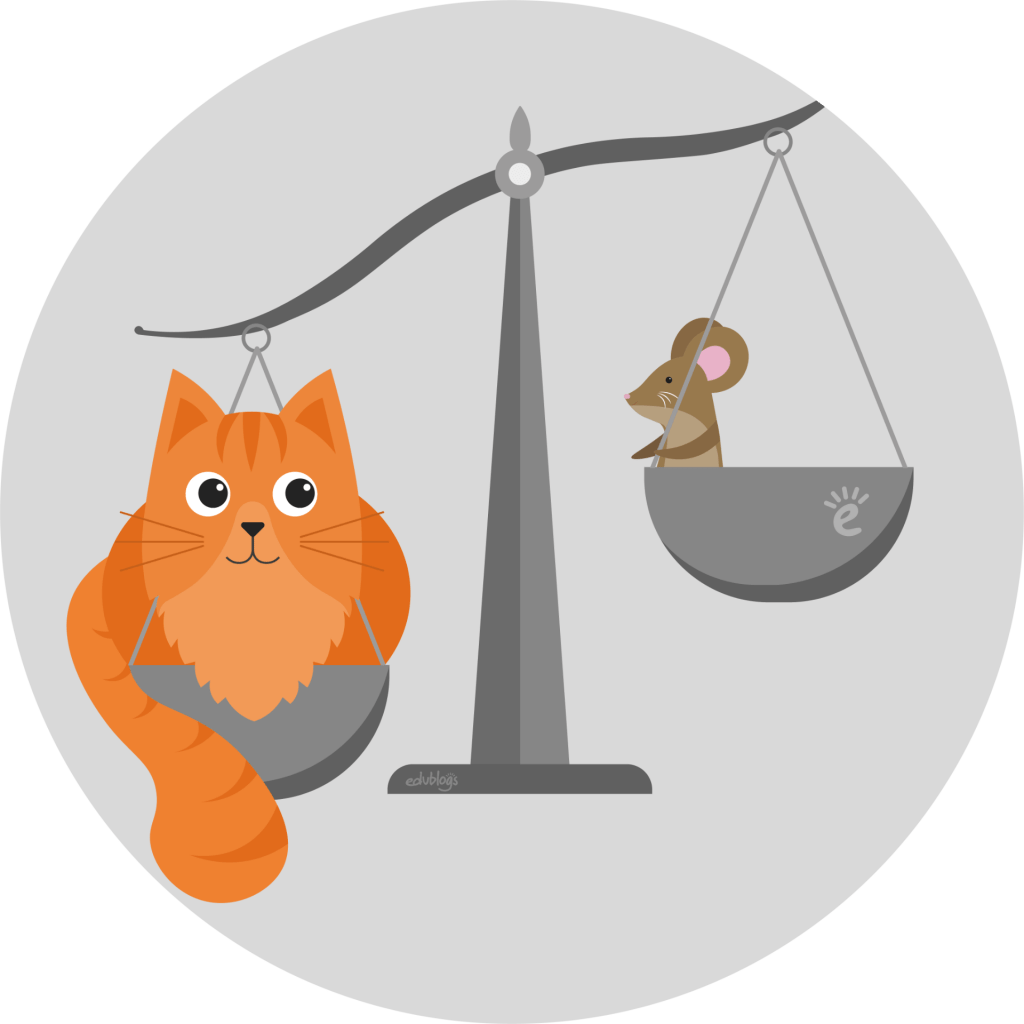
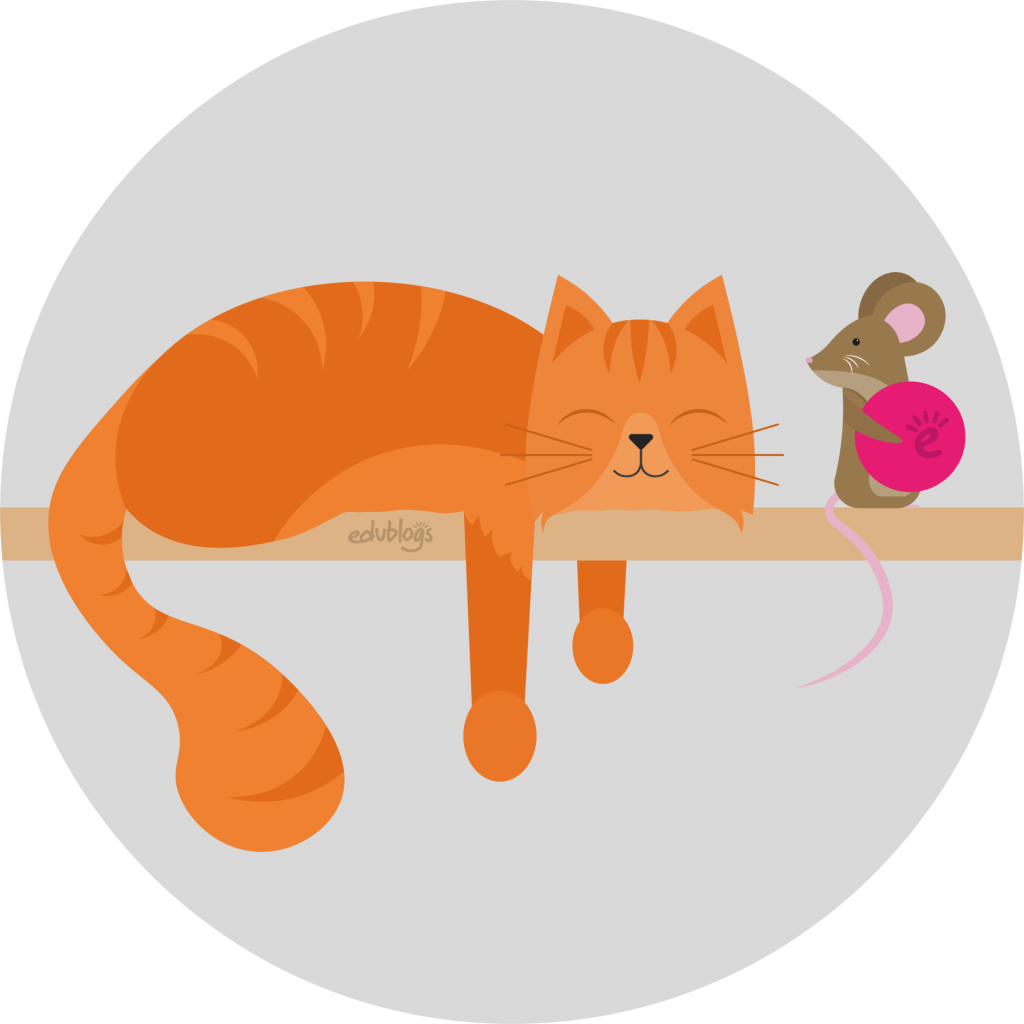
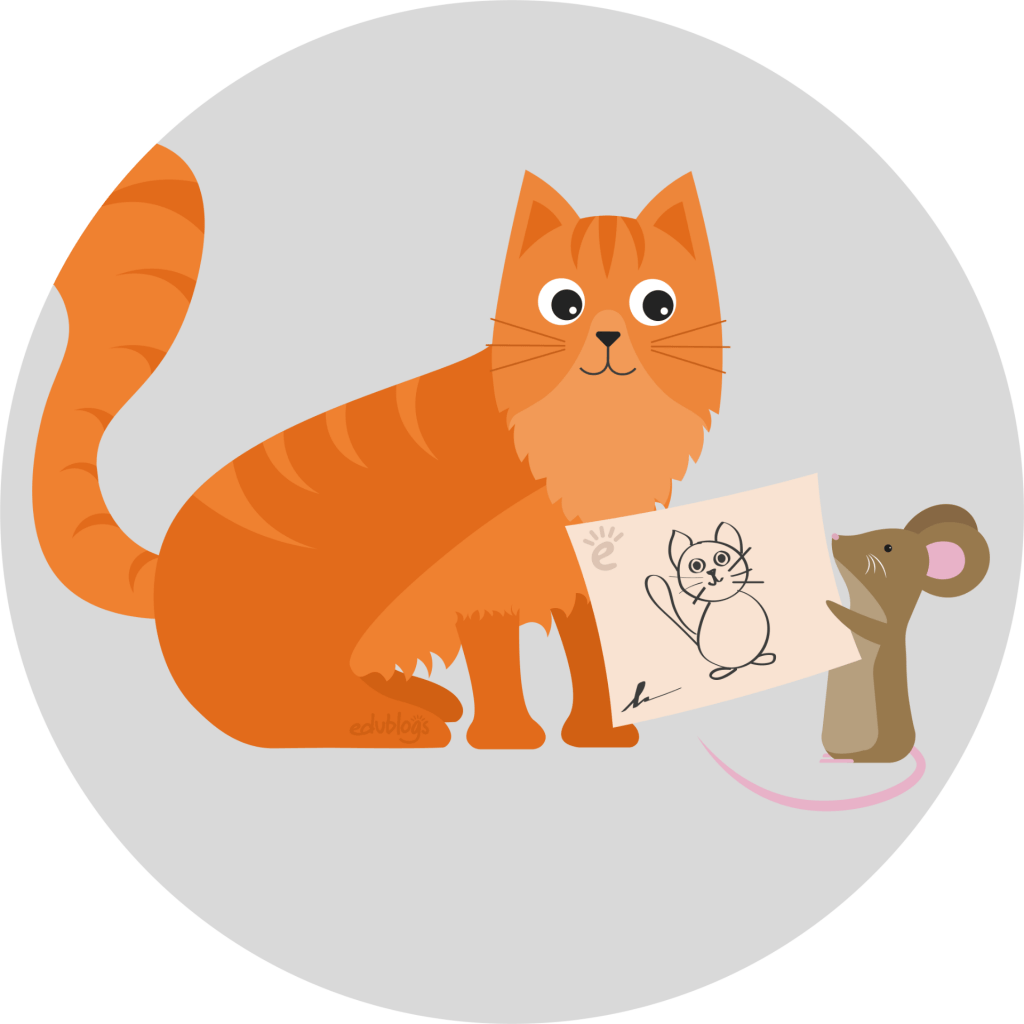


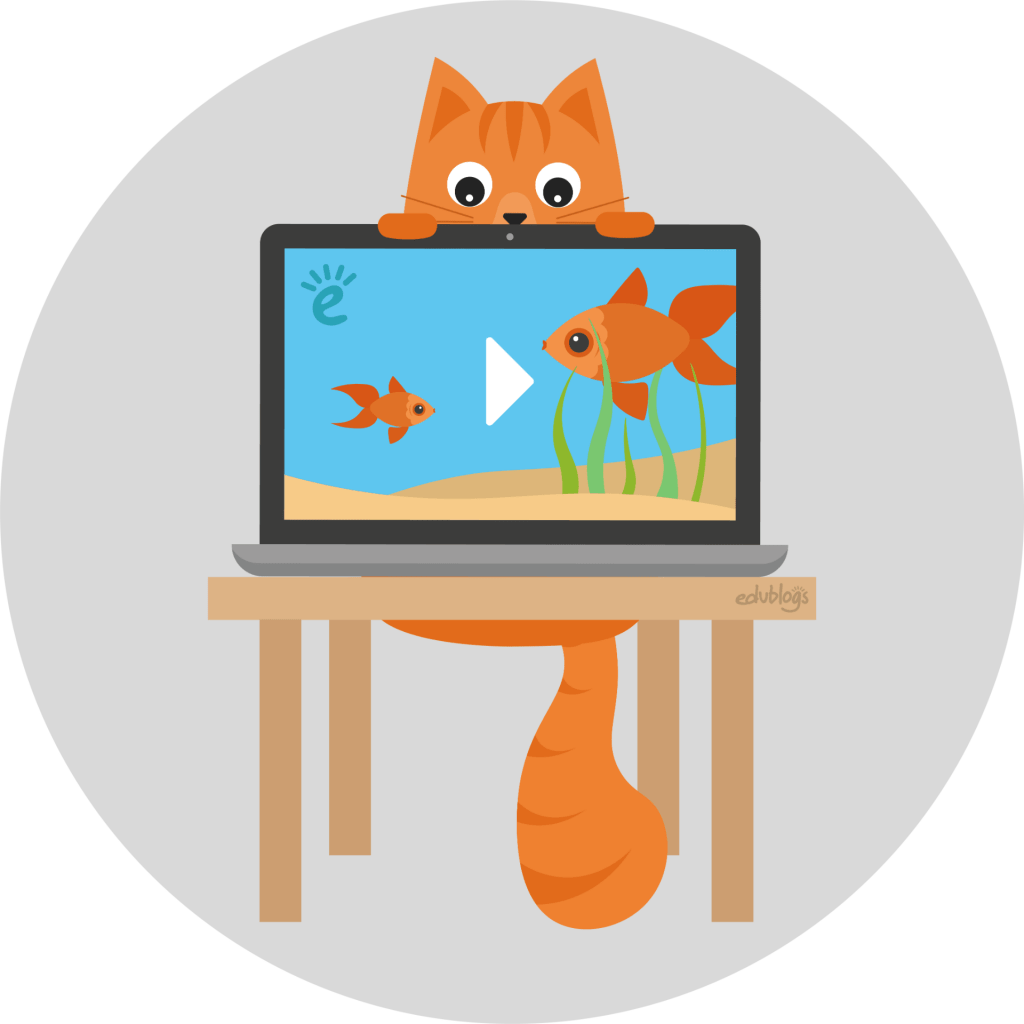
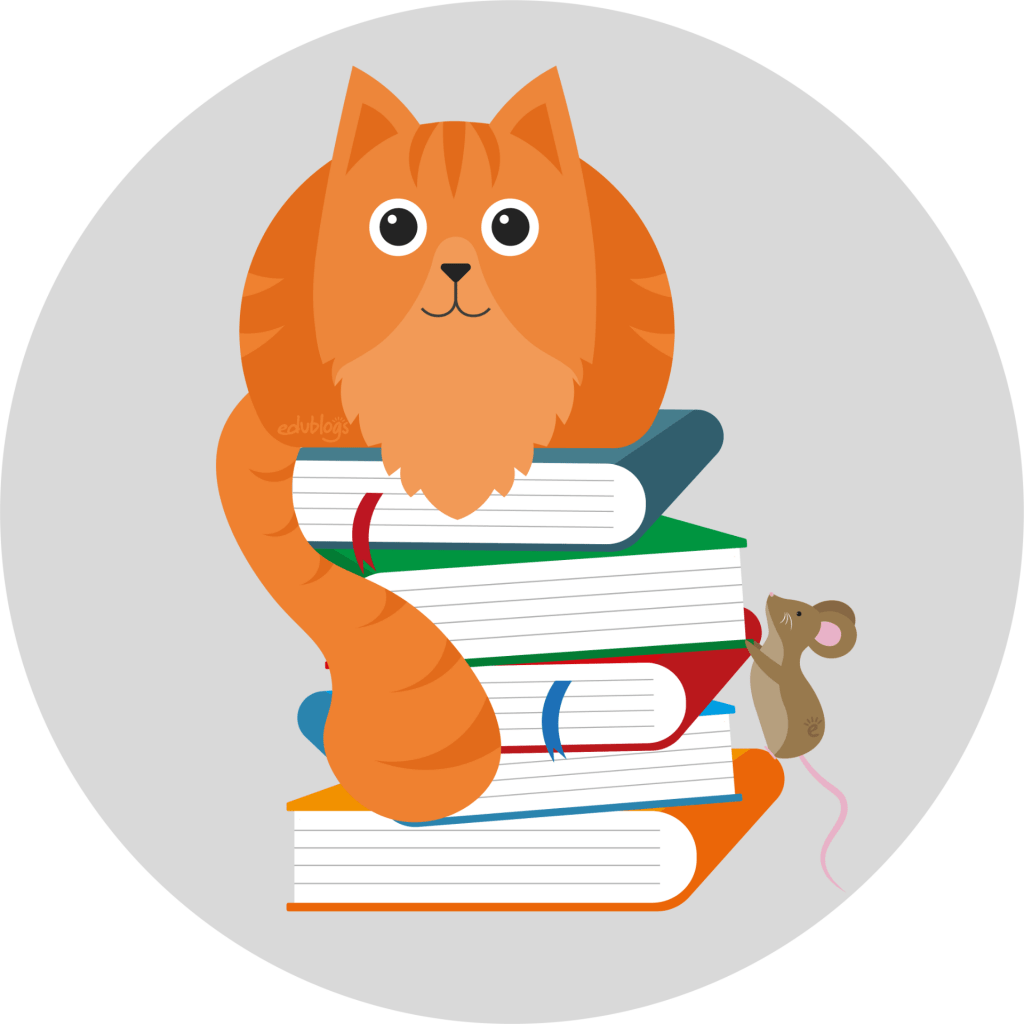
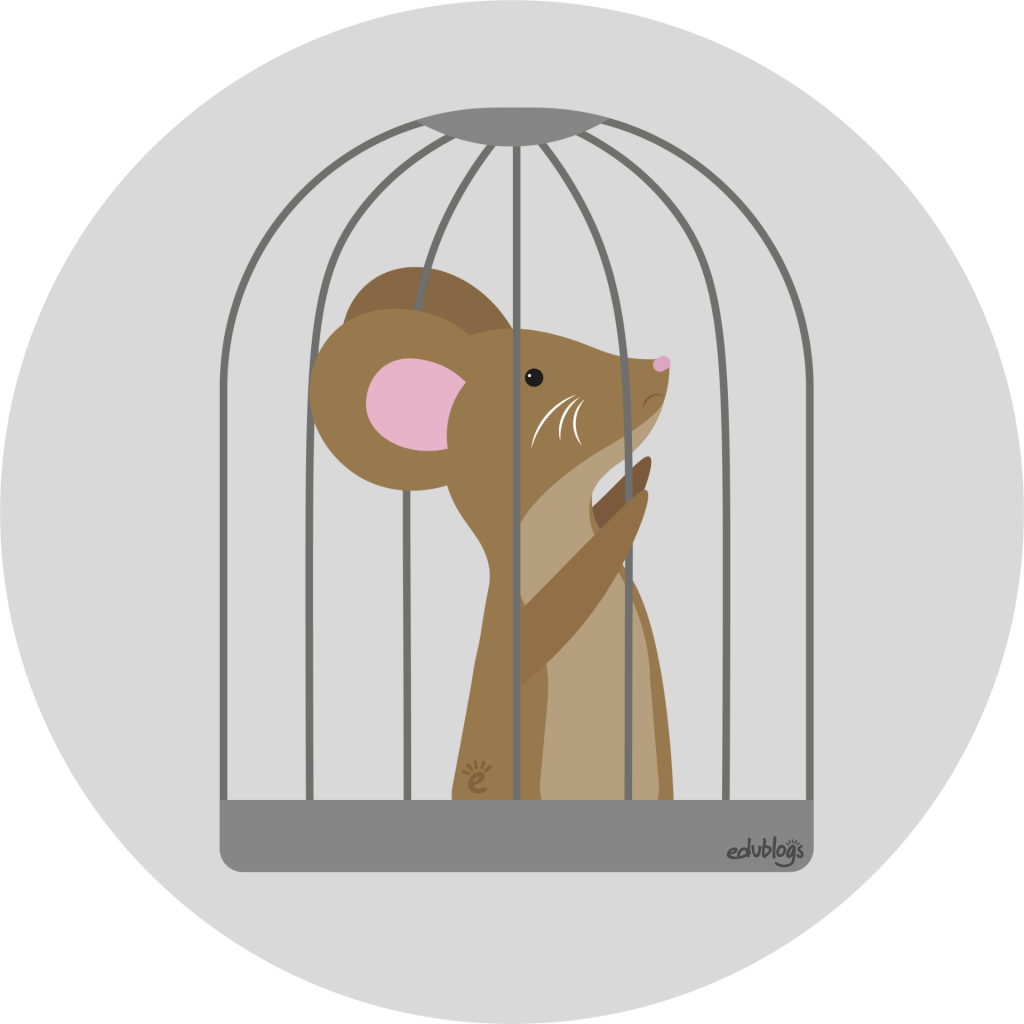
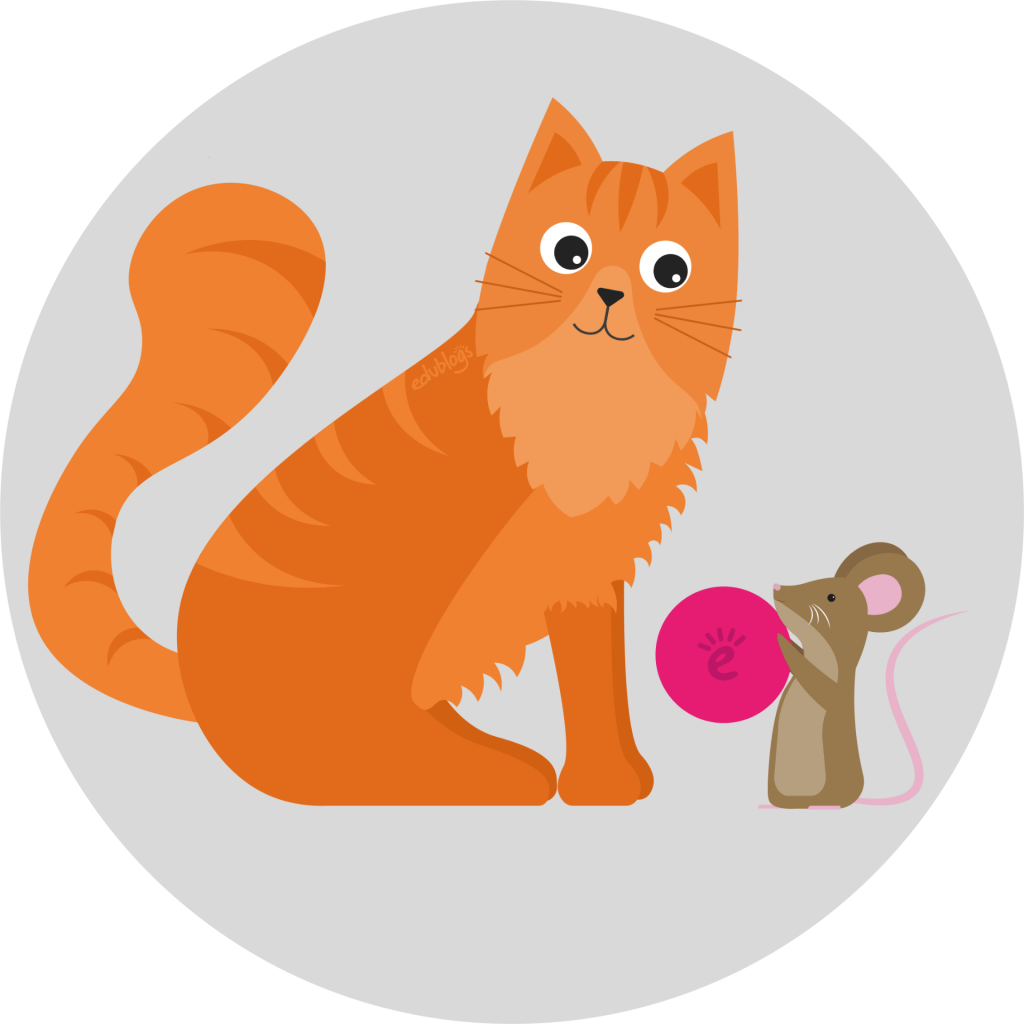
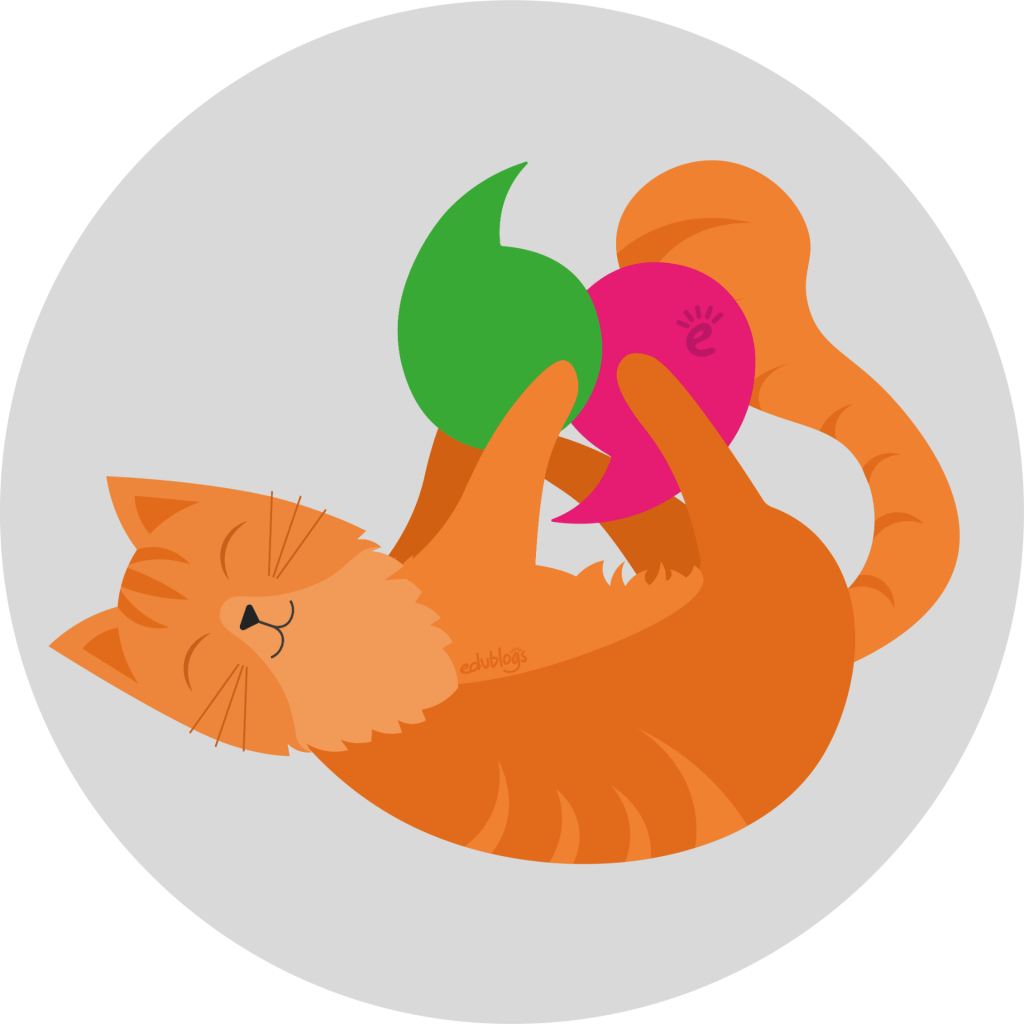
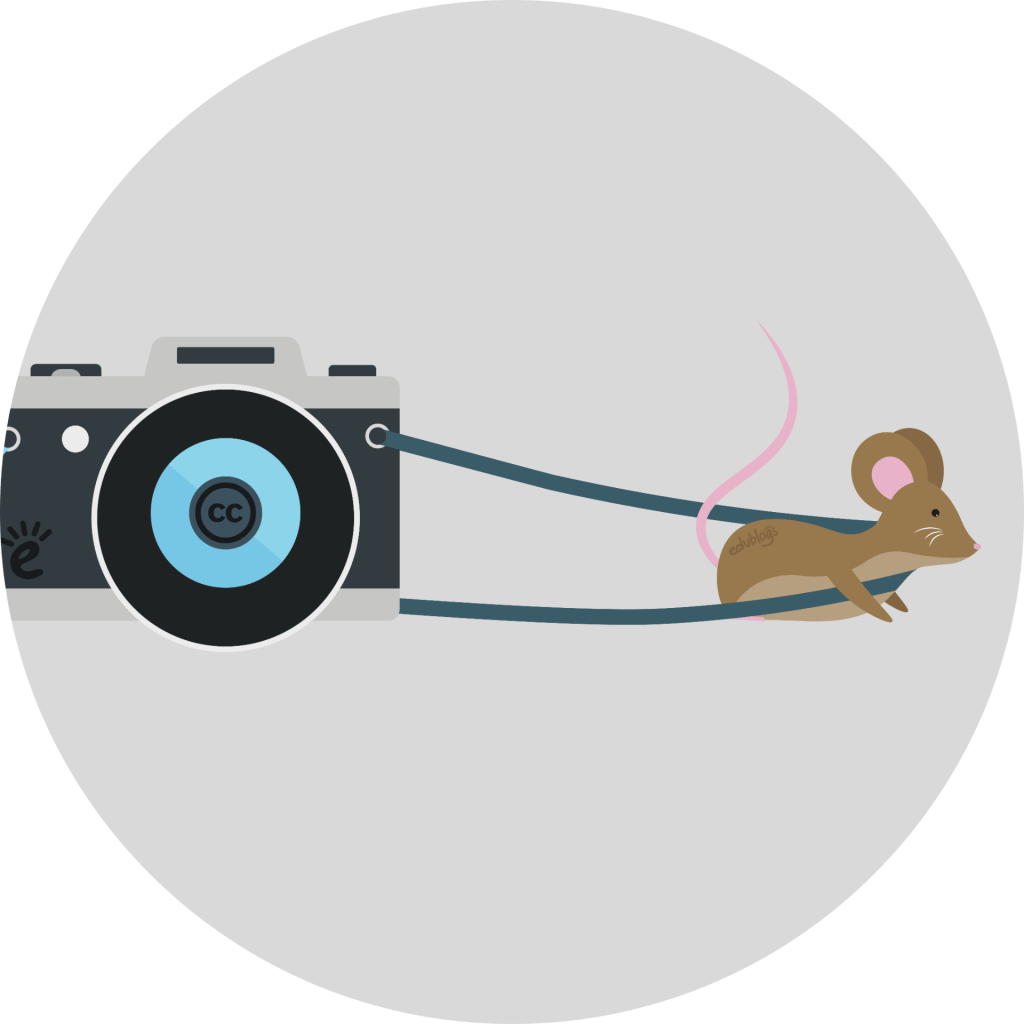
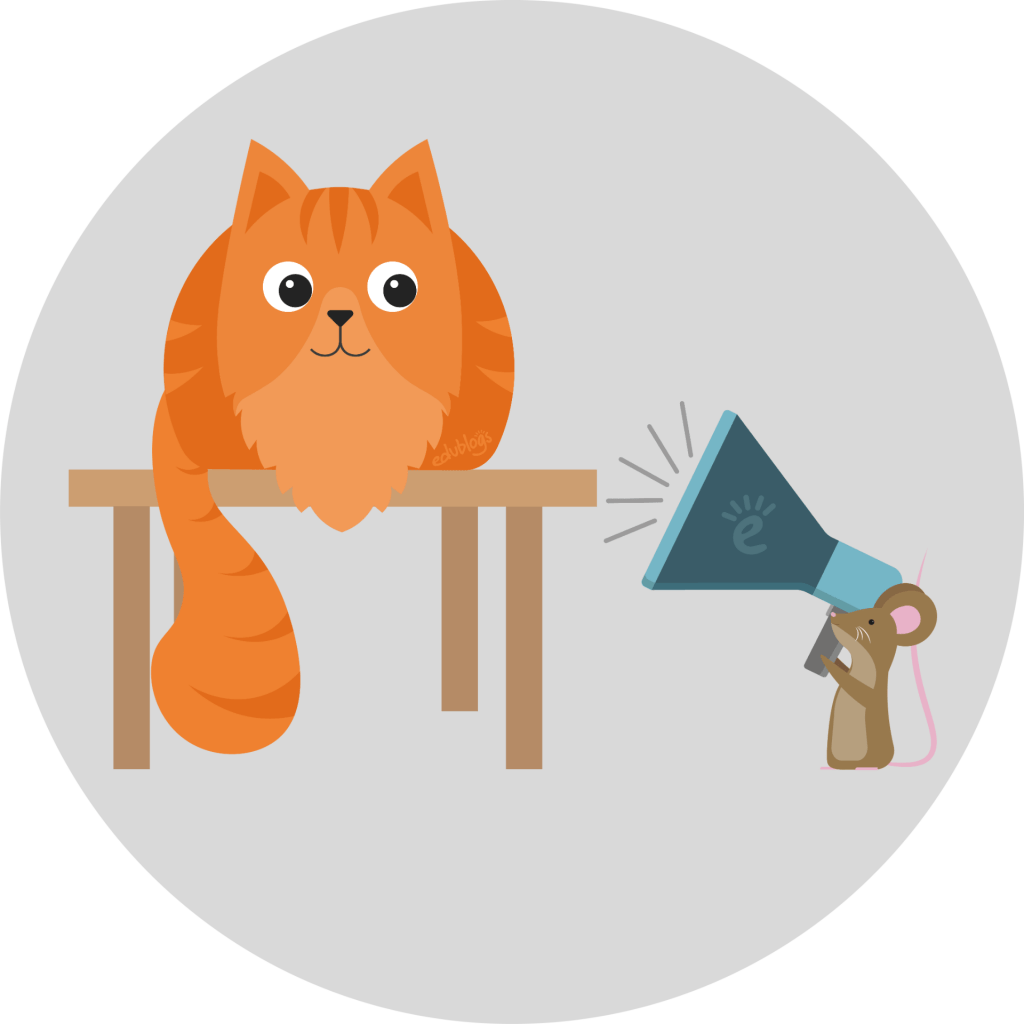
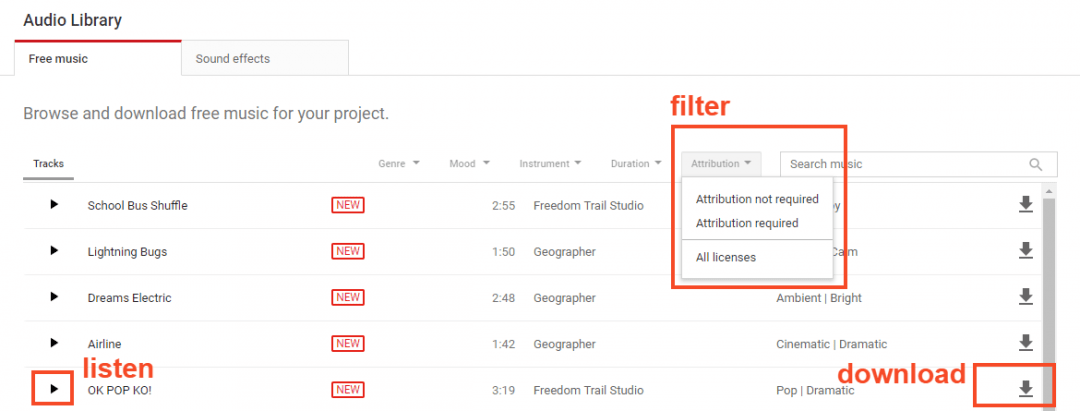
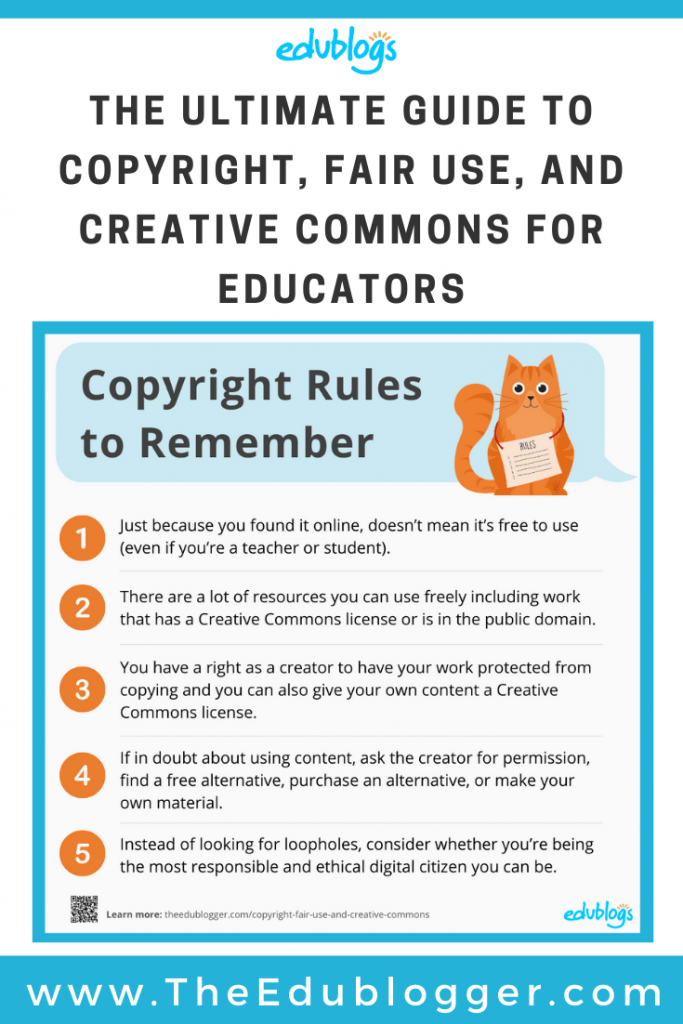
nice! 🙂
are fair use and creative credit same?
Hi Jasnoor,
Do you mean fair use and creative commons? If so, the answer is no. Fair use applies to education and doesn’t apply to use of content online. While creative commons does.
Hope this helps,
Kathleen
Glad to have found your information….hope you can help! I work with a non profit international garden club organization and have made a collections of ten documents for which I downloaded plant material images from the internet images that had no signature or watermarks and made them interactive for the purpose of testing educational knowledge of horticulture. The intent is to place these documents in the Clubs website where our members can test themselves. Is this legaly allowed? I hope you will be able to give me some advise.
Hello, there!
May I ask your advice on this?
I’m planning to teach idioms/ useful English phrases from different movies, compile them and sell them as video course online. Perhaps, 10 seconds from each movie.
Would there be problems with that? I will definitely mention all the movie titles that I would use. Thank you for your reply.
Hey Jet, did you ever find an answer to this question? I’m planning to work with TV shows much in the same way you are doing your courses. Would love to know what you found out!
Good article! Extremely informative. Thanks for posting.
Great information! May I post a link to this entry on my school website? I’m a new technology coach in my district and I need to raise awareness of this issue with my teachers. Thoughts?
Yes, feel free to share our posts and help docs.
Hello
I work for an education non-profit organization. We cover a lot of education events in out county and take a lot of photos. We are looking to use a photo we took of a kid for an invite to a program, however, the kid is wearing a Batman shirt. We are not selling anything but just wanted to know if it was ok to use the photo since it has the batman logo on the kids shirt? Thank you
Not being a copyright lawyer, I can’t say for sure. To be totally safe, I might use photoshop or another editor to blur the image on the shirt or maybe just add some solid color on top of the logo that matches the background color, etc. That way you can use the image without worry.
This is AMAZINGLY helpful! What guidelines do you have regarding sharing and posting of this content?
Feel free to add a link to the post, or share portions with proper attribution and a link back to the source. 🙂
Hello!
I work for a non-profit and take my own pictures of our networking events. I’d like to add some of these images to our website. Do I need to acquire releases from every single person in the image before I post it?
Thanks
Jennifer
I want my students to make PowerPoint presentations that have music playing in the background. These projects are strictly for school-only and will not be published on the web in any way. It is my understanding that because the projects will not be published publicly, that Fair Use for Education allows us to use popular music in this way, as long as we give the artists’ proper credit in the Works Cited. Am I correct about that? Or is that illegal usage of their music?
Some further context of my question: we did this project last year, and we found the music on YouTube and then used the http://www.youtube-mp3.com website to download an MP3 of the song, then inserted the MP3 into their PowerPoints. I was planning to do the same thing this year, but it turns out that my school district is now blocking the youtube-MP3 convertor website. I think it’s blocked because of misunderstanding the Fair Use policy, so if I am correct and this really is legal, then I want to ask them to unblock it. But I cannot find a clear explanation that explains the legalities of using popular music for educational projects that will not be published publicly. Please help!!!
Dear all,
First, I compliment you responsible for this site. It is a helpful initiative. Although I read the questions and contents of this page, I still need to ask a question that may overlap to the ones already made.
I work at a Public University (non-profit institution) and I commonly use data and images scanned from books or from scientific articles downloaded from the internet. I use these in Power Point files that are presented in classroom and what are available (only) to the students at the University web site.
Up to the present moment I had no problems with this, but reading your posts, I am concerned in not infringing the Copyright laws!
Considering that, is that alright to use the information/images the way I mentioned as long as I do reference the authors and year of the publication (or the web page) of the content that is used?
Should I mention the Journal or Book I am using to withdraw the information?
Thank you in advance!
I work in a private (nonprofit) school working with students with special needs. I create many electronic materials for our students with several authoring programs. I often use Google images for my activities and place them in classrooms for teachers to use. Often they are used with electronic books that I author. I am very hesitant to put them on our school server’s because of possibly violating copyright laws. Can you please send me some information if that is a violation of copyright. If I site the source where the pictures came from, does that help. I just want to make sure I am within fair use for educational purposes. Thank you.
What a great and accessible article this is. Just a quick note, the link in “For more, check out the Fair Use FAQ for Educators here from the excellent resource site, TeachingCopyright.org.” is broken and you might have forgotten to place a .html into the hyperlink.
Thank you for such a valuable resource (:
Your examples are all CC-BY-SA-NC, but you don’t point out that a NC licensed image is almost useless. It cannot be used on any web site that carries advertising or solicits money, which leaves out almost all the Web except personal sites with no advertising. It can’t be used in print unless the printed work is distributed free of charge. It can’t be used in an educational setting unless the school or event is completely free of charge.
This is an excellent resource! I learned a lot, but I am still confused about in-class resources. What are the rules for using a picture for in-class PowerPoints? Are there different rules if I provide the slides for students verses if I don’t? If I don’t provided print copies, can I use random pics for visual aids?
I am a Spanish teacher and there has been a large shift in the past 5 years away from using textbooks towards using authentic resources like Youtube videos for listening and Blogs for reading comprehension.
How can I legally use other people’s blogs in my Spanish class if all my students cannot access the website at the same time? Can I use the text and photos? How to I cite this? What would I do if I wanted to share these materials with other teachers?
I know this sounds like a jumble of thoughts but I have been stuck on this for six months!
Hi Christina, the best thing to do is just send the students links right to the original source (Youtube, blog, website etc.). This way, you don’t need to cite or have permission to use anything, you just send the students right to the content. Does that make sense?
I think that this was really useful and really cleared up things I was stick on for copyright laws.
Thank you for simplifying this for me.
Thanks for this post. Such an important concept and a bit complicated to enforce! I’m trying out the CompFight add-on on my blog…really like it!!
Wow! This has to be one of the most comprehensive post I’ve read on this topic. Lots to digest.
I am glad and very thankful for all of you for compiling this valuable resource.
I am also glad that I joined the EdublogsClub.
Muchas gracias!
that is sooooooooo cool!!!! i am a primary student.Nice to meet you!
I am a classroom computer teacher, and our curriculum is teaching MS Office. I have my students do powerpoints, business cards, flyers, letterheads, etc. Is it legal to use images for classroom use only? They will never be published or used outside of the classroom.
Thanks.
Great guide! Thank you for sharing. Have you thought about licensing it under Creative Commons?
Thank you for providing this excellent information. It offers readily available resources for me and my students to learn and comply with copyright laws.
Thank you Sue! Your post is essential reading for all educators and their students. You’ve done a terrific job of curating the critical pieces and explaining how they pertain to school use. I am sharing this with my entire faculty!
Bob
Hi Bob
Thanks for your comment and glad you found it helpful. I can’t take credit for the post. The post was originally written by Ronnie Burt, my work colleague, in Jan, 2012. I’ve taken the content, comments and structure from his original post and built on it by adding in additional information I’ve compiled over the years for the Teacher Challenge Series.
I realized during the night that in my rush to get the finally published that I had forgotten to add that information into the post so added it this morning.
Yes, may we share this with our colleagues at school?