
One of the best advantages of using a CampusPress network is the ease at which you can create new user accounts and blogs. By setting up single sign-on for your network, you can simplify many of these creation and management processes. Here are seven ways that single sign-on makes our CampusPress network admins’ lives easier:
1) Students and faculty only need to remember one username and password.
Perhaps one of the most important reasons for using single sign-on from the user perspective is that all accounts are synchronized with the same username and password. Your computer login, email login, CampusPress login, and other tools all utilize the same credential to interact with these services.
2) Single sign-on keeps important information secure.
While all websites strive to make your user account information secure, extra layers of encryption and singular focus on the security and privacy of user information make single sign-on solutions ideal for higher education and K-12 clients alike.
Instead of relying on the traditional /wp-login.php login page for WordPress, this can be bypassed entirely in favor of logging in directly through the single sign-on interface.
When Ohio State University users log into their CampusPress network:
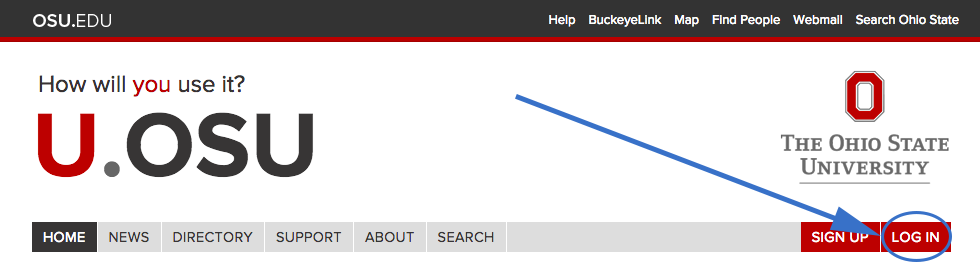
They are automatically sent to their secured authentication page:
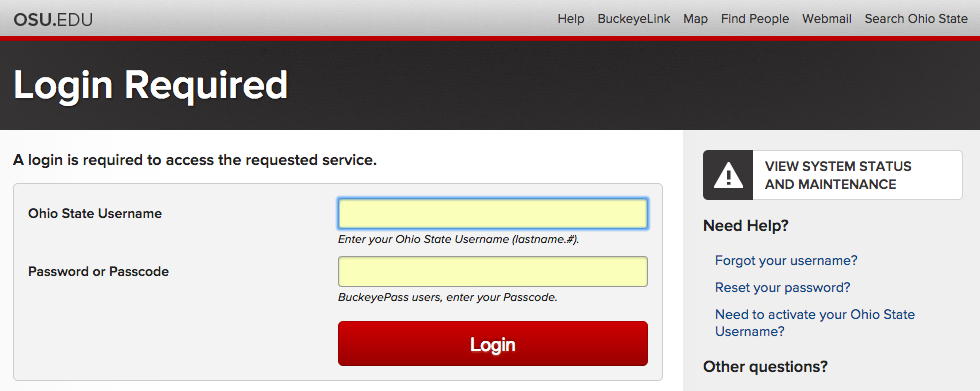
3) New sites can be automatically provisioned.
While there are several methods to create new sites on the Edublogs and CampusPress networks, one of the easiest ways is by tying in authentication to the site creation process.
When a user, i.e. dleeman, logs into their CampusPress network for the first time, a new site can automatically be created, i.e. sites.yourdomain.edu/dleeman.
4) Automatically provisioned sites can maintain branding and default content.
Taking the automatic site creation process a step further, new sites can utilize our New Blog Templates tool – allowing any content, theme choice, privacy settings, plugin data, and content to be created automatically for the user.
5) Faculty and students who leave the institution can have privileges revoked automatically.
Instead of needing to worry about which users can and cannot have access to blogs on your CampusPress network, you can rely on your authentication to remove access for users who have left your organization.
As always, you can encourage users to take their content with them to a different platform. Blog admins can go to Tools > Export to export their blog data as an XML file, and import it into a similar service (such as Edublogs). That way you can maintain the security and identity of your existing network, while they can still have access to the content they created.
6) Single sign-on enhances the user experience.
Single sign-on not only speeds up the login process, but it feels familiar to end-users. Whether you bypass the traditional WordPress login page, or you give the option to log in with a SSO id or local user, the process can be branded for your particular network.
In the case of University of Oregon, users log in with their “DuckIDs” which can be customized on the login page.
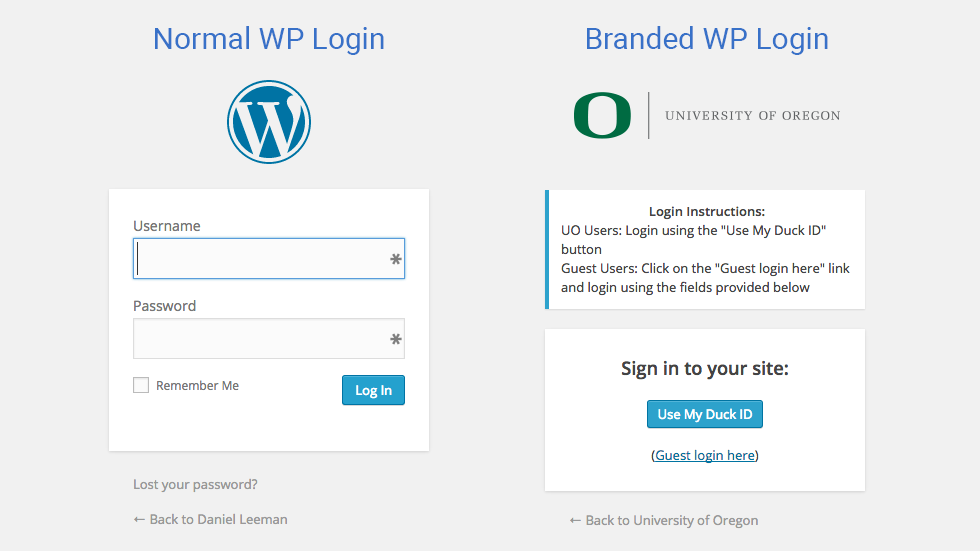
7) Single sign-on reduces help desk costs.
As many school districts and universities prefer to manage end-user support through their own help desks, reducing hours spent resetting passwords is a win financially and organizationally. Some estimates claim as many as 50% of help desk requests are specifically password-related.
So what qualifies as SSO?
Shibboleth, CAS, Active Directory/LDAP, Google Apps and others are common single sign-on solutions that our CampusPress clients use. If you’re not sure which format your institution primarily uses, school district IT folks and university identity management teams can help point you in the right direction.
Does this sound like the right solution for you?
Whether you are an existing CampusPress customer and want to set up single sign-on, or you’re interested in exploring how CampusPress can fit your web publishing needs, we’d be happy to answer any questions you might have. For more information on CampusPress – your own private network for ePortfolios, academic blogging, and faculty sites – contact us!
