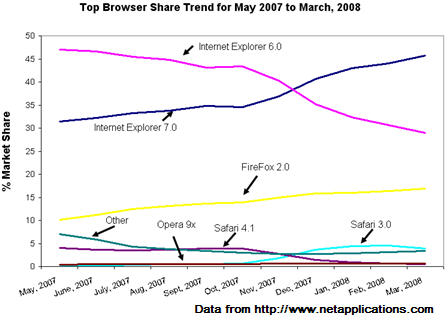As part of my ongoing series on Best Web 2.0 tools, so far I’ve covered Google Tools and How to use Your Twitter Network For Help & Providing Recommendations. Web browser featured highly in my Twitter network and readers “best 3 Web 2.0 tools” so let’s talk about web browsers.
Web Browsers
Your web browser, originally called Internet Browser, is your window to the web and impacts on how effectively you interact with content, your social networks and websites on the Internet.
A common misconception is you can only run one web browser. Wrong! Web browsers are just programs; just as you can install/use several graphics or word processing programs on your computer so can you have several web browser without causing any problems.
Just because a web browser is incorporated in the operating system of your computer doesn’t mean you have to stick to using that one web browser. There are quite a few free open source web browser that can enhancing your browser experience.
Whilst Internet Explorer dominates, contributing 74.88 % of market share in February 2008, FireFox is increasing in popularity. Check out this article for a comparison of web browsers.
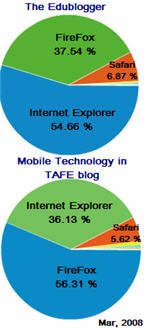 Statistics used in graph above were taken from Market Share Report prepared by Net Applications. If you compared these statistics to results from Google Analytics, or similar application, for browser usage by visitors to your blog it’s likely that FireFox will feature highly (Note: Statistics for Flock are normally combined with FireFox).
Statistics used in graph above were taken from Market Share Report prepared by Net Applications. If you compared these statistics to results from Google Analytics, or similar application, for browser usage by visitors to your blog it’s likely that FireFox will feature highly (Note: Statistics for Flock are normally combined with FireFox).
FireFox
Firefox, a free open source web browser which runs on various versions of Microsoft Windows, Mac OS X and Linux, is very popular with e-learning professionals with most preferring it to Internet Explore. It was nominated 2nd top tool in the Top 100 Tools for Learning 2008 list by 155 learning professionals.
It’s regarded as the best Web browser in terms of add-ons that users can install to modify or add to existing functionality of FireFox. There are hundreds of FireFox add-ons which can be downloaded from here
 Everyone who uses FireFox has their own personal favourite add-ons.
Everyone who uses FireFox has their own personal favourite add-ons.
My favorite add-ons include:
- Del.icio.us Bookmarks add-on – great for adding the sites I bookmark to del.icio.us plus excellent for searching my bookmarks in del.icio.us
- CoComment add-on – automatically activates coComment when you write comments on all major blogging platforms, on services like Digg, Flickr or Youtube and some Forums making it easier to track responses to comments you leave on other people’s sites.
Glen Gatin nominated Zotero add-on in his top 3 tools because it’s easy-to-use and helps you collect, manage, and cite your research sources. Zotero was nominated 72nd top tool in the Top 100 Tools for Learning 2008 list by 155 learning professionals.
Flock
 Flock is another free open source web browser that also runs on various operating systems and is based on open source FireFox’s code. It’s becoming increasing popular because of the social networking features built into it’s interface.
Flock is another free open source web browser that also runs on various operating systems and is based on open source FireFox’s code. It’s becoming increasing popular because of the social networking features built into it’s interface.
 Dean Groom, John Larkin and ozesteph1992 all twittered that Flock is one of their 3 favorite tools. Ozesteph1992 says “I feel like sitting in planes cockpit where I have all ‘controls’ on my fingertips, just a few clicks” when I use Flock.
Dean Groom, John Larkin and ozesteph1992 all twittered that Flock is one of their 3 favorite tools. Ozesteph1992 says “I feel like sitting in planes cockpit where I have all ‘controls’ on my fingertips, just a few clicks” when I use Flock.
One cool feature of Flock is once you’re logged in into your favorite sites such as Flickr, Facebook and Twitter the far left side of your flock browser window becomes a mini-people’s feed showing the latest updates from these sites by your friends.
Check out this excellent video by Liz Davis on Figuring Out Flock.
Liz Davis has created an excellent range of videos on “how to” use a range of web 2.0 tools and she has located them in this post on her blog. Make sure you take the time to watch her three video on how to use Google Reader if you are still trying to set up a feed reader.
Blogging and Web Browsers
People’s decision to read and/or subscribe to your blog is based on appearance. The various web browsers display your posts differently so every now and then it’s important to check what your blog looks like in various web browsers.
I’ve had my posts display lovely in FireFox only to be upset to discover they looked terrible in Internet Explorer because my image sizes where too large for the web browser making the posts untidy.
FINAL THOUGHT
Other posts from this Best of Web 2.0 series include:
- Are You Making Your Life Easier By Using A Personalized Start Page?
- Setting Up iGoogle For Your Personal Learning
- Blogging Tools To Help You Blog
- Getting More Out Of Blogging And Edublogs
- Using Your Twitter Network For Help & Providing Their Recommendations
What’s your favourite web browser, and why? What’s your favorite add-ons, and why? What tips and tricks do you have for using web browsers?
If you are enjoying reading this blog, please consider ![]() Subscribing For Free!
Subscribing For Free!